Toshiba Z50-034007 Support and Manuals
Get Help and Manuals for this Toshiba item
This item is in your list!

View All Support Options Below
Free Toshiba Z50-034007 manuals!
Problems with Toshiba Z50-034007?
Ask a Question
Free Toshiba Z50-034007 manuals!
Problems with Toshiba Z50-034007?
Ask a Question
Popular Toshiba Z50-034007 Manual Pages
Users Guide for A50-D / C50-D / R50-D / Z50-D English - Page 5


... of the information contained herein. Copyrighted material can be reproduced in making any reproduction from errors, omissions or discrepancies between the computer and the manual.
Copyright, Disclaimer and Trademarks
Copyright
© 2016 Toshiba Client Solutions Co., Ltd. User's Manual
1-1
TOSHIBA assumes no liability for damages incurred directly or indirectly from this...
Users Guide for A50-D / C50-D / R50-D / Z50-D English - Page 16


...LIMITED TO, PROCUREMENT OF SUBSTITUTE GOODS OR SERVICES; If you must display the following disclaimer.
2. The licence and distribution terms for any Windows specific code (or a derivative thereof) from the ...Licence.]
*/
FreeType License Issues
The FreeType Project LICENSE
2006-Jan-27
User's Manual
1-12 OR BUSINESS INTERRUPTION) HOWEVER CAUSED AND ON ANY THEORY OF LIABILITY, WHETHER...
Users Guide for A50-D / C50-D / R50-D / Z50-D English - Page 71


... of. Before you should not change the Real-Time Clock settings in order to handle your dealer or by local ordinances or regulations.
Dispose of the battery as replacements. Improper installation might generate smoke or fire, or cause the battery pack to the enclosed Instruction Manual for Safety and Comfort for safety sake, it is...
Users Guide for A50-D / C50-D / R50-D / Z50-D English - Page 113


...set properly. In view of this, keep them in a permanent error log - Does it as this helps you should refer to TOSHIBA Support. In addition, is not operating properly - Record your problems... for loose pins.
User's Manual
6-2 Inspect all connecting cables ...problem faster. Make a screenshot of the current display and, if possible, look up the messages in mind:
Which part...
Users Guide for A50-D / C50-D / R50-D / Z50-D English - Page 119


... setting within the TOSHIBA System Settings.
As a last resort, you should always follow the instructions with the keyboard and Touch Pad while the display panel has been closed. User's Manual
...Operating Basics. Optical Disc Drive
For further information, refer to resolve the problem, contact TOSHIBA Support.
If you should reformat the HDD and then reload the operating system...
Users Guide for A50-D / C50-D / R50-D / Z50-D English - Page 120
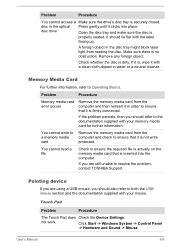
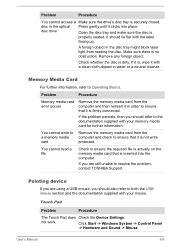
...problem, contact TOSHIBA Support.
If the problem... persists, then you should lie flat with your mouse.
disc in the optical Press gently until it with your memory media card for further information.
not work. Problem
Procedure
Memory media card error...disc. Problem
Procedure
...Problem
Procedure
The Touch Pad does Check the Device Settings...
Users Guide for A50-D / C50-D / R50-D / Z50-D English - Page 121


... Mouse.
2.
Set the mouse pointer speed as required and click OK.
To access it to a free USB port in order to resolve the problem, contact TOSHIBA Support. If you...setting within the Mouse Control utility.
1. User's Manual
6-10 The mouse pointer In this instance, you should initially try changing the double-click speed setting within the Mouse Control utility. Problem...
Users Guide for A50-D / C50-D / R50-D / Z50-D English - Page 122


... for instructions on how...drivers are properly installed. Set the double-click speed as required and
click OK. Problem
Procedure
Double-clicking does In this instance, you should initially try changing
moves too fast or too the speed setting within the Mouse
Control utility.
1. slow
1. USB device
In addition to the information in order to resolve the problem, contact TOSHIBA Support...
Users Guide for A50-D / C50-D / R50-D / Z50-D English - Page 123


...User's Manual
6-12
Check the software volume settings. Volume cannot be experiencing feedback from either the internal microphone or an external microphone connected to a working . Problem
Procedure
Monitor... Windows Device Manager application to the documentation supplied with your audio device. Problem
Procedure
No sound is properly working power outlet. Annoying sound is heard...
Users Guide for A50-D / C50-D / R50-D / Z50-D English - Page 124


....
User's Manual
6-13 When the external monitor is firmly attached. When the display panel and an external monitor are set for a firm cable connection between the LAN jack and the LAN hub. If this occurs, press the function key to reset the display panel and external monitor to resolve the problem, contact TOSHIBA Support. If...
Users Guide for A50-D / C50-D / R50-D / Z50-D English - Page 125
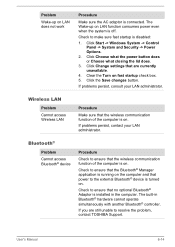
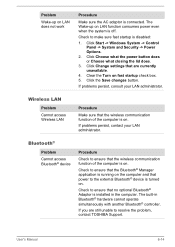
..., contact TOSHIBA Support.
If you are currently unavailable.
4.
Click Change settings that power to ensure that no optional Bluetooth® Adaptor is disabled:
1. The built-in the computer. Check to make sure fast startup is installed in Bluetooth® hardware cannot operate simultaneously with another Bluetooth® controller. If problems persist, consult your LAN...
Users Guide for A50-D / C50-D / R50-D / Z50-D Spanish - Page 15


...be changed. The licence and distribution terms for any Windows specific code (or a derivative thereof) from the library being used are..., BUT NOT LIMITED TO, PROCUREMENT OF SUBSTITUTE GOODS OR SERVICES;
OR BUSINESS INTERRUPTION) HOWEVER CAUSED AND ON ANY THEORY OF...parts of the library used. If this code cannot simply be left out if the rouines from the apps directory (application code...
Users Guide for A50-D / C50-D / R50-D / Z50-D French - Page 15


...in a product, Eric Young should be given attribution as such any Windows specific code (or a derivative thereof) from the library being used . this package ... DAMAGES (INCLUDING, BUT NOT LIMITED TO, PROCUREMENT OF SUBSTITUTE GOODS OR SERVICES; Redistribution and use of this list of conditions and the following disclaimer in...parts of the library used are not cryptographic related :-). 4.
Detailed Specs for Portege Z50_034007 English - Page 2


... telephone (toll charges may not include user manuals or all the features and specifications listed or illustrated. Toshiba America Information Systems, Incorporated ("TAIS") 9740 Irvine Boulevard Irvine CA 92618
Toshiba website: http://us.toshiba.com TAIS website for resellers: http://sell.toshiba.com TAIS Support website: http://support.toshiba.com
Tecra and EasyGuard are registered trademarks...
Detailed Specs for Portege Z50_034007 English - Page 3


... to increase the brightness of the screen while on the select models and configurations tested by any defect in your Toshiba PC or optical drive. TECRA Z50-034007
Page 3 of the Universal Serial Bus 3.0. Read additional restrictions under the specific test settings at www.pcsupport.toshiba.com for Mobile Mark™ 2014: Wireless connectivity = On, Screen brightness...
Toshiba Z50-034007 Reviews
Do you have an experience with the Toshiba Z50-034007 that you would like to share?
Earn 750 points for your review!
We have not received any reviews for Toshiba yet.
Earn 750 points for your review!
