Toshiba Z40-C1420 Support and Manuals
Get Help and Manuals for this Toshiba item
This item is in your list!

View All Support Options Below
Free Toshiba Z40-C1420 manuals!
Problems with Toshiba Z40-C1420?
Ask a Question
Free Toshiba Z40-C1420 manuals!
Problems with Toshiba Z40-C1420?
Ask a Question
Popular Toshiba Z40-C1420 Manual Pages
Tecra Z40-C Series Windows 10 Users Guide - Page 28
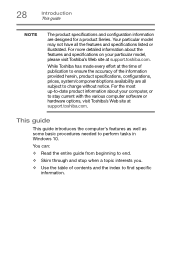
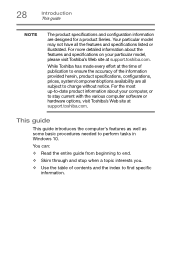
...notice.
Your particular model may not have all subject to find specific information. This guide
This guide introduces the computer's features as well as some basic procedures needed to stay current with the various computer software or hardware options, visit Toshiba's Web site at support.toshiba.com. 28
Introduction This guide
NOTE
The product specifications and configuration information...
Tecra Z40-C Series Windows 10 Users Guide - Page 114
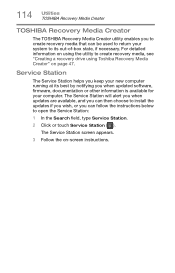
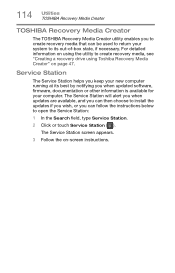
... using Toshiba Recovery Media Creator" on -screen instructions.
The Service Station screen appears.
3 Follow the on page 47. The Service Station will alert you when updates are available, and you can then choose to install the updates if you wish, or you can be used to return your system to its best by notifying you when updated software, firmware...
Tecra Z40-C Series Windows 10 Users Guide - Page 116
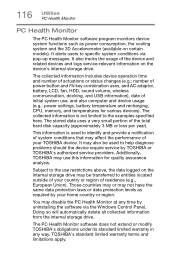
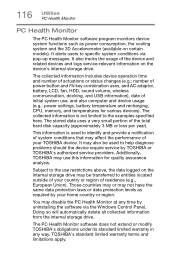
...models). The stored data uses a very small portion of the device and related devices and logs service-relevant information on the internal storage drive may also be transferred to help diagnose problems should the device require service by TOSHIBA or TOSHIBA's authorized service... , and also computer and device usage (e.g.: power settings, battery temperature and recharging, CPU, memory, and ...
Tecra Z40-C Series Windows 10 Users Guide - Page 125
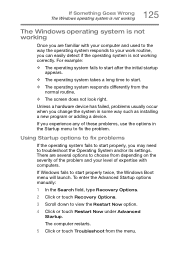
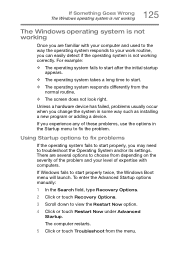
...Boot menu will launch. The computer restarts.
5 Click or touch Troubleshoot from depending on the severity of the problem and your level of these problems, use the options in some way such as installing a new program or adding a device. 125 If Something Goes ...need to your computer and used to the way the operating system responds to troubleshoot the Operating System and/or its settings.
Tecra Z40-C Series Windows 10 Users Guide - Page 134
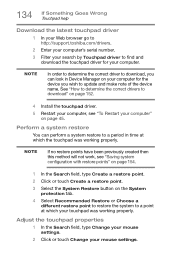
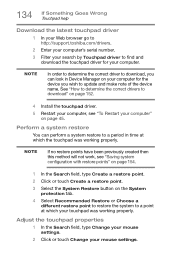
...update and make note of the device name. Perform a system restore
You can look in time at which the touchpad was working properly.
134 If Something Goes Wrong Touchpad help
Download the latest touchpad driver
1 In your Web browser go to http://support.toshiba.com/drivers...to restore the system to download" on page 152.
4 Install the touchpad driver. 5 Restart your mouse settings.
Tecra Z40-C Series Windows 10 Users Guide - Page 140
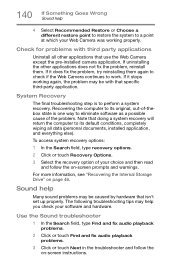
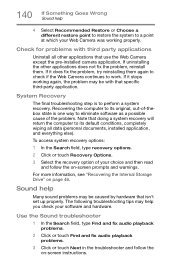
... troubleshooter and follow the on-screen prompts and warnings.
For more information, see "Recovering the Internal Storage Drive" on -screen instructions. System Recovery
The final troubleshooting step is one way to perform a system recovery.
The following troubleshooting tips may be caused by hardware that specific third-party application.
Check for problems with that isn't set...
Tecra Z40-C Series Windows 10 Users Guide - Page 152
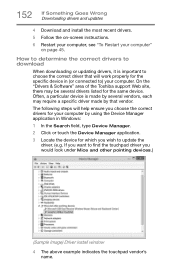
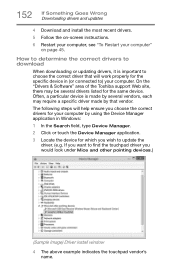
...
(Sample Image) Driver install window 4 The above example indicates the touchpad vendor's
name. On the "Drivers & Software" area of the Toshiba support Web site, there may be several vendors, each may require a specific driver made by using the Device Manager application in (or connected to choose the correct driver that vendor. If you want to update the
driver. (e.g. Often, a particular...
Tecra Z40-C Series Windows 10 Users Guide - Page 156
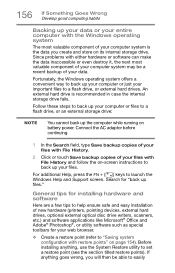
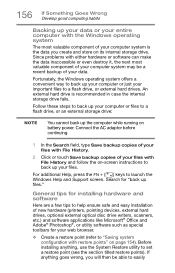
... the Windows Help and Support screen. For additional Help, press the FN + ( ) keys to a flash drive, or an external storage drive:
NOTE
You cannot back up the computer while running on battery power. Before installing anything goes wrong, you create and store on its internal storage drive. Since problems with restore points" on...
Tecra Z40-C Series Windows 10 Users Guide - Page 184
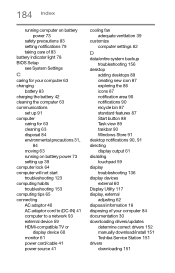
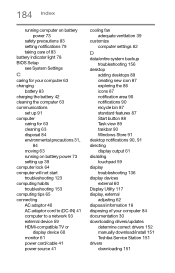
... 91
desktop notifications 90, 91 directing
display output 61 disabling
touchpad 59 display
troubleshooting 136 display devices
external 60 Display Utility 117 display, external
adjusting 62 disposal information 18 disposing of your computer 84 documentation 30 downloading drivers/updates
determine correct drivers 152 manually download/install 151 Toshiba Service Station 151 drivers downloading 151
Tecra Z40-C Series Windows 10 Users Guide - Page 187


... a recovery drive 47 installing drivers and
applications 54 internal storage drive 46 recover from the Internal
Storage Drive 51 reset your PC 52 restoring from a recovery drive
50 Toshiba Recovery Media
Creator 47, 50 recycle bin icon 87 registering computer 44 Restart
computer 45 restart computer 45 restore points
troubleshooting 154 running computer on...
Tecra Z40-C Series Windows 10 Users Guide - Page 188
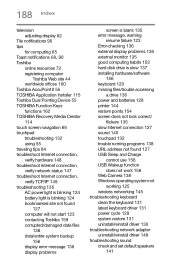
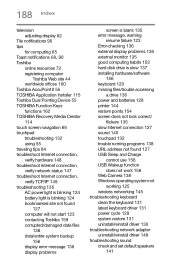
... contacting Toshiba 159 corrupted/damaged data files
138 data/entire system backup
156 display error message 136 display problems
screen is blank 135 error message, warning
resume failure 123 Error-checking 136 external display problems 136 external monitor 135 good computing habits 153 hard disk drive is slow 137 installing hardware/software
156 keyboard 129 missing files/trouble...
Tecra Z40-C Series Windows 10 Users Guide - Page 189
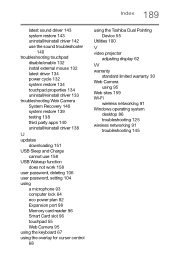
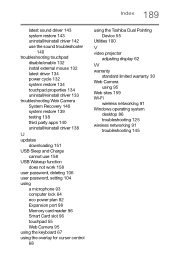
... 134 touchpad properties 134 uninstall/reinstall driver 133 troubleshooting Web Camera System Recovery 140 system restore 139 testing 138 third party apps 140 uninstall/reinstall driver 138
U
updates downloading 151
USB Sleep and Charge cannot use 158
USB Wakeup function does not work 158
user password, deleting 106 user password, setting 104 using
a microphone 93 computer lock...
Detailed Specifications for Tecra Z40-C1420 - Page 1


... • ENERGY STAR® Qualified • EPEAT Gold Rated
Service Upgrades and Extensions Toshiba offers many different enhanced services such as SystemGuard®, On-Site Repair, and ServiceExpress to provide additional support to your notebook PC.
Tecra Z40-C Detailed Product Specification1
Model Name: Z40-C1420
Part Number: PT463U-01D009
UPC: 889661133742
Operating System C1 2
•...
Detailed Specifications for Tecra Z40-C1420 - Page 3


...may not be used outside the range of the TFT manufacturing technology. Tecra Z40-C1420
Page 5 of the computer ON to change without notice
2 Operating ...specification is the total of, as applicable, Dedicated Video Memory, System Video Memory and Shared System Memory. Toshiba America Information Systems, Inc. Actual formatted capacity may vary. Contact Toshiba Technical Service and Support...
Detailed Specifications for Tecra Z40-C1420 - Page 4


...models preinstalled with European Union Directive 2011/65/EU, Restriction of the use of content.
18 Microsoft® Officetrial Buy Microsoft® Office to use technological measures for copy protection. Predefined updated... not be replaced. Tecra Z40-C1420
Page 6 of the Business Applications Performance Corporation. Measured by Toshiba under the specific test settings at maximum ...
Toshiba Z40-C1420 Reviews
Do you have an experience with the Toshiba Z40-C1420 that you would like to share?
Earn 750 points for your review!
We have not received any reviews for Toshiba yet.
Earn 750 points for your review!
