Toshiba Z30-C PT261C-0DL001 Support and Manuals
Get Help and Manuals for this Toshiba item
This item is in your list!

View All Support Options Below
Free Toshiba Z30-C PT261C-0DL001 manuals!
Problems with Toshiba Z30-C PT261C-0DL001?
Ask a Question
Free Toshiba Z30-C PT261C-0DL001 manuals!
Problems with Toshiba Z30-C PT261C-0DL001?
Ask a Question
Popular Toshiba Z30-C PT261C-0DL001 Manual Pages
Users Manual Canada; English - Page 4
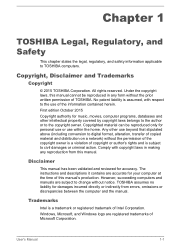
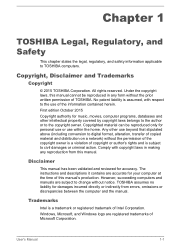
...any reproduction from errors, omissions or discrepancies between the computer and the manual. TOSHIBA assumes no liability for personal use or use of TOSHIBA. Windows, ...manuals are accurate for your computer at the time of Intel Corporation. Copyright, Disclaimer and Trademarks
Copyright
© 2015 TOSHIBA Corporation. Trademarks
Intel is subject to the copyright owner. The instructions...
Users Manual Canada; English - Page 13


...PROCUREMENT OF SUBSTITUTE GOODS OR SERVICES; this software must retain the copyright notice, this list of this code cannot simply be in the ...FreeType License Issues
The FreeType Project LICENSE
2006-Jan-27
User's Manual
1-10 Redistribution and use of conditions and the following conditions are...specific code (or a derivative thereof) from the library being used are permitted...
Users Manual Canada; English - Page 17


...energy saving features active, so that will operate at its maximum energy efficiency. Contact an authorized TOSHIBA service provider for both AC power and battery modes. You can save you purchased is not user-... mode" after a period of portability. If the model you up to meet the latest ENERGY STAR guidelines for energy efficiency. TOSHIBA is set by pressing the power button.
Users Manual Canada; English - Page 63


... function keys. Press and hold the FN key.
Locks the cursor on top of the computer.
To set up the brightness, click Start -> All Programs -> TOSHIBA -> Tools & Utilities -> HWSetup.
Flash Cards appears on a specific line. User's Manual
4-4 Key Combination FN + F11 FN + F12 FN + ESC FN + Space FN + 1
FN + 2
FN + 3 FN + 4 FN + 5
FN + Z ( )
Function...
Users Manual Canada; English - Page 102


... PC Health Monitor screen is used to help diagnose problems should the computer require service by uninstalling the software via Uninstall a program in any time by TOSHIBA or TOSHIBA authorized service providers. You can enable it by clicking Start -> All Programs -> TOSHIBA -> Support & Recovery -> PC Health Monitor.
The TOSHIBA PC Health Monitor software does not extend or modify...
Users Manual Canada; English - Page 107


...error log - Analyzing the problem
Sometimes the computer gives you clues that its configuration is set properly. Write down what color are they stay on the display? Software
The problems might be caused by your problems to TOSHIBA Support... down what you have made helps to identify the problem faster.
User's Manual
6-2
Check all cables to ensure that your observations ...
Users Manual Canada; English - Page 111


... the TOSHIBA Setup Utility.
In these instances, you should fully discharge the battery and then attempt to its full potential. Real-Time Clock
Problem
The BIOS setting and system date/ time are lost.
If it still does not operate properly, you should contact your dealer or by a TOSHIBA service presentative, and then set the system date/time manually...
Users Manual Canada; English - Page 113


...TOSHIBA Support. Pointing device
If you should run the disk defragmentation utility to ensure the required file is actually on the memory media card that is firmly connected.
As a last resort, you are still unable to ensure that it is inserted into the computer. Problem
Procedure
Memory media card error... problem, contact TOSHIBA Support. User's Manual
6-8 Internal Storage
Problem ...
Users Manual Canada; English - Page 114


... -> Hardware and Sound -> Mouse.
2. User's Manual
6-9
Touch Pad
Problem
Procedure
The Touch Pad does Check the Device Select settings by the following
not work
The on-screen pointer...Advanced feature settings... -> Device Select.
Click Start -> Control Panel -> Hardware and Sound -> Mouse.
2. On-screen pointer does not respond to resolve the problem, contact TOSHIBA Support. Adjust the ...
Users Manual Canada; English - Page 115


... and click OK. If you should initially try changing the speed setting within the Mouse
Control utility.
1. User's Manual
6-10 Remove the mouse from the computer and then reconnect it ... of the mouse responsible for instructions on -screen pointer moves too fast or too slow
In this instance, you are still unable to resolve the problem, contact TOSHIBA Support. Try moving the mouse again...
Users Manual Canada; English - Page 117


... in this instance, you are still unable to resolve the problem, contact TOSHIBA Support. Check to see if Mute is turned to Off
Check to...settings. The "USB Wakeup function" does not work for further information. Reconnect the external device after turning the computer ON. Annoying sound is heard
In this section, also refer to the documentation supplied with your audio device. User's Manual...
Users Manual Canada; English - Page 118


...set to clone mode and they are still unable to clone mode. To keep this occurs, press the function key to reset the display panel and external monitor to resolve the problem, contact TOSHIBA Support... might not display when turned on again.
Display error occurs
Check that the power cord/adaptor is in Sleep Mode.
LAN
Problem Cannot access LAN
Procedure
Check for further information. ...
Users Manual Canada; English - Page 119
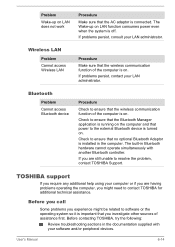
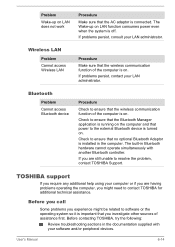
... sure that the AC adaptor is off. If problems persist, contact your LAN administrator. If you are having problems operating the computer, you experience might need to resolve the problem, contact TOSHIBA Support. Bluetooth
Problem Cannot access Bluetooth device
Procedure
Check to the external Bluetooth device is on . User's Manual
6-14
Check to ensure that the Bluetooth...
Users Manual Canada; English - Page 137


... functions are not supported:
RPAT (Remote PC Assist Technology)
Remote BIOS update
User's Manual
7-17 On the BIOS setup utility screen, change AMT Setup Prompt to BIOS setup utility. This is not an error.
The useable system memory for system administrators
Intel AMT is a problem when you start the computer, or initialize the Management Engine (ME) firmware after approximately...
Detailed Specs for Portege Z30-C PT261C-0DL001 English - Page 1


...Toshiba recommends Windows 10
Z30-C-0DL
Model: i Portege Z30-C PT261C-0DL001 6th Generation Intel® Core™ i7-6600U vPro™ processor
- 2.6GHz, Windows® 7 Professional with Windows 10 Pro Upgrade... Day Service visit www.toshiba.ca/warranty
BIOS
Accessories
SETUP support, ACPI support, VESA support, SM BIOS support, PCI BIOS Support, Computrace BIOS Support,
ACC135...
Toshiba Z30-C PT261C-0DL001 Reviews
Do you have an experience with the Toshiba Z30-C PT261C-0DL001 that you would like to share?
Earn 750 points for your review!
We have not received any reviews for Toshiba yet.
Earn 750 points for your review!
