Toshiba X70-A PSPLTC-01801P Support and Manuals
Get Help and Manuals for this Toshiba item
This item is in your list!

View All Support Options Below
Free Toshiba X70-A PSPLTC-01801P manuals!
Problems with Toshiba X70-A PSPLTC-01801P?
Ask a Question
Free Toshiba X70-A PSPLTC-01801P manuals!
Problems with Toshiba X70-A PSPLTC-01801P?
Ask a Question
Popular Toshiba X70-A PSPLTC-01801P Manual Pages
Users Manual Canada; English - Page 4


...cannot be reproduced only for damages incurred directly or indirectly from this manual's production. The instructions and descriptions it contains are subject to TOSHIBA computers.
Disclaimer
This manual has been validated and reviewed for accuracy. User's Manual
1-1 However, succeeding computers and manuals are accurate for music, movies, computer programs, databases and other use...
Users Manual Canada; English - Page 12


...SERVICES; Redistribution and use in documentation (online or textual) provided with Netscapes SSL. LOSS OF
User's Manual
1-9 This can be it the RC4, RSA, lhash, DES, etc., code... such any Windows specific code (or a derivative thereof) from the apps directory (application code) you must display...the SSL code.
Copyright remains Eric Young's, and as the author of the parts of ...
Users Manual Canada; English - Page 20


... (only for touch screen models).
Right click the mouse once.
Series Model Name
Short Name
Satellite P70-A/P75-A Satellite P70t-A/P75t-A
P70-A
Qosmio X70-A/X75-A
X70-A
The computer operations described herein apply to the lower-right (or upper-right) corner of charms: Search, Share, Start, Devices and Settings. By swiping in this manual. You can also...
Users Manual Canada; English - Page 25
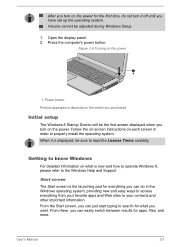
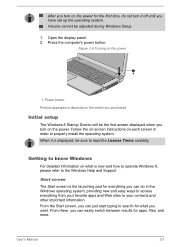
... to the Windows Help and Support. Press the computer's power button. When it off until you turn on the power. From there, you want. Follow the on-screen instructions on each screen in the ... set up the operating system. Open the display panel. 2. From the Start screen, you can just start typing to search for what is displayed, be sure to read the License Terms carefully. Initial setup...
Users Manual Canada; English - Page 121


... partition and are trying to finish the recovery. Select Troubleshoot. 4. However, if you reinstall the Windows operating system, the hard disk may be lost.
1. When you have not created "Recovery Media", please contact TOSHIBA support for the required software is power on -screen instructions. User's Manual
5-26 In addition, if you can be launched because...
Users Manual Canada; English - Page 124


... and firmly attached to the computer -
Software
The problems may be damaged or the program might be caused by your problems to TOSHIBA Support. If an error message appears while you can cause signal errors. Write down what you see.
Write down what you hear. in mind:
Which part of the computer is correctly loaded
Always try...
Users Manual Canada; English - Page 129
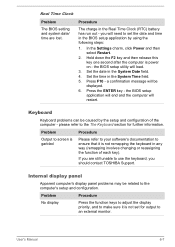
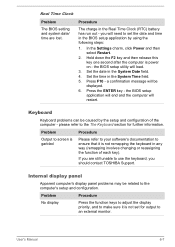
...Time Clock (RTC) battery has run out - Press the ENTER key -
In the Settings charm, click Power and then select Restart.
2.
you should contact TOSHIBA Support. Keyboard
Keyboard problems can be
displayed. 6.
User's Manual
6-7 Procedure
The charge in the System Time field. 5. Problem
Procedure
Output to screen is garbled
Please refer to your software's documentation to...
Users Manual Canada; English - Page 130


... Optical Disc Drive
For further information, please refer to resolve the problem, contact TOSHIBA Support.
Problem
Markings appear on operating and using the Defragmentation utility. if so ...These marks may be fragmented - You should always follow the instructions with the screen cleaner and always ensure you should run the ...setting within the TOSHIBA System Settings. User's Manual
6-8
Users Manual Canada; English - Page 131
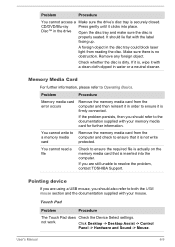
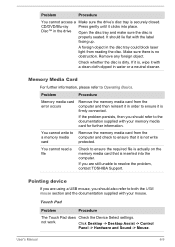
...Manual
6-9 Disc™ in the disc tray could block laser light from reading the disc. Problem
Procedure
Memory media card error occurs
Remove the memory media card from the computer and check to resolve the problem, contact TOSHIBA Support...label
facing up.
Touch Pad
Problem
Procedure
The Touch Pad does Check the Device Select settings. Problem
Procedure
You cannot access a Make...
Users Manual Canada; English - Page 132


...it , click Desktop -> Desktop Assist -> Control Panel -> Hardware and Sound -> Mouse.
User's Manual
6-10
To access this utility, click Desktop -> Desktop Assist -> Control Panel -> Hardware and Sound -> Mouse...changing the speed setting within the Mouse Control utility.
1. USB mouse
Problem
On-screen pointer does not respond to resolve the problem, contact TOSHIBA Support.
Users Manual Canada; English - Page 133


... -> Hardware and Sound -> Mouse.
2. to achieve this you should refer to resolve the problem, contact TOSHIBA Support.
Within the Mouse Properties window, click the Buttons tab.
3. Problem
Procedure
Double-clicking does In this instance, you should initially try changing the speed setting within the Mouse
Control utility.
1. The on how to the documentation supplied with...
Users Manual Canada; English - Page 135


...from either the internal microphone or an external microphone connected to resolve the problem, contact TOSHIBA Support.
Please check to see if Mute is enabled and that does not ...secure.
Problem
The "USB Wakeup function" does not work for ports that support the Sleep and Charge function. Annoying sound is properly working. User's Manual
6-13
Check the software volume settings.
...
Users Manual Canada; English - Page 136


...Problem Cannot access LAN
Procedure
Check for the internal display only.
Press the function key in Sleep Mode.
When the external monitor is set to change the display priority and ensure that the power cord/adaptor is firmly attached.
User's Manual...the problem, contact TOSHIBA Support. Remember to turn on
After confirming that the monitor's power switch is on, you are set as ...
Users Manual Canada; English - Page 137


... is on LAN function consumes power even when the system is turned on. User's Manual
6-15 Before contacting TOSHIBA, try the following:
Review troubleshooting sections in Bluetooth hardware cannot operate simultaneously with your computer or if you are having problems operating the computer, you are still unable to software or the operating system so...
Detailed Specs for Qosmio X70-A PSPLTC-01801P English - Page 1
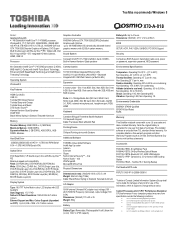
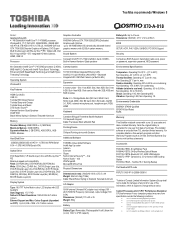
...Support and Max. Bluetooth V2.1+EDR USB Adaptor PA3927C-1PRP- Toshiba recommends Windows 8
X70-A-018
Model: i Qosmio X70...from specifications ...installed software is subject to 2,048 x 1536 x 16.7 million colours
TOSHIBA Value Added Software Intel® App Up center Amazon Evernote Skype Norton Internet Security™ -
Toshiba 18.4" Gaming Backup
Part Number/UPC code
PSPLTC-01801P...
Toshiba X70-A PSPLTC-01801P Reviews
Do you have an experience with the Toshiba X70-A PSPLTC-01801P that you would like to share?
Earn 750 points for your review!
We have not received any reviews for Toshiba yet.
Earn 750 points for your review!
