Toshiba WT8-B264M Support and Manuals
Get Help and Manuals for this Toshiba item
This item is in your list!

View All Support Options Below
Free Toshiba WT8-B264M manuals!
Problems with Toshiba WT8-B264M?
Ask a Question
Free Toshiba WT8-B264M manuals!
Problems with Toshiba WT8-B264M?
Ask a Question
Popular Toshiba WT8-B264M Manual Pages
Encore 2 WT8-B/WT10-A Windows 8.1 combined User's Guide - Page 2
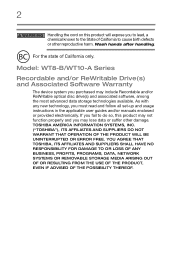
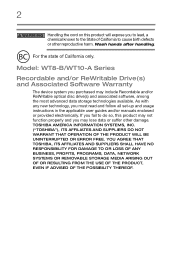
... will expose you to lead, a chemical known to the State of California only.
Model: WT8-B/WT10-A Series
Recordable and/or ReWritable Drive(s) and Associated Software Warranty
The device system you must read and follow all set-up and usage instructions in the applicable user guides and/or manuals enclosed or provided electronically. Wash hands after handling.
Encore 2 WT8-B/WT10-A Windows 8.1 combined User's Guide - Page 3
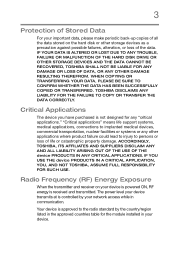
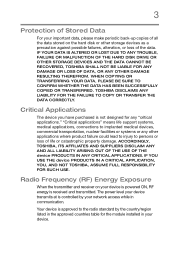
... ANY TROUBLE, FAILURE OR MALFUNCTION OF THE HARD DISK DRIVE OR OTHER STORAGE DEVICES AND THE DATA CANNOT BE RECOVERED, TOSHIBA SHALL NOT BE LIABLE FOR ANY DAMAGE OR LOSS OF DATA, OR ANY OTHER DAMAGE RESULTING THEREFROM. Critical Applications
The device you have purchased is not designed for the module installed in...
Encore 2 WT8-B/WT10-A Windows 8.1 combined User's Guide - Page 26


... have all program functionality.
For more detailed information about your particular model, please visit Toshiba's Web site at support.toshiba.com. This guide
This guide introduces the device's features as well as some basic procedures needed to find specific information.
NOTE
The product specifications and configuration information are all subject to -date product information...
Encore 2 WT8-B/WT10-A Windows 8.1 combined User's Guide - Page 28
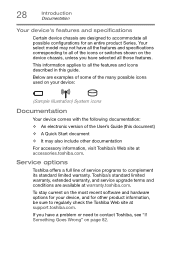
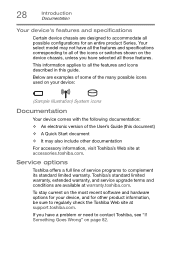
..., and service upgrade terms and conditions are examples of some of the many possible icons used on the most recent software and hardware options for your device:
(Sample Illustration) System icons
Documentation
Your device comes with the following documentation:
❖ An electronic version of the User's Guide (this guide. Below are available at support.toshiba.com...
Encore 2 WT8-B/WT10-A Windows 8.1 combined User's Guide - Page 36
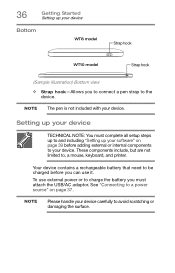
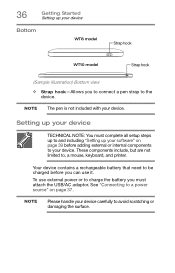
... your device
Bottom
WT8 model
Strap hook
WT10 model
Strap hook
(Sample Illustration) Bottom view ❖ Strap hook-Allows you can use external power or to charge the battery you must complete all setup steps up to avoid scratching or damaging the surface. 36
Getting Started Setting up your device
TECHNICAL NOTE: You must attach...
Encore 2 WT8-B/WT10-A Windows 8.1 combined User's Guide - Page 59
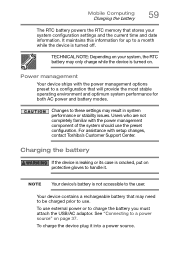
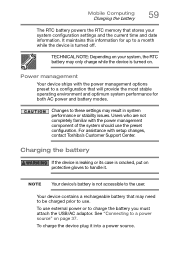
... battery is cracked, put on . To charge the device plug it . Changes to these settings may need to be charged prior to use. Power management
Your device ships with the power ... to a power source" on page 37. Users who are not completely familiar with setup changes, contact Toshiba's Customer Support Center.
It maintains this information for both AC power and battery modes. Charging the...
Encore 2 WT8-B/WT10-A Windows 8.1 combined User's Guide - Page 73
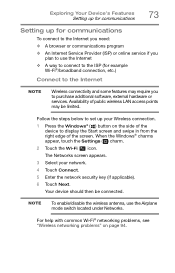
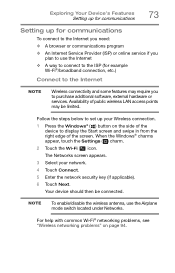
...® networking problems, see "Wireless networking problems" on the side of the
device to display the Start screen and swipe in from the right edge of public wireless LAN access points may require you
plan to purchase additional software, external hardware or services. When the Windows® charms appear, touch the Settings ( ) charm.
2 Touch...
Encore 2 WT8-B/WT10-A Windows 8.1 combined User's Guide - Page 81


Utilities Service Station
81
Service Station
The Service Station helps you keep your device. The Service Station will alert you when updates are available, and you can then choose to install the updates if you when updated software, firmware, documentation or other information is available for your new device running at its best by notifying you wish.
Encore 2 WT8-B/WT10-A Windows 8.1 combined User's Guide - Page 82


... administrator or the manufacturer of the software program.
If all else fails, contact Toshiba.
Problems that are most likely to fix
Your program or application stops responding. For the purpose of simplifying the
information we will find information on Toshiba's support services at the end of this
chapter.
82
You will use of both applications...
Encore 2 WT8-B/WT10-A Windows 8.1 combined User's Guide - Page 84
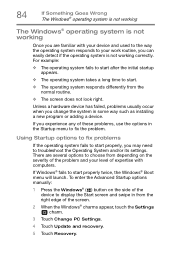
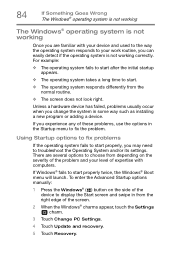
... the screen.
2 When the Windows® charms appear, touch the Settings ( ) charm.
3 Touch Change PC Settings.
4 Touch Update and recovery.
5 Touch Recovery. To enter the Advanced Startup options manually:
1 Press the Windows® ( ) button on the severity of the problem and your level of these problems, use the options in the Startup menu to your work...
Encore 2 WT8-B/WT10-A Windows 8.1 combined User's Guide - Page 85


...; Your files and personalization settings won't change ❖ Your device settings will be created: ❖ When new hardware or software is installed ❖ Manually by the user
System Image Recovery Windows® will automatically look for problems and repair them if possible.
The Operating System will "Recover" the Operating system using a specific image provided by the user...
Encore 2 WT8-B/WT10-A Windows 8.1 combined User's Guide - Page 86


... prompt is most likely working properly and that are installed during startup
❖ Enable Safe Mode
Starts Windows® with a minimal set of your problem.
❖ Disable driver signature enforcement
Allows drivers containing improper signatures to be installed
❖ Disable early-launch anti-malware protection
Allows drivers to initialize without being measured by pressing the F8...
Encore 2 WT8-B/WT10-A Windows 8.1 combined User's Guide - Page 90


...Check the display priority as described above.
Display problems
Here are using the built-in screen, make sure the display priority is incorrect or the current settings do this, press the Windows® (...an external monitor:
❖ Check that the monitor is turned on.
❖ Check that is supported by selecting an item from the right edge of the screen.
Display Auto Off may have gone ...
Encore 2 WT8-B/WT10-A Windows 8.1 combined User's Guide - Page 95
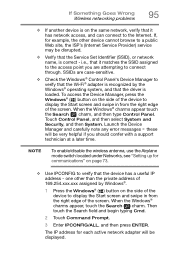
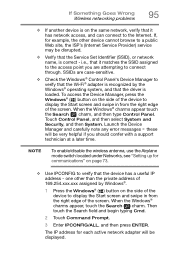
...Something Goes Wrong Wireless networking problems
95
❖ If another... note any error messages - ... system, and that the driver is on the same network...support technician at a later time. these
will be very helpful if you are case-sensitive.
❖ Check the Windows® Control Panel's Device Manager to verify that it has network access, and can connect to verify that the Service Set...
Encore 2 WT8-B/WT10-A Windows 8.1 combined User's Guide - Page 124


... touch screen navigation 53 traveling tips 67 troubleshooting 90
bookmarked site not found 87 checking device properties 88 contacting Toshiba 101
corrupted/damaged data files 93
data/entire system backup 99 Device Manager 88 device will not start 83 display error message 90
display problems screen is blank 90
error message, warning resume failure 83...
Toshiba WT8-B264M Reviews
Do you have an experience with the Toshiba WT8-B264M that you would like to share?
Earn 750 points for your review!
We have not received any reviews for Toshiba yet.
Earn 750 points for your review!
