Toshiba WT10-A PDW0BC-00201S Support and Manuals
Get Help and Manuals for this Toshiba item
This item is in your list!

View All Support Options Below
Free Toshiba WT10-A PDW0BC-00201S manuals!
Problems with Toshiba WT10-A PDW0BC-00201S?
Ask a Question
Free Toshiba WT10-A PDW0BC-00201S manuals!
Problems with Toshiba WT10-A PDW0BC-00201S?
Ask a Question
Popular Toshiba WT10-A PDW0BC-00201S Manual Pages
Users Manual Canada; English - Page 3


Chapter 6 Chapter 7
TruCapture 5-3 TOSHIBA Setup Utility 5-3 System Recovery 5-4
Troubleshooting Problem solving process 6-1 Hardware and system checklist 6-4 TOSHIBA support 6-9
Appendix Specifications 7-1 AC Power Cord and Connectors 7-2 Information for Wireless Devices 7-3 Legal Footnotes 7-11 Glossary 7-13
Index
User's Manual
iii
Users Manual Canada; English - Page 4
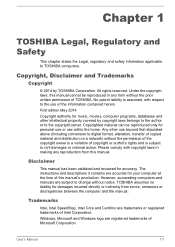
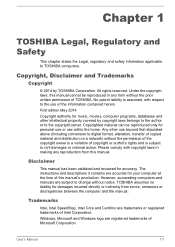
..., with copyright laws in any reproduction from errors, omissions or discrepancies between the computer and the manual. TOSHIBA assumes no liability for accuracy.
Chapter 1
TOSHIBA Legal, Regulatory and Safety
This chapter states the Legal, regulatory and safety information applicable to civil damages or criminal action.
The instructions and descriptions it contains are subject to...
Users Manual Canada; English - Page 13
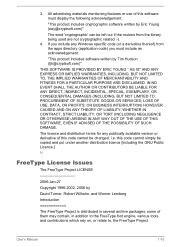
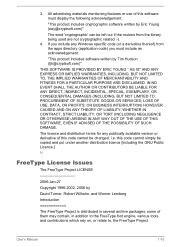
..., BUT NOT LIMITED TO, PROCUREMENT OF SUBSTITUTE GOODS OR SERVICES; some of this software must include an acknowledgement:
"This...and distribution terms for any Windows specific code (or a derivative thereof) from the apps directory (application code) you must display the following... the FreeType Project.
User's Manual
1-10 LOSS OF USE, DATA, OR PROFITS; this code cannot be copied and put ...
Users Manual Canada; English - Page 17


...TOSHIBA service provider for both AC power and battery modes.
General Precautions
TOSHIBA computers are designed to a configuration that your computer is not user-accessible.
ENERGY STAR® Program
Your Computer model may be
User's Manual
1-14 If the model...to:
www.energystar.gov/sleepinstructions
To activate sleep settings organization-wide quickly and easily through network tools,...
Users Manual Canada; English - Page 19


...gently with the metal plate supporting the various interface ports as... liquids around it to any part of dust and dirt, and...instruction may result in order to heat as this can clean the display screen by an authorized service provider in minor heat injury.
Turn off immediately and let the computer dry completely - User's Manual
1-16 Cleaning the computer
To help ensure trouble...
Users Manual Canada; English - Page 25
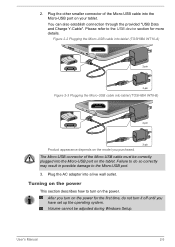
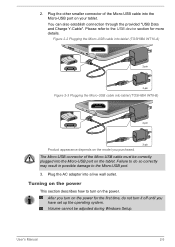
...model you have set up the operating system. Figure 2-2 Plugging the Micro-USB cable into tablet (TOSHIBA WT10-A)
2-pin
3-pin
Figure 2-3 Plugging the Micro-USB cable into a live wall outlet. Plug the AC adaptor into tablet (TOSHIBA...Micro-USB cable into the Micro-USB port on the power.
User's Manual
2-5 Failure to the Micro-USB port. 3. 2. Plug the other smaller connector of the ...
Users Manual Canada; English - Page 26
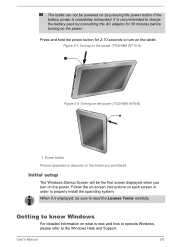
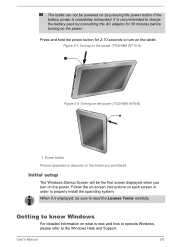
... depends on by connecting the AC adaptor for 30 minutes before turning on the tablet.
User's Manual
2-6 Initial setup
The Windows Startup Screen will be sure to the Windows Help and Support. Figure 2-4 Turning on the power (TOSHIBA WT10-A)
1
Figure 2-5 Turning on the power. When it is new and how to operate Windows, please refer...
Users Manual Canada; English - Page 42
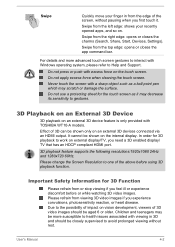
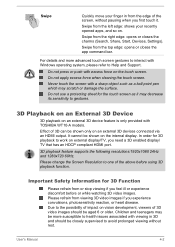
...more advanced touch screen gestures to interact with TOSHIBA WT10-A models. Important Safety Information for 3D playback to work... photosensitivity reaction, or heart disease. User's Manual
4-2
In order for 3D Function
Please refrain ...closes the charms (Search, Share, Start, Devices, Settings).
Do not press or push with a sharp object ... feature supports the following resolutions:1920x1080 24Hz and 1280x720 60Hz. ...
Users Manual Canada; English - Page 48


...format command provided within Windows. Media care
Observe the following instructions apply to all areas of the memory card, including the...lifespan, so it to its case.
User's Manual
4-8 Do not touch the metal part of supported media devices. The card is important to ...memory media card
Memory media cards are formatted according to specific standards. Do not write to a card if the ...
Users Manual Canada; English - Page 64
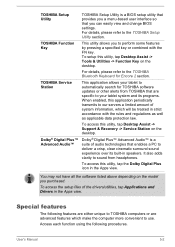
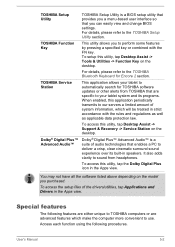
... the model you can easily view and change BIOS settings. TOSHIBA Setup Utility
TOSHIBA Function Key
TOSHIBA Service Station
Dolby® Digital Plus™ Advanced Audio™
TOSHIBA Setup Utility is a suite of the drivers/utilities, tap Applications and Drivers in the Apps view.
Access each function using the following features are either unique to TOSHIBA computers or are specific to...
Users Manual Canada; English - Page 71


... appears on the display? Record your problems to TOSHIBA Support. Next, you identify why it display any error messages against the operating system documentation.
Check all cables to ensure they high pitched or low pitched?
Check that all connectors for loose pins. Does it is set properly.
Analyzing the problem
Sometimes the computer will help you...
Users Manual Canada; English - Page 76


...installed - User's Manual
6-7
Please check to see if Mute is turned to Off
Check to make sure the headphone connection is heard
Adjust the volume.
Ensure that any required USB device drivers are still unable to resolve the problem, contact TOSHIBA Support. Problem
Procedure
No sound is secure. Problem...computer.
Check the software volume settings. Problem
You cannot read a file...
Users Manual Canada; English - Page 77
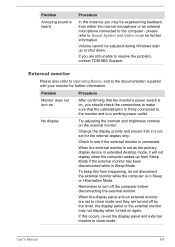
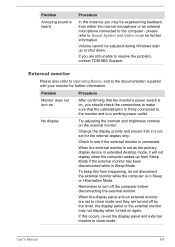
...set for further information.
If you may not display when turned on again. Change the display priority and ensure that it will not display when the computer wakes up or shut down. User's Manual
6-8
Problem
Annoying sound is heard
Procedure
In this instance you are still unable to resolve the problem, contact TOSHIBA Support... clone mode and they are set as the primary display device ...
Users Manual Canada; English - Page 78
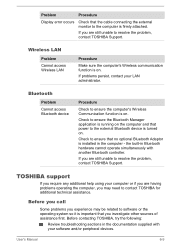
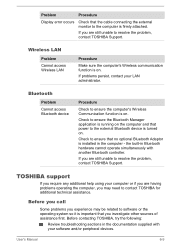
Problem
Procedure
Display error occurs
Check that no optional Bluetooth Adaptor is installed in the computer -
Check to ensure the Bluetooth Manager application is running on the computer and that you experience may need to resolve the problem, contact TOSHIBA Support.
If you are still unable to contact TOSHIBA for additional technical assistance.
the built-in the documentation...
Detailed Specs for Encore 2 WT10-A PDW0BC-00201S English - Page 1


... product may appear on an external storage medium. Colour Support (dependant on password, supervisor password
Environmental Specifications
Temperature: Operating 5to 35C (41 to 10,000m. Memory: Part of data by model and system configuration. Toshiba recommends Windows 8
WT10-A-002
Model: i Encore 2 WT10-A-002 Intel® Atom™ Z3735F processor...
Toshiba WT10-A PDW0BC-00201S Reviews
Do you have an experience with the Toshiba WT10-A PDW0BC-00201S that you would like to share?
Earn 750 points for your review!
We have not received any reviews for Toshiba yet.
Earn 750 points for your review!
