Toshiba U400 PSU40C-06001C Support and Manuals
Get Help and Manuals for this Toshiba item
This item is in your list!

View All Support Options Below
Free Toshiba U400 PSU40C-06001C manuals!
Problems with Toshiba U400 PSU40C-06001C?
Ask a Question
Free Toshiba U400 PSU40C-06001C manuals!
Problems with Toshiba U400 PSU40C-06001C?
Ask a Question
Popular Toshiba U400 PSU40C-06001C Manual Pages
Users Manual Canada; English - Page 2


... permission of copyrights or personal rights. The instructions and descriptions it contains are accurate for the TOSHIBA Satellite U400 / Satellite Pro U400 / PORTÉGÉ M800 Series Portable ... from errors, omissions or discrepancies between the computer and the manual.
ii
User's Manual Wide mode, Wide Zoom mode, etc.) of this product to infringements of TOSHIBA. TOSHIBA assumes ...
Users Manual Canada; English - Page 7


...problems, you should contact your equipment supplier in different countries/regions the approval does not, of itself, give an unconditional assurance of successful operation on specific...Specific switch settings or software setup are required for each network, please refer to national type regulations, and no guarantee of successful operation of the user guide... networks. User's Manual
vii It has...
Users Manual Canada; English - Page 9


... the date and time it may temporarily discontinue service. In the event repairs are notified, you with the FCC.
If advance....
In order to correct the problem and informed of TOSHIBA Corporation. User's Manual
ix If problems arise
If any of your telephone... your fax modem, you should complete the setup of your fax software before sending messages.
■ ...
Users Manual Canada; English - Page 14


... To conserve energy, your household waste disposal service or the shop where you purchased. According ....
TOSHIBA. commercial building space each variation when submitted at its maximum energy efficiency. xiv
User's Manual You...models. Please ensure this product, please contact your local city office, your computer is set to the EPA, a computer meeting the new ENERGY STAR specifications...
Users Manual Canada; English - Page 25


... (DVD Super Multi drive supporting DVD±R DL 4-20 TOSHIBA Disc Creator 4-21 When Using Ulead DVD MovieFactory for TOSHIBA 4-22 How to make ...Settings 4-26 Modem Selection 4-26 Dialing Properties 4-26 Connecting 4-26 Disconnecting 4-27 Using the FM tuner 4-28 Wireless communications 4-28 Wireless LAN 4-29 Security 4-29 Bluetooth Stack for Windows by TOSHIBA (depends on the model...
Users Manual Canada; English - Page 29


...is designed to the computer.
User's Manual
xxix If you 're new to begin using optional devices and troubleshooting. Then read over the Specifications section of the computer and briefly ...also provides detailed information on setting up and begin operating your computer and gives tips on safety and designing your TOSHIBA Satellite U400 / Satellite Pro U400 / PORTÉGÉ M800...
Users Manual Canada; English - Page 33
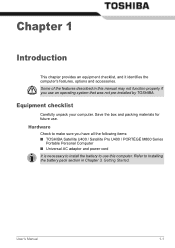
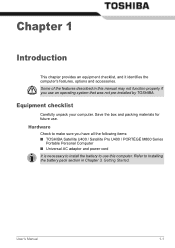
... TOSHIBA Satellite U400 / Satellite Pro U400 / PORTÉGÉ M800 Series
Portable Personal Computer ■ Universal AC adaptor and power cord It is necessary to install the battery to Installing ... packing materials for future use this manual may not function properly if you use an operating system that was not pre-installed by TOSHIBA. User's Manual
1-1
Refer to use . Chapter ...
Users Manual Canada; English - Page 34


... Warranty (ILW) Instruction (This instruction is preinstalled: ■ Microsoft® Windows Vista™ ■ Microsoft Internet Explorer ■ TOSHIBA Value Added Package ■ TOSHIBA Hardware Setup ■ TOSHIBA Supervisor Password ■ TOSHIBA Assist ■ TOSHIBA ConfigFree ■ TOSHIBA DVD PLAYER ■ TOSHIBA FingerPrint Utility (FingerPrint support model only) ■...
Users Manual Canada; English - Page 44


... Accessibility
TOSHIBA Button Support
The TOSHIBA Accessibility utility provides support to movement impaired users when they need to each utility's online manual, help and services.
For details on your desktop select the SECURE tab and start the Supervisor password utility. HW Setup
This program lets you customize your desktop, select OPTIMIZE tab, and click TOSHIBA Hardware Settings. To...
Users Manual Canada; English - Page 45
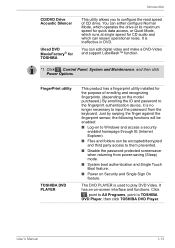
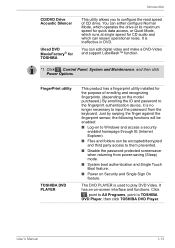
... TOSHIBA DVD Player, then click TOSHIBA DVD Player. Click
, point to All Programs, point to input the password from power-saving (Sleep) mode.
■ System boot authentication and Single Touch Boot feature.
■ Power on the model purchased.) By enrolling the ID and password to the fingerprint authentication device, it is ineffective in DVD. User's Manual...
Users Manual Canada; English - Page 163


... in the BIOS setup screen using is exhausted or getting low.
For more information refer to set the date and time in the RTC battery is not remapping the keyboard. Doing so prevents unauthorized use the keyboard, consult your data is charged. User's Manual
9-7 You will appear.
5. Press Enter key. Problem
Procedure
Some letter...
Users Manual Canada; English - Page 170


Remove the battery pack.
4. If problems persist, contact your audio devices.
9-14
User's Manual
Memory expansion
Refer also to a compatible port when the "USB
compatible ports do not Sleep and Charge function" is [Enabled] in the HW Setup. Troubleshooting
Problem
Procedure
External devices
Some external devices may not work when
connected to the
connected to Chapter...
Users Manual Canada; English - Page 190


... technical service and support, refer to TOSHIBA support section in your computer product may vary depending on the specific computer model please refer to support graphics may automatically shutdown.
To avoid risk of lost data or damage to take advantage of main system memory available for other factors. The amount of data by model and system configuration. E-2
User's Manual...
Users Manual Canada; English - Page 200


... set system parameters, such as speaker volume.
instruction: Statements or commands that gives a component access to communicate with the extended function key, FN, can manipulate.
I/O devices: Equipment used to perform a particular task. For each key, the transmitted code is input for example, the keyboard or a menu.
See also byte and megabyte. Glossary-8
User's Manual...
Detailed Specs for Satellite U400 PSU40C-06001C English - Page 1


... Day Service visit toshiba.ca
Accessories
ACC021 USB floppy disk drive PA3635U-1BRM 6 Cell Li-ion Battery Pack PA3636U-1BRL 9 Cell Li-ion Battery Pack PA3468C-1AC3 Universal AC Adapter PA3511U-1M51 512 MB DDR2 667MHz memory PA3512U-1M1G 1GB DDR2 667MHz memory PA3513U-1M2G 2GB DDR2 667MHz memory
Part Number/UPC code
PSU40C-06001C (Bilingual...
Toshiba U400 PSU40C-06001C Reviews
Do you have an experience with the Toshiba U400 PSU40C-06001C that you would like to share?
Earn 750 points for your review!
We have not received any reviews for Toshiba yet.
Earn 750 points for your review!
