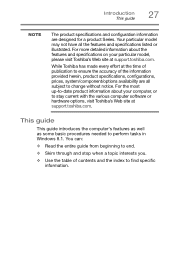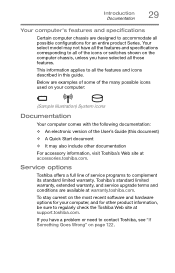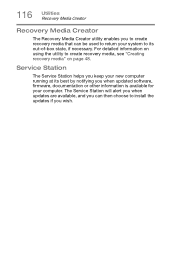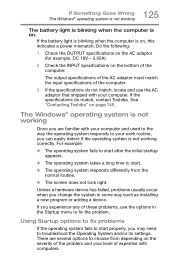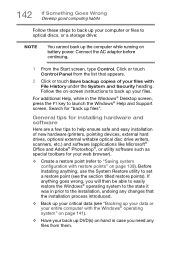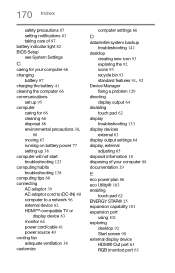Toshiba Tecra Z50 Support and Manuals
Get Help and Manuals for this Toshiba item

View All Support Options Below
Free Toshiba Tecra Z50 manuals!
Problems with Toshiba Tecra Z50?
Ask a Question
Free Toshiba Tecra Z50 manuals!
Problems with Toshiba Tecra Z50?
Ask a Question
Toshiba Tecra Z50 Videos
Popular Toshiba Tecra Z50 Manual Pages
Toshiba Tecra Z50 Reviews
We have not received any reviews for Toshiba yet.