Toshiba Tecra Z50-A PT540C-01X001 Support and Manuals
Get Help and Manuals for this Toshiba item
This item is in your list!

View All Support Options Below
Free Toshiba Tecra Z50-A PT540C-01X001 manuals!
Problems with Toshiba Tecra Z50-A PT540C-01X001?
Ask a Question
Free Toshiba Tecra Z50-A PT540C-01X001 manuals!
Problems with Toshiba Tecra Z50-A PT540C-01X001?
Ask a Question
Popular Toshiba Tecra Z50-A PT540C-01X001 Manual Pages
Users Manual Canada; English - Page 4
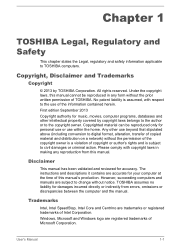
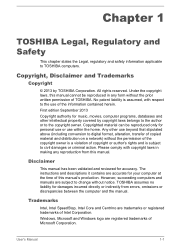
... form without the permission of the copyright owner is assumed, with copyright laws in any reproduction from errors, omissions or discrepancies between the computer and the manual. Windows, Microsoft and Windows logo are subject to TOSHIBA computers. Copyright, Disclaimer and Trademarks
Copyright
© 2013 by copyright laws belongs to the author or to...
Users Manual Canada; English - Page 13
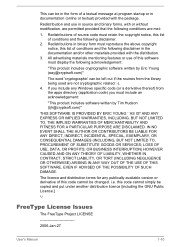
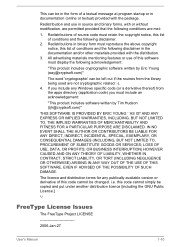
... OR CONSEQUENTIAL DAMAGES (INCLUDING, BUT NOT LIMITED TO, PROCUREMENT OF SUBSTITUTE GOODS OR SERVICES; OR BUSINESS INTERRUPTION) HOWEVER CAUSED AND ON ANY THEORY OF LIABILITY, WHETHER IN CONTRACT... terms for any Windows specific code (or a derivative thereof) from the library being used are met:
1. Redistribution and use of this list of source code must retain the copyright ... Manual
1-10
Users Manual Canada; English - Page 22


...for information on the power Initial setup
User's Manual
2-2
Right-click
Double-click
...TECRA Z50-A/Satellite Z50-A (15.6")
Short Name Z30-A
Z40-A
Z50-A
Using your hand, arms, shoulders or neck. Right click the mouse once. Some models are equipped with a "Solid State Drive (SSD)" instead of this computer. This section provides basic information to read the enclosed Instruction Manual...
Users Manual Canada; English - Page 32


... the display panel in this manual.
Short Name is recommended that you operate the computer.
Please handle your computer carefully to the Legal Footnotes section. LCD Model name
33.8cm PORTÉGÉ Z30-A/Z30t-A/Satellite Z30-A/Z30t-A (13.3")
35.6cm TECRA Z40-A/Satellite Z40-A (14.0")
39.6cm TECRA Z50-A/Satellite Z50-A (15.6")
Short Name Z30...
Users Manual Canada; English - Page 94


...
Some models support Intel ... Personalization. 3.
In this case, in support for Intel WiDi. Changing the external playback settings
After one of the following steps:
User's Manual
4-28 Click List All Modes. 7...., identify and setup the display settings. Click Advanced settings. 6. Select one or more details on the external displays via HDMI port and can also manually manage how the...
Users Manual Canada; English - Page 102


... Start Mode.
The efficient performance might not be expected with Hi-Speed Start Mode. Bluetooth functions cannot be used in HDD/SSD supports Hi-Speed Start Mode. User's Manual
5-2 If not, those changes will remain active until another key is required to reduce the risk of Windows update, drivers update or applications installation, please Shut down .
Users Manual Canada; English - Page 120
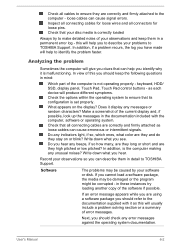
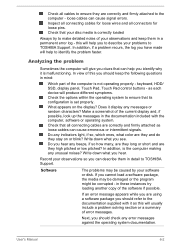
..., if a problem recurs, the log you hear any indicators light, if so, which ones, what color are correctly and firmly attached as each device will produce different symptoms.
Check the options within the operating system to TOSHIBA Support. In addition, is set properly. If you should keep them in mind:
Which part of error messages. Next...
Users Manual Canada; English - Page 125
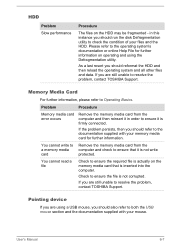
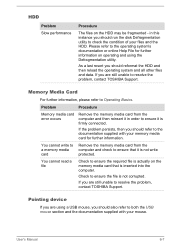
... and the documentation supplied with your files and the HDD. Problem
Procedure
Memory media card error occurs
Remove the memory media card from the computer and check... Manual
6-7 Please refer to the operating system's documentation or online Help File for further information.
Pointing device
If you should also refer to resolve the problem, contact TOSHIBA Support. HDD
Problem...
Users Manual Canada; English - Page 126


... TOSHIBA Support.
User's Manual
6-8 Within the Mouse Properties window, click the Buttons tab.
3. On-screen pointer does not respond to pointing device operation
In this instance, you are still unable to ensure it , click Start -> Control Panel -> Hardware and Sound -> Mouse. Touch Pad
Problem
Procedure
The Touch Pad does Check the Device Select settings. not...
Users Manual Canada; English - Page 127


... properly installed - USB device
In addition to the information in order to ensure it . Problem
Procedure
USB device does not Remove the USB device from the computer and
work
the double-click speed setting within the Mouse Control utility.
1. Ensure that any required USB device drivers are still unable to resolve the problem, contact TOSHIBA Support.
User's Manual...
Users Manual Canada; English - Page 129
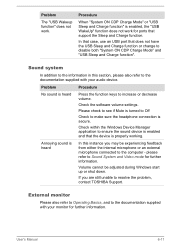
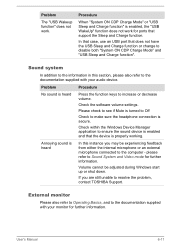
...please also refer to the documentation supplied with your audio device.
User's Manual
6-11
Check the software volume settings. Please check to see if Mute is secure. Volume cannot be ...ports that does not have the USB Sleep and Charge function or change to resolve the problem, contact TOSHIBA Support.
Procedure
When "System ON CDP Charge Mode" or "USB Sleep and Charge function"...
Users Manual Canada; English - Page 130
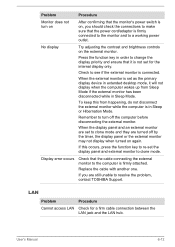
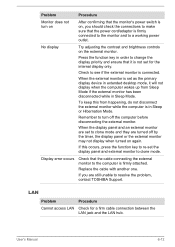
...set as the primary display device in Sleep Mode.
User's Manual
6-12 To keep this occurs, press the function key to re-set... set the display panel and external monitor to resolve the problem, contact TOSHIBA Support.
LAN
Problem ...Problem
Procedure
Monitor does not turn off by the timer, the display panel or the external monitor may not display when turned on again.
Display error...
Users Manual Canada; English - Page 131
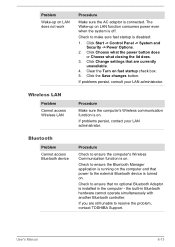
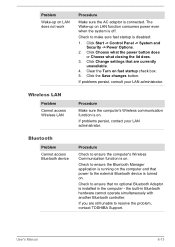
...settings that power to the external Bluetooth device is disabled:
1. Wireless LAN
Problem Cannot access Wireless LAN
Procedure
Make sure the computer's Wireless communication function is on. If problems...3.
User's Manual
6-13 Bluetooth
Problem Cannot access ...problem, contact TOSHIBA Support.
If you are currently unavailable.
4. If problems persist, consult your LAN administrator...
Detailed Specs for Tecra Z50-A PT540C-01X001 English - Page 1


...: -60 to 80% non-condensing; Non-Operating 60G Vibration: Operating 0.5G, 0.25G; Toshiba recommends Windows 8 Pro
Z50-A-01X
Model: i Tecra Z50-A PT540C-01X001 4th Generation Intel® Core™ i7-4600U vPro™ processor
- 2.1GHz/3.3GHz, Windows® 7 Professional with Windows 8.1 Pro Upgrade Disc, 15.6" FHD TFT, 8GB DDR3L, 500GB OPAL 2.0, NVIDIA® GeForce® GT...
Detailed Specs for Tecra Z50-A PT540C-01X001 English - Page 2


...need to support graphics may vary depending on product model, configuration, applications, power management settings and features...model and system configuration. No substitution of publication to increase the brightness of the screen. Toshiba recommends Windows 8 Pro
Part Number/UPC code PT540C-01X001 / 6-23506-03925-3
the accuracy of the information provided herein, product specifications...
Toshiba Tecra Z50-A PT540C-01X001 Reviews
Do you have an experience with the Toshiba Tecra Z50-A PT540C-01X001 that you would like to share?
Earn 750 points for your review!
We have not received any reviews for Toshiba yet.
Earn 750 points for your review!
