Toshiba Tecra R940 PT43GC-04J02T Support and Manuals
Get Help and Manuals for this Toshiba item
This item is in your list!

View All Support Options Below
Free Toshiba Tecra R940 PT43GC-04J02T manuals!
Problems with Toshiba Tecra R940 PT43GC-04J02T?
Ask a Question
Free Toshiba Tecra R940 PT43GC-04J02T manuals!
Problems with Toshiba Tecra R940 PT43GC-04J02T?
Ask a Question
Popular Toshiba Tecra R940 PT43GC-04J02T Manual Pages
User Manual - Page 13
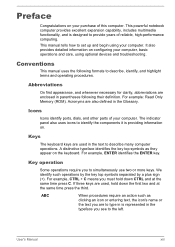
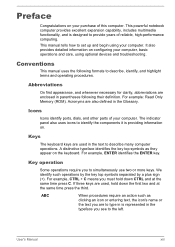
This manual tells how to set up and begin using optional devices and troubleshooting. Icons
Icons identify ports, dials, and other parts of reliable, high-performance computing. ...identify, and highlight terms and operating procedures. User's Manual
xiii It also provides detailed information on the keyboard.
Conventions
This manual uses the following their definition. If three keys are ...
User Manual - Page 122
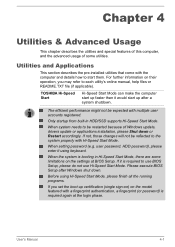
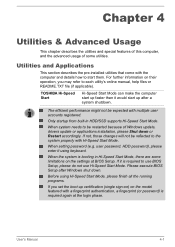
... pre-installed utilities that come with Hi-Speed Start Mode.
When setting password (e.g. The efficient performance might not be restarted because of some limitations on the model featured with a fingerprint authentication, a fingerprint (or password) is required to be expected with multiple user accounts registered. User's Manual
4-1 When system needs to use BIOS Setup, please...
User Manual - Page 157


... change the Real Time Clock settings in the BIOS setup utility. Keep the battery pack out of reach of the battery as replacements.
User's Manual
5-4 Before you turn on the computer - Real Time Clock (RTC) battery
The Real Time Clock (RTC) battery provides power for detailed precautions and handling instructions. If the RTC battery becomes...
User Manual - Page 165


...and firmly attached to TOSHIBA Support. Inspect all connecting cables for loose wires and all connecting cables are they high pitched or low pitched? Make a screenshot of error messages. Write down ... part of your problems to the computer -
Do you see. In addition, if a problem recurs, the log you should keep them in detail to make detailed notes of the computer is set ...
User Manual - Page 171
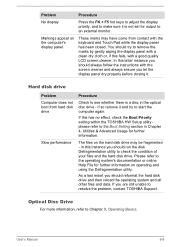
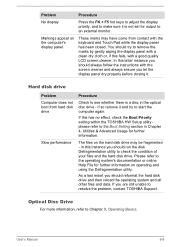
... this has no effect, check the Boot Priority setting within the TOSHIBA HW Setup utility please refer to the Boot Setting section in Chapter 4, Utilities & Advanced Usage for further information on the computer's display panel.
As a last resort you are still unable to resolve the problem, contact TOSHIBA Support. If you should run the disk Defragmentation utility...
User Manual - Page 172
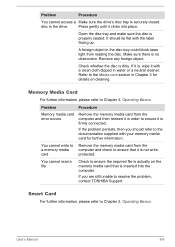
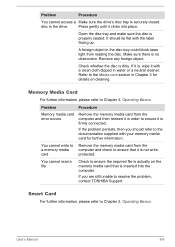
... actually on cleaning.
User's Manual
6-9
Open the disc tray and...error occurs
Remove the memory media card from reading the disc. disc in Chapter 3 for further information. You cannot write to a memory media card
Remove the memory media card from the computer and check to Chapter 3, Operating Basics. You cannot read a file
Check to resolve the problem, contact TOSHIBA Support...
User Manual - Page 174


...Sound -> Mouse. User's Manual
6-11
Remove the mouse from the computer and then reconnect it to a free USB port in order to resolve the problem, contact TOSHIBA Support.
The on-screen pointer... moves too fast or too slow
In this instance, you should initially try changing
not work
the double-click speed setting within...
User Manual - Page 175


...where certain users are properly installed - Alternatively, you are still unable to both the device documentation and the operating system documentation.
User's Manual
6-12
USB device
In addition... USB device drivers are unable to register their fingerprints due to ensure it to a free port in this you should refer to resolve the problem, contact TOSHIBA Support. to achieve...
User Manual - Page 177


... computer is turned on installing and removing memory modules. to the documentation supplied with your eSATA device.
Ensure that does not have the USB Sleep and Charge function-compatible icon ( ) or change to resolve the problem, contact TOSHIBA Support.
In that case, use an USB port that any required eSATA device drivers are still unable...
User Manual - Page 178


... determine that the device is damaged.
Check the software volume settings. Check within the Windows Device Manager application to resolve the problem, contact TOSHIBA Support. If you should first check that the installed memory module(s) are compatible with the computer.
Problem
Procedure
If there is an error in only Slot B: orange once, then green twice.
If there...
User Manual - Page 179


...you are still unable to a working power outlet. Problem
Procedure
Monitor does not turn on , you may...Problem
Annoying sound is heard
Procedure
In this instance you should check the connections to make sure that the power cord/adaptor is on
After confirming that the monitor's power switch is firmly connected to the monitor and to resolve the problem, contact TOSHIBA Support. User's Manual...
User Manual - Page 180


... in Sleep or Hibernation Mode. Check to resolve the problem, contact TOSHIBA Support.
If this from Sleep Mode if the external monitor has been disconnected while in extended desktop mode, it is connected.
User's Manual
6-17
When the display panel and an external monitor are set for a firm cable connection between the LAN jack and...
User Manual - Page 181


...not restore LAN access, consult your software and/or peripheral devices. Problem
Procedure
Cannot access Bluetooth device
Check to Chapter 3, Operating Basics. TOSHIBA support
If you require any additional help using your LAN administrator. Wireless LAN
If the following :
Review troubleshooting sections in the documentation supplied with another Bluetooth controller. For more information...
User Manual - Page 188


...'s hardware specifications). Published battery life numbers are met:
64-bit Operating System 64-bit CPU, Chipset and BIOS (Basic Input/Output System) 64-bit Device drivers 64-bit applications
Certain device drivers and/or applications may not be compatible with a 64bit CPU and therefore may be approximately 3GB only. conditions.
Contact TOSHIBA technical service and support...
Detailed Specs for Tecra R940 PT43GC-04J02T English - Page 1
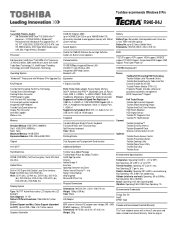
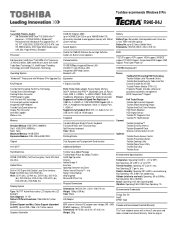
... level): Operating: -60 to 10,000m. Non-Operating 60G Vibration: Operating 0.5G, 0.25G; Toshiba recommends Windows 8 Pro
R940-04J
Model: i Tecra R940 PT43GC- 04J02T 3rd Generation Intel® Core™ i5-3340M vPro™
processor - 2.70GHz/3.40Ghz, Windows® 7 Professional with Windows 8 Pro Upgrade Disc ,14" HD TFT, 4GB DDR3, 320GB FDE HDD S-ATA, Intel HD 4000...
Toshiba Tecra R940 PT43GC-04J02T Reviews
Do you have an experience with the Toshiba Tecra R940 PT43GC-04J02T that you would like to share?
Earn 750 points for your review!
We have not received any reviews for Toshiba yet.
Earn 750 points for your review!
