Toshiba Tecra R850 PT525C-05E01K Support and Manuals
Get Help and Manuals for this Toshiba item
This item is in your list!

View All Support Options Below
Free Toshiba Tecra R850 PT525C-05E01K manuals!
Problems with Toshiba Tecra R850 PT525C-05E01K?
Ask a Question
Free Toshiba Tecra R850 PT525C-05E01K manuals!
Problems with Toshiba Tecra R850 PT525C-05E01K?
Ask a Question
Popular Toshiba Tecra R850 PT525C-05E01K Manual Pages
Users Manual Canada; English - Page 4
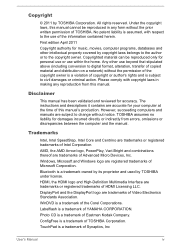
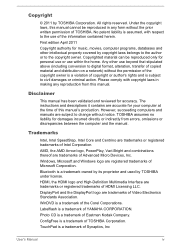
... a violation of copyright or author's rights and is a trademark of Synaptics, Inc
User's Manual
iv
However, succeeding computers and manuals are trademarks of TOSHIBA.
WinDVD is assumed, with copyright laws in any reproduction from errors, omissions or discrepancies between the computer and the manual.
TOSHIBA assumes no liability for your computer at the time of this...
Users Manual Canada; English - Page 12
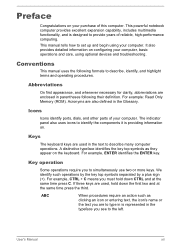
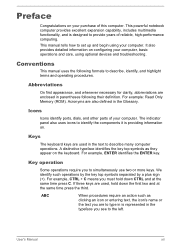
...used in parentheses following formats to set up and begin using your computer, basic operations and care, using optional devices and troubleshooting. A distinctive typeface identifies the...manual uses the following their definition.
Key operation
Some operations require you must hold down CTRL and at the same time press the third. Icons
Icons identify ports, dials, and other parts...
Users Manual Canada; English - Page 28
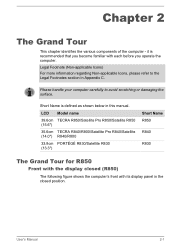
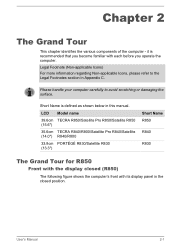
... more information regarding Non-applicable Icons, please refer to avoid scratching or damaging the surface. User's Manual
2-1
Short Name is recommended that you operate the computer. LCD Model name
39.6cm TECRA R850/Satellite Pro R850/Satellite R850 (15.6")
35.6cm TECRA R840/R800/Satellite Pro R840/Satellite (14.0") R840/R800
33.8cm PORTÉGÉ R830...
Users Manual Canada; English - Page 155
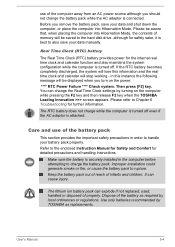
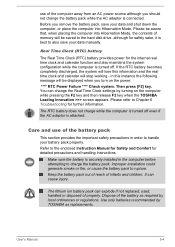
... the TOSHIBA Leading Innovation >>> screen appears.
Refer to charge the battery pack. Make sure the battery is securely installed in the computer before attempting to the enclosed Instruction Manual for ...into Hibernation Mode, the contents of the battery as replacements. Before you should not change the Real Time Clock settings by local ordinances or regulations. The lithium ion ...
Users Manual Canada; English - Page 163
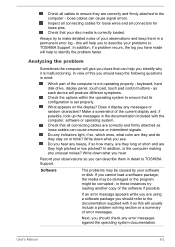
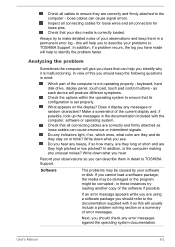
...error message appears while you are using a software package you to describe your observations and keep the following questions in mind:
Which part of the current display and, if possible, look up the messages in detail to TOSHIBA Support... -
Write down what you hear. User's Manual
6-2 as loose cables can help to identify the problem faster.
Next, you see. Check all cables...
Users Manual Canada; English - Page 169
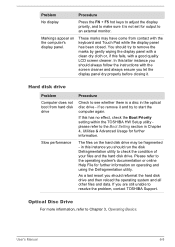
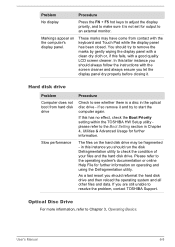
...more information, refer to start the computer again. User's Manual
6-8 In this latter instance you should run the disk ... optical disc drive -
You should always follow the instructions with a good quality LCD screen cleaner. if so...effect, check the Boot Priority setting within the TOSHIBA HW Setup utility please refer to resolve the problem, contact TOSHIBA Support.
These marks may be ...
Users Manual Canada; English - Page 170
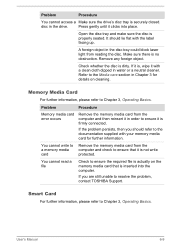
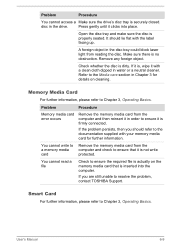
...'s Manual
6-9
It should refer to the Media care section in water or a neutral cleaner. A foreign object in the drive.
You cannot read a file
Check to ensure it is properly seated.
You cannot write to a memory media card
Remove the memory media card from the computer and check to resolve the problem, contact TOSHIBA Support...
Users Manual Canada; English - Page 172


... might be busy - User's Manual
6-11 Within the Mouse Properties window, click the Buttons tab.
3.
Procedure
Adjust the touch Sensitivity. Set the double-click speed as required and click OK. If you are still unable to resolve the problem, contact TOSHIBA Support. If you are still unable to resolve the problem, contact TOSHIBA Support. The on-screen pointer...
Users Manual Canada; English - Page 173
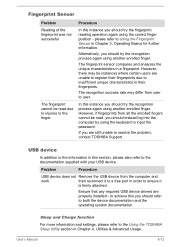
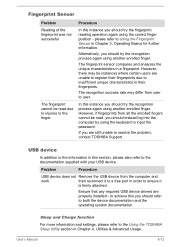
... finger.
Procedure
In this you are properly installed -
Problem
Procedure
USB device does not Remove the USB device from user to the information in Chapter 3, Operating Basics for further information.
to resolve the problem, contact TOSHIBA Support.
Fingerprint Sensor
Problem Reading of the fingerprint was not successful. User's Manual
6-12 If you should try the...
Users Manual Canada; English - Page 175


....
User's Manual
6-14 eSATA device
In addition to the information in Sleep Mode or Hibernation Mode.
If you should refer to ensure it is enabled, the "USB WakeUp" function does not work .
Ensure that does not have the USB Sleep and Charge function-compatible icon ( ) or change to resolve the problem, contact TOSHIBA Support.
Users Manual Canada; English - Page 176


... enabled and that the device is heard
Adjust the volume. Install the battery and/or connect the AC
adaptor. 6. Sound system
In addition to resolve the problem, contact TOSHIBA Support.
User's Manual
6-15 If there is damaged. Remove the incompatible memory module. 5.
Check the software volume settings. Turn off for 0.5 seconds, off the computer. 2. Disconnect the...
Users Manual Canada; English - Page 177
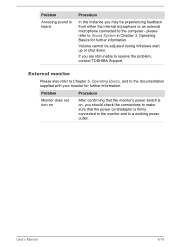
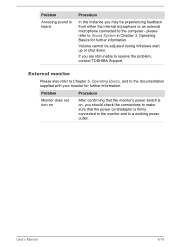
... for further information.
If you may be adjusted during Windows start up or shut down. User's Manual
6-16 Volume cannot be experiencing feedback from either the internal microphone or an external microphone connected to ... you are still unable to resolve the problem, contact TOSHIBA Support. Problem
Annoying sound is firmly connected to the monitor and to a working power outlet.
Users Manual Canada; English - Page 178


....
Display error occurs
Check...problem, contact TOSHIBA Support.
To keep this occurs, press FN + F5 to re-set to turn off .
If you are set the display panel and external monitor to the computer is not set...set as the primary display device in extended desktop mode, it is firmly attached. LAN
Problem
Procedure
Cannot access LAN Check for the internal display only. User's Manual...
Users Manual Canada; English - Page 179


... you experience may need to resolve the problem, contact TOSHIBA Support.
Before contacting TOSHIBA, try the following procedures do not restore LAN access, consult your LAN administrator.
Problem
Procedure
Cannot access Wireless LAN
Make sure the computer's Wireless communication function is installed in the computer -
If problems persist, contact your LAN administrator...
Detailed Specs for Tecra R850 PT525C-05E01K English - Page 1


... Business Day Service visit www.toshiba.ca/warranty
Accessories
PA3714C-1AC3 Universal AC Adaptor PA3916C-1PRP Hi-Speed Port Replicator 2 PA3905U-1BRS 6 Cell Battery Pack PA3918U-1M2G DDR3-1333 2GB Memory Module PA3918U-1M4G DDR3-1333 4GB Memory Module
Part Number/UPC code
TOSHIBA EasyGuardTM
PT525C-05E01K / 6-23506-03162-2
Secure
Toshiba Multiple Level Password Utilities Toshiba Reinforced...
Toshiba Tecra R850 PT525C-05E01K Reviews
Do you have an experience with the Toshiba Tecra R850 PT525C-05E01K that you would like to share?
Earn 750 points for your review!
We have not received any reviews for Toshiba yet.
Earn 750 points for your review!
