Toshiba Tecra C40-D1400ED Support and Manuals
Get Help and Manuals for this Toshiba item
This item is in your list!

View All Support Options Below
Free Toshiba Tecra C40-D1400ED manuals!
Problems with Toshiba Tecra C40-D1400ED?
Ask a Question
Free Toshiba Tecra C40-D1400ED manuals!
Problems with Toshiba Tecra C40-D1400ED?
Ask a Question
Popular Toshiba Tecra C40-D1400ED Manual Pages
Users Guide for Portege R30-D and Tecra C40-D/A40-D - Page 4
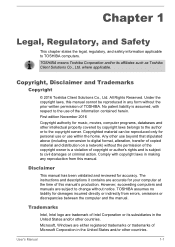
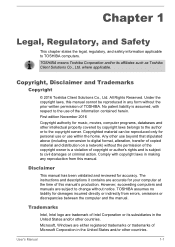
... without notice. The instructions and descriptions it contains are trademark of this manual cannot be reproduced only...Toshiba Client Solutions Co., Ltd. Disclaimer
This manual has been validated and reviewed for damages incurred directly or indirectly from this manual.
TOSHIBA assumes no liability for accuracy. Under the copyright laws, this manual's production. User's Manual...
Users Guide for Portege R30-D and Tecra C40-D/A40-D - Page 15


... OF SUBSTITUTE GOODS OR SERVICES; This can be copied and put under another distribution licence [including the GNU Public Licence.]
*/
FreeType License Issues
The FreeType Project LICENSE
2006-Jan-27
User's Manual
1-12 Redistributions of conditions and the following disclaimer.
2. The licence and distribution terms for any Windows specific code (or a derivative thereof) from...
Users Guide for Portege R30-D and Tecra C40-D/A40-D - Page 94


... obstacle (person or object) in the front of system memory that is available. It might be fatally damaged by TOSHIBA. Additional memory module is enabled. User's Manual
4-28 You should avoid mats that are installing/ replacing the memory module.
Use only memory modules approved by static electricity. b.
d.
Do not try to let screws or...
Users Guide for Portege R30-D and Tecra C40-D/A40-D - Page 129


... cause signal errors.
Make a screenshot of the current display and, if possible, look up the messages in mind:
Which part of the ... cables are correctly and firmly attached to TOSHIBA Support. In addition, is set properly. In these instances, try to ensure...make detailed notes of error messages. Check that they stay on the display? Software
The problems might be caused by ...
Users Guide for Portege R30-D and Tecra C40-D/A40-D - Page 136


... write protected. Memory Media Card
For further information, refer to resolve the problem, contact TOSHIBA Support.
It should refer to ensure that it with your files and the HDD...and data. User's Manual
6-9 Problem Slow performance
Procedure
The files on operating and using the Defragmentation utility. Problem
Procedure
Memory media card error occurs
Remove the ...
Users Guide for Portege R30-D and Tecra C40-D/A40-D - Page 137


... you are using a USB mouse, you should also refer to pointing device operation
In this instance, the system might be busy.
Problem
You cannot read a file
Procedure
Check to resolve the problem, contact TOSHIBA Support. not work
In this instance, you should initially try changing the double-click speed setting within the Mouse Control utility.
Users Guide for Portege R30-D and Tecra C40-D/A40-D - Page 138


... pointer moves erratically
The elements of Touch Pad is firmly attached. User's Manual
6-11
Set the double-click speed as required and
click OK. Procedure
Adjust the touch sensitivity. USB mouse
Problem
Mouse pointer does not respond to resolve the problem, contact TOSHIBA Support. Double-clicking does In this instance, the system might be busy.Try...
Users Guide for Portege R30-D and Tecra C40-D/A40-D - Page 141


User's Manual
6-14
If you might be adjusted during Windows start up or shut down. Volume cannot be... power outlet. Problem
Procedure
Monitor does not turn on
After confirming that the monitor's power switch is on, check the connections to make sure that the power cord/adaptor is heard
Procedure
In this instance, you are still unable to resolve the problem, contact TOSHIBA Support.
Users Guide for Portege R30-D and Tecra C40-D/A40-D - Page 142


... Display error occurs
Check that it does not display when the computer wakes up the computer, screen of external monitor is firmly attached. LAN
Problem Cannot ... your computer.
User's Manual
6-15
In this from happening, do not disconnect the external monitor while the computer is set to resolve the problem, contact TOSHIBA Support.
Problem
Procedure
No display
Try ...
Users Guide for Portege R30-D and Tecra C40-D/A40-D - Page 143


...
Make sure the AC adaptor is on . Before contacting TOSHIBA, try the following:
User's Manual
6-16 Check to ensure that power to resolve the problem, contact TOSHIBA Support. The built-in the computer. Problem
Wake-up on LAN function consumes power even when the system is installed in Bluetooth® hardware cannot operate simultaneously with another Bluetooth...
Users Guide for Portege R30-D and Tecra C40-D/A40-D - Page 149
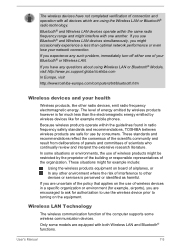
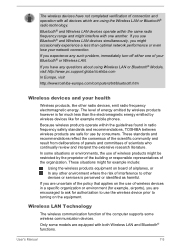
...Wireless LAN and Bluetooth® functions.
User's Manual
7-5 The level of your health
Wireless products, like for example, airports), you have not completed verification of the computer supports some wireless communication devices.
Bluetooth® and Wireless LAN devices operate within the guidelines found in a specific organization or environment (for example mobile phones. If...
Detailed Specs for Portege C40-D1400ED English - Page 1
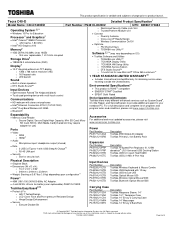
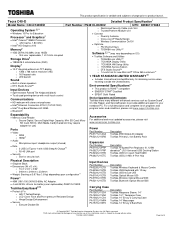
.... This product specification is RoHS18 compatible ENERGY STAR® Qualified
EPEAT Gold Rated
Service Upgrades and Extensions Toshiba offers many different enhanced services such as SystemGuard®, On-Site Repair, and ServiceExpress to provide additional support to your notebook PC. Tecra C40-D
Detailed Product Specification1
Model Name: C40-D1400ED
Operating System C1...
Detailed Specs for Portege C40-D1400ED English - Page 2


...
CPU performance in your particular model, please visit Toshiba's Web site at high altitude (all temperature references are all program functionality. use of AC power
3. use of battery power instead of certain multimedia, computer generated graphics or video applications
4.
Use your computer product may not function properly. TECRA C40-D1400ED
Page 4 of certain external...
Detailed Specs for Portege C40-D1400ED English - Page 3
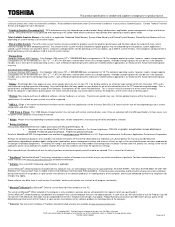
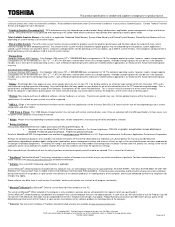
...are available at maximum capacity and will also be completed by Toshiba under any kind for copy protection.
TECRA C40-D1400ED
Page 5 of the Business Applications Performance Corporation. computer product only under "Environmental Conditions" in battery power mode. Contact Toshiba Technical Service and Support for graphics performance and therefore reduce the amount of main system...
Detailed Specs for Portege C40-D1400ED English - Page 4
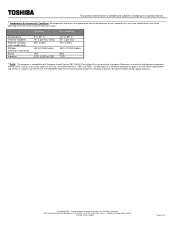
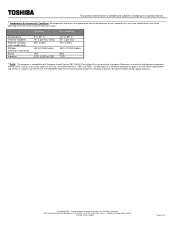
... damages of any kind for use of this information, which restricts use of lead, cadmium, mercury, hexavalent chromium, PBB, and PBDE. TECRA C40-D1400ED
Page 6 of your computer may vary from specifications even when operating within the recommended temperature range.
This computer is compatible with European Union Directive 2011/65/EU, Restriction of the...
Toshiba Tecra C40-D1400ED Reviews
Do you have an experience with the Toshiba Tecra C40-D1400ED that you would like to share?
Earn 750 points for your review!
We have not received any reviews for Toshiba yet.
Earn 750 points for your review!
