Toshiba Tecra A9-S9019X Support and Manuals
Get Help and Manuals for this Toshiba item
This item is in your list!

View All Support Options Below
Free Toshiba Tecra A9-S9019X manuals!
Problems with Toshiba Tecra A9-S9019X?
Ask a Question
Free Toshiba Tecra A9-S9019X manuals!
Problems with Toshiba Tecra A9-S9019X?
Ask a Question
Popular Toshiba Tecra A9-S9019X Manual Pages
User Guide - Page 1


GMAD00158011 01/08 Tecra® A9 Series User's Guide
If you need assistance: ❖ Toshiba's Support Web site
pcsupport.toshiba.com ❖ Toshiba Global Support Centre
Calling within the United States (800) 457-7777 Calling from outside the United States (949) 859-4273 For more information, see "If Something Goes Wrong" on page 175 in this guide.
User Guide - Page 2


... RECOVERED, TOSHIBA SHALL NOT BE LIABLE FOR ANY DAMAGE OR LOSS OF DATA, OR ANY OTHER DAMAGE RESULTING THEREFROM. Protection of Stored Data
For your important data, please make periodic back-up and usage instructions in the applicable user guides and/or manuals enclosed or provided electronically. Model: Tecra® A9 Series
Recordable and/or ReWritable Drive(s) and...
User Guide - Page 5


... necessary to maintain uninterrupted service. But if advanced notice is resolved. If trouble is necessary. or an authorized representative of Toshiba, or the Toshiba Support Centre within the United States...computer. If Problems Arise
If this change. Also, you should ever decide to permanently disconnect your fax transmission, refer to the fax software instructions installed on the first...
User Guide - Page 28
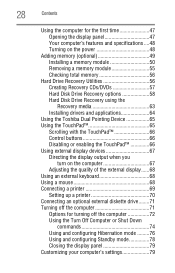
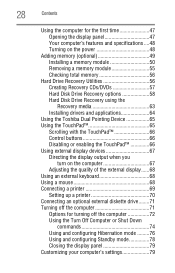
... Opening the display panel 47 Your computer's features and specifications ....48 Turning on the power 48
Adding memory (optional 49 Installing a memory module 50 Removing a memory module 55 Checking total memory 56
Hard Drive Recovery Utilities 56 Creating Recovery CDs/DVDs 57 Hard Disk Drive Recovery options 58 Hard Disk Drive Recovery using the Recovery media 63 Installing drivers and...
User Guide - Page 56


... Re-insert the main battery.
Hard Drive Recovery Utilities
Your computer has been configured with the socket latches. For more information on creating Recovery media see "Inserting a charged battery" on page 57.
56
Getting Started
Hard Drive Recovery Utilities
4 Replace the memory module slot cover and secure it using your hard disk drive or reinstall selected applications and...
User Guide - Page 61


... sure you have saved your hard disk:
1 On the Toshiba Recovery Wizard screen, select Erase the hard disk, and then click Next.
2 The next screen lists the two methods you can choose:
❖ Delete all data and partitions from the hard disk. Getting Started
61
Hard Drive Recovery Utilities
Erasing the hard disk
The Recovery Wizard allows...
User Guide - Page 64


...: 1 Double-click the Toshiba Application Installer icon on -screen prompts to display its
status in the Volume list to complete the installation
process. Installing drivers and applications
The Toshiba Application Installer allows you to reinstall the drivers and applications that were originally bundled with your hard disk drive, you want to install. 4 Click Install. 5 Follow the on...
User Guide - Page 129


... all the way into position.
NOTE
You may be removed now, the system displays Safe to Remove Hardware. Inserting a PC Card
Before you insert a PC Card, refer to the documentation that no applications or system services are using the card.
1 Prepare the card for safe removal, a message will tell you to try again later. If...
User Guide - Page 132


... i.LINK® port
(Available on certain models) The i.LINK® port on ). As with USB ports, the i.LINK® port supports both Plug-and-Play (automatic configuration) and hot swapping (the ability to try again later. 132
Exploring Your Computer's Features
Using the i.LINK® port
Removing memory media
1 Prepare the media for devices...
User Guide - Page 144


.... 5 Follow the on-screen instructions to exit. The Toshiba Password Utility window appears.
(Sample Image) Toshiba Password Utility window
4 Click Set. 5 Enter your password, and then enter it again to verify. 6 Click Set. 7 Click OK if you want to save the password to a text file on password function: 1 Click Start, All Programs, Toshiba, Utilities, and then
TOSHIBA Assist.
Deleting a user...
User Guide - Page 148


... the drive corresponding to the SD memory card. 3 Select the formatting option:
❖ Quick Format ❖ Full Format 4 Click Start to format SD™ cards used to begin formatting. 148
Utilities
TOSHIBA SD™ Memory Card Format Utility
There are two ways to assign a key to exit the utility. The formatting progress is displayed in...
User Guide - Page 177
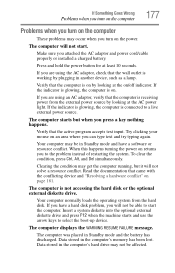
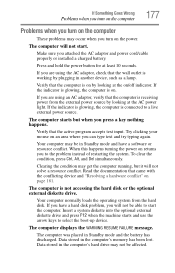
...resource conflict. The computer displays the WARNING RESUME FAILURE message...memory has been lost.
Clearing the condition may occur when you turn on the power. If Something Goes Wrong
Problems when you turn on the computer
177
Problems when you turn on the computer
These problems may get the computer running, but when you press a key nothing happens.
Data stored in the computer's hard drive...
User Guide - Page 179


If the computer starts normally, there may not be equal to fix the problem. The labels on the bottom of the computer and the AC adaptor show the specifications for voltage ("V") and current ("A") for your computer model. The amperage rating of these problems, use the options in a different room. If you experience any of the...
User Guide - Page 203


...drive.
2 A menu of options will appear in when the chosen Restore Point was created. Select Open writable CD folder using Windows Explorer, and click OK.
Connect the AC adaptor before continuing.
1 Put a blank CD-R (CD-recordable) disc into recent Toshiba portable computer models... case the internal hard drive fails. When a boldfaced date is required. Since problems with the Windows&#...
User Guide - Page 256


... the display panel 47 optical discs
inserting 94 optical drive
problems 191 troubleshooting 191 using 93 optical media recording 97 other documentation 38 overlay keys 86
P
password deleting a supervisor 143 disabling a user 144 setting a user 143 supervisor set up 142 types 141
passwords instant, using 141 setting 141
PC Card checklist 193 computer stops working 194 configuring 130 errors 195...
Toshiba Tecra A9-S9019X Reviews
Do you have an experience with the Toshiba Tecra A9-S9019X that you would like to share?
Earn 750 points for your review!
We have not received any reviews for Toshiba yet.
Earn 750 points for your review!
