Toshiba Tecra A9-S9018V Support and Manuals
Get Help and Manuals for this Toshiba item
This item is in your list!

View All Support Options Below
Free Toshiba Tecra A9-S9018V manuals!
Problems with Toshiba Tecra A9-S9018V?
Ask a Question
Free Toshiba Tecra A9-S9018V manuals!
Problems with Toshiba Tecra A9-S9018V?
Ask a Question
Popular Toshiba Tecra A9-S9018V Manual Pages
User Guide - Page 1


GMAD00159011 01/08
Tecra® A9 Series User's Guide
If you need assistance: ❖ Toshiba's Support Web site
pcsupport.toshiba.com ❖ Toshiba Global Support Centre
Calling within the United States (800) 457-7777 Calling from outside the United States (949) 859-4273 For more information, see "If Something Goes Wrong" on page 177 in this guide.
User Guide - Page 2


...ERROR FREE. IF YOUR DATA IS ALTERED OR LOST DUE TO ANY TROUBLE, FAILURE OR MALFUNCTION OF THE HARD DISK DRIVE OR OTHER STORAGE DEVICES AND THE DATA CANNOT BE RECOVERED, TOSHIBA...set-up and usage instructions in the applicable user guides and/or manuals enclosed or provided electronically. TOSHIBA...advanced data storage technologies available. Model: Tecra® A9 Series
Recordable and/or ReWritable...
User Guide - Page 5


...to make any changes necessary to maintain uninterrupted service.
Fax Branding
The Telephone Consumer Protection Act of 1991 makes it may occasionally be necessary for repair or limited warranty information, please contact Toshiba Corporation, Toshiba America Information Systems, Inc. or an authorized representative of Toshiba, or the Toshiba Support Centre within the United States at...
User Guide - Page 40


...service center. Never allow any liquids to spill into any of use, and to skin. Computer base and palm rest can cause electric shock or fire, resulting in serious injury or permanent damage to the computer.
If any part... Keeping yourself comfortable
The Toshiba Instruction Manual for Safety and Comfort, ...Instruction Manual for setting up your computer, and never expose the computer to ...
User Guide - Page 95


... camera angles, and interactive menus. TECHNICAL NOTE: Your optical drive is set to play region 1 (North America) DVD-ROMs. If you play...may look like this:
Drive in-use indicator light Eject button Manual eject hole (Sample Illustration) Optical drive
Drive in-use . ...indicator light-Indicates when the drive is in data storage and support features that changing from region 1 to region 2 and back ...
User Guide - Page 99


... recordable optical media. For more information regarding supported optical media formats please refer to your computer's detailed specifications at pcsupport.toshiba.com. NOTE
Due to any defect in certain cases, your Toshiba computer or optical drive. To do this method, try launching the optical disc manually.
These problems are not due to manufacturing and quality variations...
User Guide - Page 104


... period (more information about Windows® power plans, see "Maintaining your system configuration settings and the current time and date information. For more than a month), the battery ...while the computer is turned off . Power management
Your computer ships with setup changes, contact Toshiba's Global Support Centre. This may result in system performance or stability issues. The RTC...
User Guide - Page 147
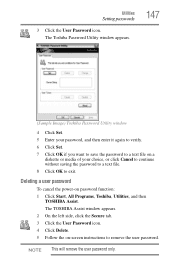
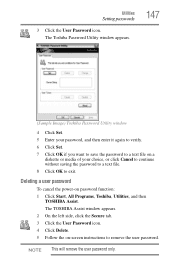
... verify. 6 Click Set. 7 Click OK if you want to save the password to a text file on password function: 1 Click Start, All Programs, Toshiba, Utilities, and then
TOSHIBA Assist. The TOSHIBA Assist window appears. 2 On the left side, click the Secure tab. 3 Click the User Password icon. 4 Click Delete. 5 Follow the on-screen instructions to exit. Utilities
Setting passwords
3 Click the...
User Guide - Page 181


...problems
If the operating system fails to fix the problem.
The labels on the bottom of the computer and the AC adaptor show the specifications...Advanced Boot Options menu displays these problems, use the options in some way such as installing a new program or adding a...used to the way the operating system responds to your computer model.
To open the Startup menu:
1 Restart your computer.
...
User Guide - Page 196


...; adapter. It should be busy or off line. The modem is on how to change these settings. The other system may be set up to someone else.
Wireless networking problems
NOTE
This section provides general troubleshooting tips for networking problems, specifically wireless (Wi-Fi®) networking.
Connect a telephone handset to the line to the computer's modem...
User Guide - Page 197


....
2 Type Cmd in the wireless part of the Start menu, click cmd.exe to open the command prompt.
4 Enter IPCONFIG /ALL and press Enter. If your connection problem disappears, the problem lies in the search field.
3 At the top-left of your computer's RJ45 Ethernet port. If, for setting and managing SSIDs.
❖ Check...
User Guide - Page 199


...Toshiba Web site for instructions on optical drives and their operation.
If it cleaned.
5 Verify that came with its own management utility.
If Something Goes Wrong
DVD operating problems
199
The Windows® operating system wireless management facility does not work. Change the setting...adapter comes with your drive to an authorized service provider to get it does, the utility ...
User Guide - Page 203
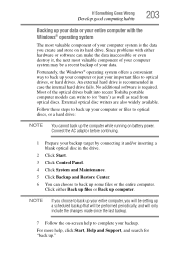
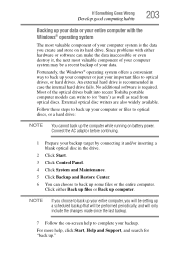
...Support, and search for "back up your computer or just your important files to (or 'burn') as well as read from optical discs. Since problems with the Windows® operating system
The most valuable component of the optical drives built into recent Toshiba portable computer models...of your computer system is the data you will be setting up a scheduled backup that will only include the ...
User Guide - Page 205


... Sleep and Charge function" in the BIOS Setup, the "USB Wakeup function" does not work .
❖ When "USB Sleep and Charge function" is important to investigate other sources of the following before you contact Toshiba:
❖ Review the troubleshooting information in this chapter and are still having problems, you may be able to use a USB...
User Guide - Page 245


... menu problem solving 181 supervisor password, deleting 146 supervisor password, set up 145
T
Taskbar 123 telephone line
connecting to modem 125 television
adjusting display 70 Toshiba
registering computer 43 worldwide offices 207 TOSHIBA Assist 138 Toshiba Dual Pointing Device 66 TOSHIBA Hardware Setup 154 Toshiba online resources 101
Index 245
traveling tips 120 troubleshooting
DVD player...
Toshiba Tecra A9-S9018V Reviews
Do you have an experience with the Toshiba Tecra A9-S9018V that you would like to share?
Earn 750 points for your review!
We have not received any reviews for Toshiba yet.
Earn 750 points for your review!
