Toshiba Tecra A8-EZ8411 Support and Manuals
Get Help and Manuals for this Toshiba item
This item is in your list!

View All Support Options Below
Free Toshiba Tecra A8-EZ8411 manuals!
Problems with Toshiba Tecra A8-EZ8411?
Ask a Question
Free Toshiba Tecra A8-EZ8411 manuals!
Problems with Toshiba Tecra A8-EZ8411?
Ask a Question
Popular Toshiba Tecra A8-EZ8411 Manual Pages
Resource Guide for Tecra A8 - Page 1
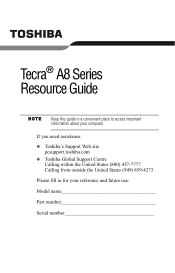
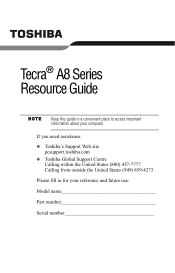
... this guide in for your computer. If you need assistance: ❖ Toshiba's Support Web site
pcsupport.toshiba.com ❖ Toshiba Global Support Centre
Calling within the United States (800) 457-7777 Calling from outside the United States (949) 859-4273 Please fill in a convenient place to access important information about your reference and future use: Model name Part...
Resource Guide for Tecra A8 - Page 3


...Model: Tecra® A8 Series
Recordable and/or ReWritable Drive(s) and Associated Software Warranty
The computer system you purchased may lose data or suffer other damage. TOSHIBA AMERICA INFORMATION SYSTEMS, INC. ("TOSHIBA...important data, please make periodic back-up and usage instructions in the applicable user guides and/or manuals enclosed or provided electronically. If you fail to cause...
Resource Guide for Tecra A8 - Page 12


.... Please contact Toshiba Computer product support on Frequency
Hopping Spread Spectrum (FHSS) radio technology, and is compliant to 2.4 GHz Wireless LAN devices, Bluetooth transmissions might slow down or cause errors. Bluetooth wireless technology is a new innovative technology, and TOSHIBA has not confirmed compatibility of its Bluetooth products with
any such problem, immediately turn...
Resource Guide for Tecra A8 - Page 16


... user's guide carefully and keep it for future reference. You would also be exposed to disassemble, adjust or repair a HD DVD, CD/DVD drive, CD-RW drive, Multi-drive or any repair or adjustment is required. To ensure proper use this instruction manual carefully and retain for your future reference. Always contact an authorized Toshiba service provider...
Resource Guide for Tecra A8 - Page 19


... solutions to the most common problems.
For more detailed information, descriptions of lead, cadmium, mercury, hexavalent chromium, PBB, and PBDE. Toshiba requires its notebook component suppliers to meet RoHS requirements and verifies its retail version (if available), and may not include user manuals or all program functionality. This guide
This guide offers important information about...
Resource Guide for Tecra A8 - Page 21
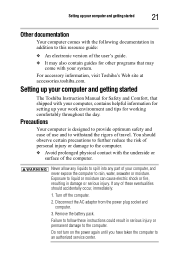
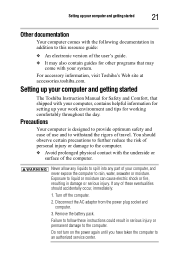
...to an authorized service center. Setting up your computer and getting started...guide:
❖ An electronic version of the user's guide.
❖ It may also contain guides for other programs that may come with your computer, contains helpful information for setting up your computer and getting started
The Toshiba Instruction Manual for working comfortably throughout the day.
Setting...
Resource Guide for Tecra A8 - Page 22


... in serious injury. 22
Setting up your computer:
(Sample...guide.
Your computer's features
Certain notebook chassis are examples of some of the icons or switches shown on your computer and getting started
Your computer base and palm rest can become hot! Read the enclosed Instruction Manual for an entire product Series. Failure to all those features. Your select model...
Resource Guide for Tecra A8 - Page 25


...want to room temperature before you replace it. You can be installed in good condition.
You may ...Installing additional memory (optional)
HINT: To purchase additional memory modules, see "Setting up a printer" in the electronic user's guide. Setting up your computer and getting started
25
If your printer does not support Plug and Play, you must set up the printer as described in "Setting...
Resource Guide for Tecra A8 - Page 33
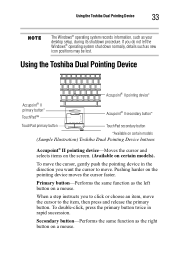
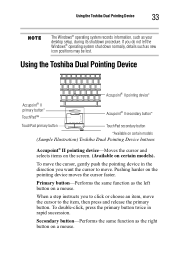
...models...in rapid succession.
To move . Using the Toshiba Dual Pointing Device
Accupoint® II pointing ...
TouchPad secondary button
*Available on certain models
(Sample Illustration) Toshiba Dual Pointing Device buttons
Accupoint® II...Toshiba Dual Pointing Device
33
The Windows® operating system records information, such as new icon positions may be lost. When a step instructs...
Resource Guide for Tecra A8 - Page 52


... the typical AC power cord/cable connectors for various parts of the program involved in the problem along with its installation media
❖ Information about what you were doing when the problem occurred
❖ Exact error messages and when they occurred
For technical support, call the Toshiba Global Support Centre:
Within the United States at (800) 457-7777...
Resource Guide for Tecra A8 - Page 1
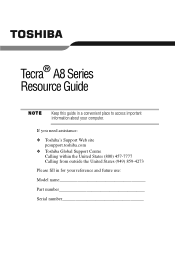
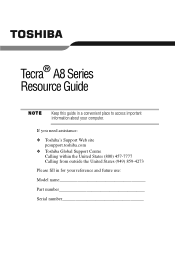
... this guide in for your computer. If you need assistance: ❖ Toshiba's Support Web site
pcsupport.toshiba.com ❖ Toshiba Global Support Centre
Calling within the United States (800) 457-7777 Calling from outside the United States (949) 859-4273 Please fill in a convenient place to access important information about your reference and future use: Model name Part...
Resource Guide for Tecra A8 - Page 3
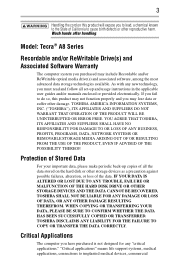
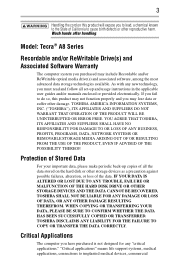
...TROUBLE, FAILURE OR MALFUNCTION OF THE HARD DISK DRIVE OR OTHER STORAGE DEVICES AND THE DATA CANNOT BE RECOVERED, TOSHIBA...available. TOSHIBA DISCLAIMS ANY LIABILITY FOR THE FAILURE TO COPY OR TRANSFER THE DATA CORRECTLY. Model: Tecra® A8 Series
...please make periodic back-up and usage instructions in the applicable user guides and/or manuals enclosed or provided electronically. 3
Handling...
Resource Guide for Tecra A8 - Page 16
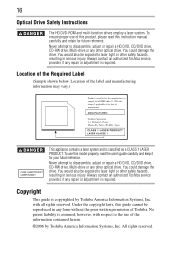
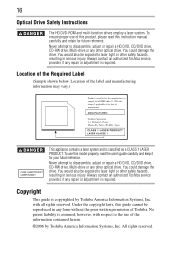
... authorized Toshiba service provider, if any other safety hazards, resulting in any form without the prior written permission of Toshiba. Never attempt to laser light or other optical drive. You could damage the drive. No patent liability is copyrighted by Toshiba America Information Systems, Inc. To ensure proper use this model properly, read this instruction manual carefully...
Resource Guide for Tecra A8 - Page 21


... damage to liquid or moisture can become hot! You should accidentally occur, immediately:
1. Setting up your work environment and tips for Safety and Comfort.
Setting up your computer and getting started
The Toshiba Instruction Manual for Safety and Comfort, that may also contain guides for other programs that shipped with your computer, contains helpful information for...
Resource Guide for Tecra A8 - Page 35


... to region 1 is open, be "locked in data storage and support features that are not available on AC power. Eject button-Press to... look like this:
Drive in-use indicator light Eject button Manual eject hole
(Sample Illustration) Optical drive
Drive in-use indicator... not to touch the lens or the area around it is set to play DVDs from another region, the drive will automatically change...
Toshiba Tecra A8-EZ8411 Reviews
Do you have an experience with the Toshiba Tecra A8-EZ8411 that you would like to share?
Earn 750 points for your review!
We have not received any reviews for Toshiba yet.
Earn 750 points for your review!
