Toshiba Tecra A50-C PT577C-04M020 Support and Manuals
Get Help and Manuals for this Toshiba item
This item is in your list!

View All Support Options Below
Free Toshiba Tecra A50-C PT577C-04M020 manuals!
Problems with Toshiba Tecra A50-C PT577C-04M020?
Ask a Question
Free Toshiba Tecra A50-C PT577C-04M020 manuals!
Problems with Toshiba Tecra A50-C PT577C-04M020?
Ask a Question
Popular Toshiba Tecra A50-C PT577C-04M020 Manual Pages
Users Manual Canada; English - Page 3


... 5-1 Special features 5-4 TOSHIBA Password Utility 5-6 TOSHIBA System Settings 5-9 USB Charge 5-10 TOSHIBA PC Health Monitor 5-12 TOSHIBA Product Improvement Program 5-14 Using the Hard Disk Drive (HDD) Protection 5-15 TOSHIBA Setup Utility 5-17
Troubleshooting Problem-solving process 6-1 Hardware and system checklist 6-4 TOSHIBA support 6-15
Appendix Specifications 7-1 AC Power Cord...
Users Manual Canada; English - Page 5


... in any reproduction from errors, omissions or discrepancies between the computer and the manual. Any other intellectual property...material and distribution on a network) without notice. User's Manual
1-1 Chapter 1
TOSHIBA Legal, Regulatory, and Safety
This chapter states the legal, ... to TOSHIBA computers. The instructions and descriptions it contains are registered trademarks of ...
Users Manual Canada; English - Page 14


... attribution as such any Windows specific code (or a derivative thereof) from the library being used in the code are not cryptographic related :-). ..., PROCUREMENT OF SUBSTITUTE GOODS OR SERVICES; Copyright remains Eric Young's, and as the author of the parts of conditions and the following conditions...Manual
1-10
not just the SSL code.
This package is Tim Hudson ([email protected]).
Users Manual Canada; English - Page 74


... Instruction Manual for Safety and Comfort for safety sake, it is securely installed in the TOSHIBA Setup Utility. The battery pack can explode if not properly replaced, used , handled or disposed of the computer must be replaced only by your dealer or by TOSHIBA as required by local ordinances or regulations.
Use only batteries recommended by a TOSHIBA service representative...
Users Manual Canada; English - Page 120


...problem-solving section or a summary of the current display and, if possible, look up the messages in detail to TOSHIBA Support. Make a screenshot of error messages. Check that all connecting cables are they and do they stay on the display? Record your observations so you hear. User's Manual... problem faster.
Analyzing the problem
...set properly. If an error message appears while you...
Users Manual Canada; English - Page 126


...problem, contact TOSHIBA Support. If you are still unable to the operating system's documentation or online Help File for further information on the computer's display panel. Problem...the HDD.
User's Manual
6-8
If this fails, with the screen cleaner and always ensure that you should always follow the instructions with a good ...setting within the TOSHIBA System Settings.
Users Manual Canada; English - Page 127
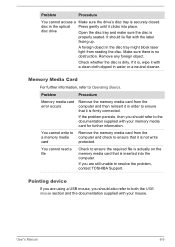
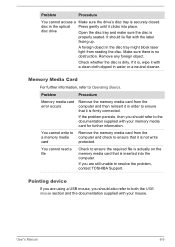
...facing up. User's Manual
6-9 Remove any foreign object. Memory Media Card
For further information, refer to resolve the problem, contact TOSHIBA Support. You cannot write ...to a memory media card
Remove the memory media card from the computer and check to ensure that it with your mouse.
Problem
Procedure
Memory media card error...
Users Manual Canada; English - Page 128


... fast or too the speed setting within the Mouse Control utility.
1. Try moving the mouse again after waiting a short while.
To access this utility, click Control Panel -> Hardware and Sound -> Mouse under Windows System group in All apps.
2. Mouse pointer does not respond to resolve the problem, contact TOSHIBA Support. Within the Mouse Properties...
Users Manual Canada; English - Page 129


...mouse responsible for instructions on how to resolve the problem, contact TOSHIBA Support. To access this instance, you should initially try changing
not work
the double-click speed setting within the Mouse ...it .
USB mouse
Problem
Mouse pointer does not respond to the documentation supplied with the mouse for detecting movement might be dirty.
Set the double-click speed...
Users Manual Canada; English - Page 130


...is secure.
Check the software volume settings.
Problem
Procedure
USB device does not Remove the USB device... the Windows Device Manager application to resolve the problem, contact TOSHIBA Support.
If you should refer to both the device... is enabled and that any required USB device drivers are properly installed. User's Manual
6-12 Refer to the documentation supplied with your...
Users Manual Canada; English - Page 131


... display only. User's Manual
6-13
If this from Sleep Mode if the external monitor has been disconnected while in Sleep Mode.
When the display panel and an external monitor are set to clone mode and they are still unable to resolve the problem, contact TOSHIBA Support.
When the external monitor is set as the primary display...
Users Manual Canada; English - Page 132


..., contact TOSHIBA Support. Click Control Panel -> System and Security -> Power Options under Windows System group in Bluetooth hardware cannot operate simultaneously with another Bluetooth controller. Click Change settings that no optional Bluetooth Adaptor is on fast startup check box. 5. Clear the Turn on . User's Manual
6-14
Click the Save changes button. If problems persist, consult...
Users Manual Canada; English - Page 147


..., and enter the default password "admin" in platform capabilities...model you purchased. Consult with your system administrator about Intel AMT
Your computer might support Intel® Active Management Technology (AMT) depending on the computer while pressing the F2 key. 2.
User's Manual
7-14 Press the F10 key, and press Y key to enter the MEBx Setup. Press CTRL + P to save the settings...
Users Manual Canada; English - Page 149


..., the settings of memory installed. On the BIOS setup utility screen, set to enabled, power might still be operated using . 1. If it is in the Management Engine (ME) firmware. The amount of AMT configurations and is powered and can be reconfigured. When connecting the AC adaptor, the computer is not an error.
This is a problem when you...
Detailed Specs for Tecra A50-C PT577C-04M020 English - Page 1
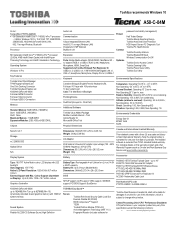
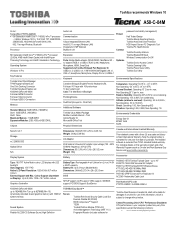
...): 15.6" FHD Native LCD Panel Resolution: 1920x1080x16.7 million colours External Support and Max. Noteworthy Cable Lock
Part Number/UPC code PT577C-04M020 / 6-23506-04260-4
NVIDIA® GeForce® 930M up to 1824MB (Win 7) or up to 3,000m.; Toshiba recommends Windows 10
A50-C-04M
Model: i Tecra A50-C PT577C-04M020 6th Generation Intel® Core™ i7-6600U vPro...
Toshiba Tecra A50-C PT577C-04M020 Reviews
Do you have an experience with the Toshiba Tecra A50-C PT577C-04M020 that you would like to share?
Earn 750 points for your review!
We have not received any reviews for Toshiba yet.
Earn 750 points for your review!
