Toshiba Tecra A50 PS57BA Support and Manuals
Get Help and Manuals for this Toshiba item
This item is in your list!

View All Support Options Below
Free Toshiba Tecra A50 PS57BA manuals!
Problems with Toshiba Tecra A50 PS57BA?
Ask a Question
Free Toshiba Tecra A50 PS57BA manuals!
Problems with Toshiba Tecra A50 PS57BA?
Ask a Question
Popular Toshiba Tecra A50 PS57BA Manual Pages
Tecra A50-C Series w/o Accupoint Quick Start Guide - Page 2


... information updates, special offers and promotions. For complete instructions on the other reproductive harm. Failure to create recovery media, see the "Creating recovery media" section in the electronic User's Guide.
Connect to a power source Assemble the power cord/cable and AC adaptor and then connect it to register your Toshiba Product at register.toshiba.com...
Tecra A50-C Series w/o Accupoint Quick Start Guide - Page 3


Screen
Speaker(s) Power button
Touch pad Primary and secondary control buttons
* Available on certain models. ** Location may be enabled with display open
Web Camera indicator* Internal microphone*
Web Camera* Internal microphone*
NOTE: Your computer may vary.
Keyboard
System indicator lights
...
Tecra A50-C Series w/o Accupoint Quick Start Guide - Page 5


... your desktop, or press the Windows
key on your device or the Web, manage your installed apps, arranged for quick access to quickly change settings or tackle important tasks without interrupting your computer
All apps - List of newly installed apps and programs
Places - Press the Cortana key for easy alphabetical browsing
Task view...
Tecra A50-C Series w/o Accupoint Quick Start Guide - Page 6
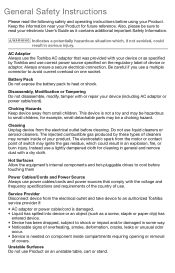
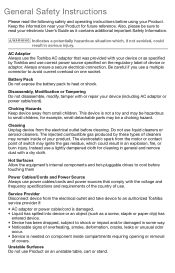
... types of cleaners may be sure to read the following safety and operating instructions before using your device (including AC adaptor or power cable/cord). Hot Surfaces Allow the equipment's internal components and hot-pluggable drives to an authorized Toshiba service provider if:
• AC adaptor or power cable/cord is not a toy...
Tecra A50-C Series w/o Accupoint Quick Start Guide - Page 7
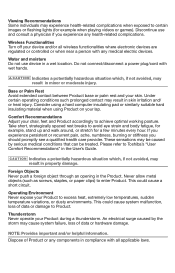
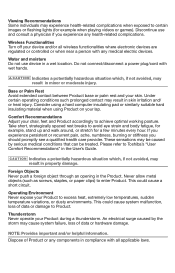
...electric devices.
Operating Environment Never expose your chair, feet and Product accordingly to enter Product.
Take short, strategically spaced rest breaks to Toshiba's "User Comfort Recommendations" in the User's Guide.
Indicates a potentially hazardous situation which , if not avoided, may result in compliance with wet hands.
Indicates a potentially hazardous situation which , if...
Tecra A50-C Series w/o Accupoint Quick Start Guide - Page 8
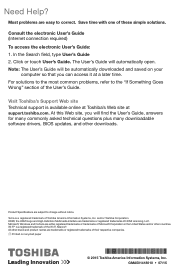
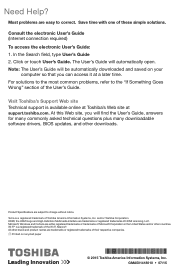
... on your
computer so that you will automatically open. Most problems are subject to correct. Save time with one of the User's Guide.
Product Specifications are easy to change without notice. Visit Toshiba's Support Web site Technical support is available online at Toshiba's Web site at a later time. At this Web site, you can access it at...
Tecra A50-C Series w/Accupoint Quick Start Guide - Page 2


...Standard Limited Warranty. • Other components, depending upon model
Getting started
Please read the General Safety Instruction information on how to your computer before using your Toshiba Product at register.toshiba.com. You are now ready to register your computer. ... time. Check the components
Your computer comes with Product information updates, special offers and promotions.
Tecra A50-C Series w/Accupoint Quick Start Guide - Page 3


...* System indicator lights
AC power light/ Battery light
ON/OFF light Wireless indicator light
Battery Battery lock
Expansion port*
Underside
Battery release
* Available on certain models. ** Location may vary. Quick Tour
Front with display open
Web Camera indicator* Internal microphone*
Web Camera* Internal microphone*
Screen
Speaker(s) Power button
AccuPoint® II...
Tecra A50-C Series w/Accupoint Quick Start Guide - Page 4


USB 3.0 ports
USB 3.0 port
Right side
HDMI™ Out port
DC-In
Media card reader * Available on certain models.
Front with display closed
System indicator lights
AC power light/ Battery light
ON/OFF light Wireless indicator light
Back
Security lock slot
Left side
Headphone/...
Tecra A50-C Series w/Accupoint Quick Start Guide - Page 5


... Windows
key on your taskbar. Press the Windows
key + "S" for content on your keyboard
Start menu (left side)
User Profile Settings -
Access File Explorer, Documents and Settings
Power -
List of all your installed apps, arranged for easy alphabetical browsing
Task view
(Sample image)
Located in the taskbar or by pressing the Windows key...
Tecra A50-C Series w/Accupoint Quick Start Guide - Page 6
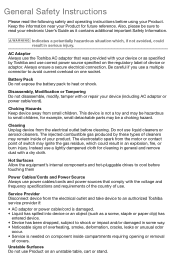
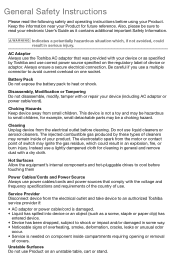
..., which , if not avoided, could result in some way. • Noticeable signs of your electronic User's Guide as a screw, staple or paper clip) has
entered device. • Device has been dropped, subject to an authorized Toshiba service provider if:
• AC adaptor or power cable/cord is damaged. • Liquid has spilled into...
Tecra A50-C Series w/Accupoint Quick Start Guide - Page 7


... a thunderstorm.
If you experience persistent or recurrent pain, ache, numbness, burning or stiffness you experience any health-related complications. Please refer to Toshiba's "User Comfort Recommendations" in the User's Guide.
Indicates a potentially hazardous situation which , if not avoided, may result in property damage. Thunderstorm Never operate your skin. Dispose of Product or...
Tecra A50-C Series w/Accupoint Quick Start Guide - Page 8
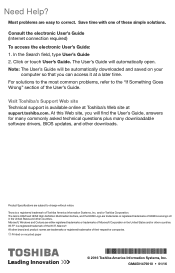
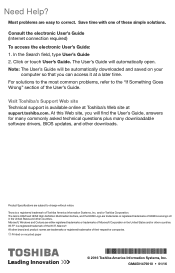
... Guide will find the User's Guide, answers for many commonly asked technical questions plus many downloadable software drivers, BIOS updates, and other downloads. At this Web site, you can access it at support.toshiba.com. Wi-Fi® is a registered trademark of Toshiba America Information Systems, Inc. and/or Toshiba Corporation. Visit Toshiba's Support Web site Technical support...
Detailed Specs for Tecra A50 PS57BA-00X007 AU/NZ; English - Page 1


...support/warranty/statements All imagesare for mobile professionals who demand an impressive business class performance. Termsand conditionsapply, please refer to 9 hours with exceptional colour and clarity. Tecra A50-C PS57BA...desktop replacement to work on the go. Toshiba recommends Windows 10. With its stunning 15.6" Full High Definition widescreen backlit display(selected models), ...
Detailed Specs for Tecra A50 PS57BA-00X007 AU/NZ; English - Page 2
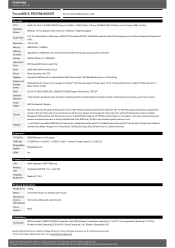
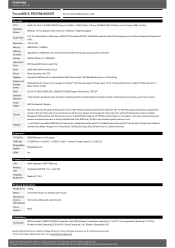
..., DPMS, DDC, SMBIOS, PCI BIOS Support, Boot Device, TSETUP
3 Year limited international parts and labour warranty,Australia and New Zealand warrantyincludes complimentarycourier pick-up and return service
45W Worldwide AC Adaptor
Biometric securitywith advanced Fingerprint sensor with Toshiba Fingerprint Utility, Device Guard for Win 10, Hard Disk password prevents unauthorised access to the Hard...
Toshiba Tecra A50 PS57BA Reviews
Do you have an experience with the Toshiba Tecra A50 PS57BA that you would like to share?
Earn 750 points for your review!
We have not received any reviews for Toshiba yet.
Earn 750 points for your review!
