Toshiba Tecra A10-SP5903C Support and Manuals
Get Help and Manuals for this Toshiba item
This item is in your list!

View All Support Options Below
Free Toshiba Tecra A10-SP5903C manuals!
Problems with Toshiba Tecra A10-SP5903C?
Ask a Question
Free Toshiba Tecra A10-SP5903C manuals!
Problems with Toshiba Tecra A10-SP5903C?
Ask a Question
Popular Toshiba Tecra A10-SP5903C Manual Pages
Tecra A10 User Guide - Page 1
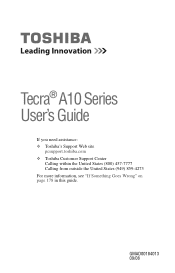
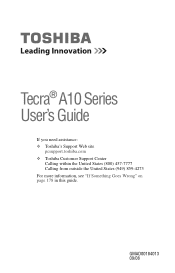
GMAD00184013 09/08 Tecra® A10 Series User's Guide
If you need assistance: ❖ Toshiba's Support Web site
pcsupport.toshiba.com ❖ Toshiba Customer Support Center
Calling within the United States (800) 457-7777 Calling from outside the United States (949) 859-4273 For more information, see "If Something Goes Wrong" on page 178 in this guide.
Tecra A10 User Guide - Page 2
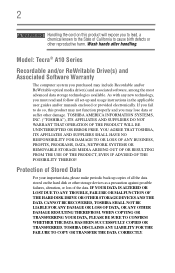
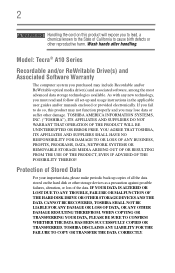
... usage instructions in the applicable user guides and/or manuals enclosed...TOSHIBA AMERICA INFORMATION SYSTEMS, INC. ("TOSHIBA"), ITS AFFILIATES AND SUPPLIERS DO NOT WARRANT THAT OPERATION OF THE PRODUCT WILL BE UNINTERRUPTED OR ERROR FREE. 2
Handling the cord on the hard disk or other storage devices as a precaution against possible failures, alteration, or loss of the data. Model: Tecra® A10...
Tecra A10 User Guide - Page 5
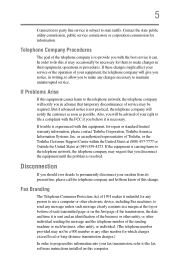
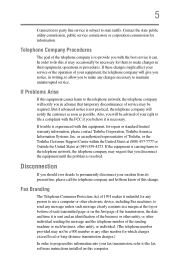
... let them to make any changes necessary to the fax software instructions installed on the first page of the transmission, the date and time it is sent and an identification of the business or other entity, or other number for information. If trouble is causing harm to the telephone network, the telephone company...
Tecra A10 User Guide - Page 33
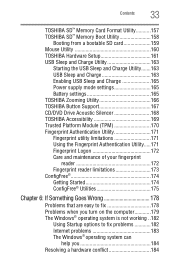
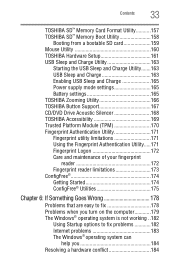
...TOSHIBA Hardware Setup 161 USB Sleep and Charge Utility 163
Starting the USB Sleep and Charge Utility.......163 USB Sleep and Charge 163 Enabling USB Sleep and Charge 165 Power supply mode settings 165 Battery settings 165 TOSHIBA Zooming Utility 166 TOSHIBA Button Support... 6: If Something Goes Wrong 178
Problems that are easy to fix 178 Problems when you turn on the computer...............
Tecra A10 User Guide - Page 105
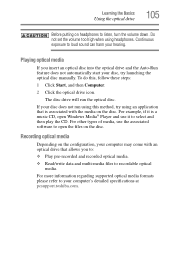
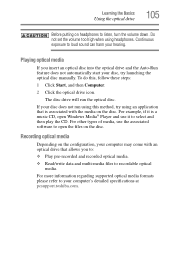
...manually.
The disc drive will run using headphones. For other types of media, use it is associated with the media on the disc. Continuous exposure to open Windows Media® Player and use the associated software to loud sound can harm your computer's detailed specifications at pcsupport.toshiba.com. For more information regarding supported... disc. Do not set the volume too high...
Tecra A10 User Guide - Page 136


... Camera
(Available on certain models)
Your computer may work with your computer model, the process of PC ... to make sure they conform to set up and use.
Your computer comes with a PC Card slot and supports two types of sending E-mail, ...you can install: ❖ Type I cards ❖ Type II cards The PC Card slot supports hot swapping, which allows you must be connected to replace one ...
Tecra A10 User Guide - Page 138
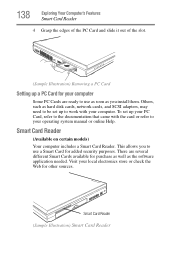
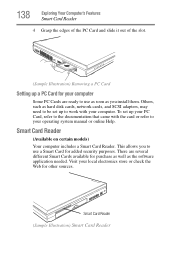
... SCSI adapters, may need to be set up to work with the card or refer to your operating system manual or online Help. Smart Card Reader
(Available on certain models) Your computer includes a Smart Card Reader. Smart Card Reader
(Sample Illustration) Smart Card Reader This allows you install them.
138
Exploring Your Computer's Features...
Tecra A10 User Guide - Page 151
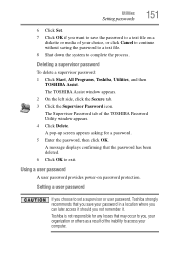
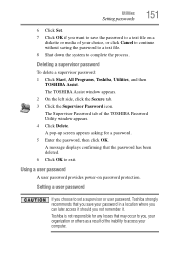
... been deleted. 6 Click OK to exit. Setting a user password
If you choose to set a supervisor or user password, Toshiba strongly recommends that you save the password to a text file on password protection. Deleting a supervisor password
To delete a supervisor password: 1 Click Start, All Programs, Toshiba, Utilities, and then
TOSHIBA Assist. The TOSHIBA Assist window appears. 2 On the left side...
Tecra A10 User Guide - Page 152
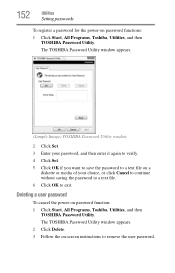
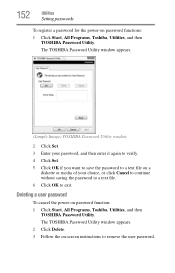
The TOSHIBA Password Utility window appears.
(Sample Image) TOSHIBA Password Utility window
2 Click Set. 3 Enter your password, and then enter it again to verify. 4 Click Set. 5 Click OK if you want to save the password to a text file on -screen instructions to exit.
The TOSHIBA Password Utility window appears. 2 Click Delete. 3 Follow the on a
diskette or media of your choice, or click...
Tecra A10 User Guide - Page 182
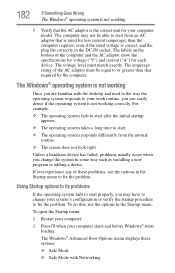
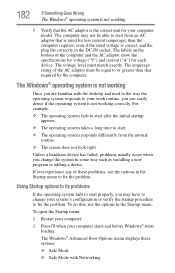
... device has failed, problems usually occur when you experience any of the computer and the AC adaptor show the specifications for voltage ("V") and current ("A") for your computer model. If you change ... fits correctly in some way such as installing a new program or adding a device.
The Windows® Advanced Boot Options menu displays these problems, use the options in the Startup menu...
Tecra A10 User Guide - Page 198
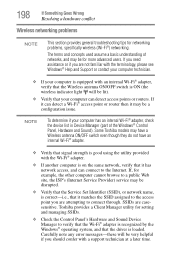
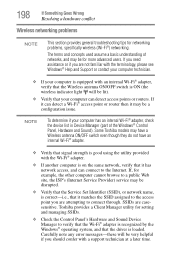
... Wireless antenna ON/OFF switch is correct-i.e., that your computer is equipped with a support technician at a later time. 198
If Something Goes Wrong
Resolving a hardware conflict
Wireless networking problems
NOTE
This section provides general troubleshooting tips for more advanced users.
Some Toshiba models may be lit).
❖ Verify that it can connect to the access...
Tecra A10 User Guide - Page 200
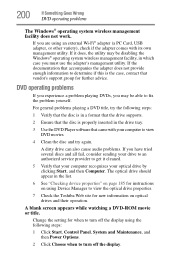
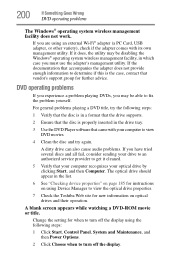
... device properties" on page 185 for instructions on optical drives and their operation. The optical drive should appear in a format that the drive supports.
2 Ensure that the disc is the case, contact that vendor's support group for when to view the optical drive properties.
7 Check the Toshiba Web site for new information on using...
Tecra A10 User Guide - Page 204
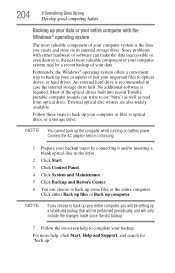
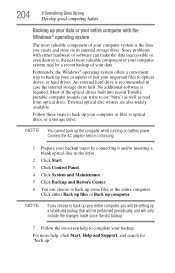
...computer while running on -screen help , click Start, Help and Support, and search for "back up computer. Fortunately, the Windows&#... files to optical drives, or hard drives. Since problems with the Windows® operating system
The most valuable... setting up a scheduled backup that will be a recent backup of the optical drives built into recent Toshiba portable computer models can...
Tecra A10 User Guide - Page 229
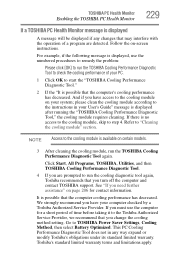
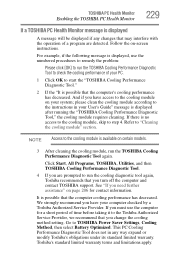
... Tool again. Refer to TOSHIBA Power Saver Settings, Cooling Method, then select Battery Optimized. It is available on your computer checked by a Toshiba Authorized Service Provider. We strongly recommend you have your system; Toshiba's standard limited warranty terms and limitations apply. See "If you turn off the computer and contact TOSHIBA support. Follow the on page...
Tecra A10 User Guide - Page 249


... 103 removing 106 optical drive problems 193 troubleshooting 193 using 101
optical media recording 105
other documentation 40 overlay keys 95
P
password deleting a supervisor 151 disabling a user 152 setting a user 151 supervisor set up 150 types 149
passwords instant, using 149 setting 149
PC Card checklist 195 computer stops working 195 configuring 138 errors 196 hot swapping fails...
Toshiba Tecra A10-SP5903C Reviews
Do you have an experience with the Toshiba Tecra A10-SP5903C that you would like to share?
Earn 750 points for your review!
We have not received any reviews for Toshiba yet.
Earn 750 points for your review!
