Toshiba Tecra A10-SP5903A Support and Manuals
Get Help and Manuals for this Toshiba item
This item is in your list!

View All Support Options Below
Free Toshiba Tecra A10-SP5903A manuals!
Problems with Toshiba Tecra A10-SP5903A?
Ask a Question
Free Toshiba Tecra A10-SP5903A manuals!
Problems with Toshiba Tecra A10-SP5903A?
Ask a Question
Popular Toshiba Tecra A10-SP5903A Manual Pages
Tecra A10 User Guide - Page 1
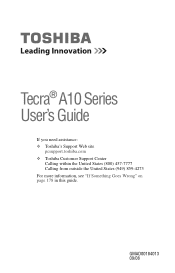
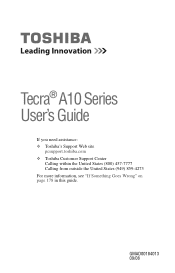
GMAD00184013 09/08 Tecra® A10 Series User's Guide
If you need assistance: ❖ Toshiba's Support Web site
pcsupport.toshiba.com ❖ Toshiba Customer Support Center
Calling within the United States (800) 457-7777 Calling from outside the United States (949) 859-4273 For more information, see "If Something Goes Wrong" on page 178 in this guide.
Tecra A10 User Guide - Page 2
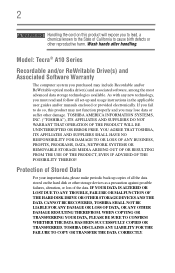
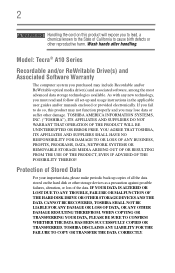
... other damage. TOSHIBA AMERICA INFORMATION SYSTEMS, INC. ("TOSHIBA"), ITS AFFILIATES AND SUPPLIERS DO NOT WARRANT THAT OPERATION OF THE PRODUCT WILL BE UNINTERRUPTED OR ERROR FREE. Protection of Stored Data
For your important data, please make periodic back-up copies of all set-up and usage instructions in the applicable user guides and/or manuals enclosed or...
Tecra A10 User Guide - Page 5
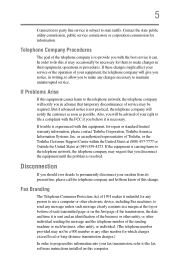
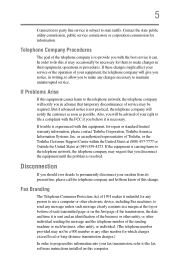
... occasionally be advised of 1991 makes it can. If Problems Arise
If this , it is resolved.
Fax Branding
The Telephone Consumer Protection Act of your right to file a complaint with the best service it unlawful for them know of Toshiba, or the Toshiba Customer Support Center within the United States at (800) 457-7777 or...
Tecra A10 User Guide - Page 33
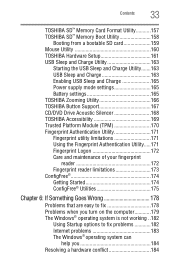
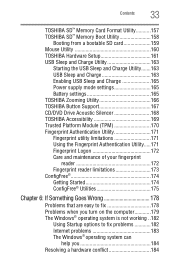
...TOSHIBA Hardware Setup 161 USB Sleep and Charge Utility 163
Starting the USB Sleep and Charge Utility.......163 USB Sleep and Charge 163 Enabling USB Sleep and Charge 165 Power supply mode settings 165 Battery settings 165 TOSHIBA Zooming Utility 166 TOSHIBA Button Support... 6: If Something Goes Wrong 178
Problems that are easy to fix 178 Problems when you turn on the computer...............
Tecra A10 User Guide - Page 105
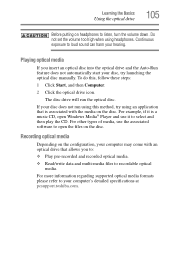
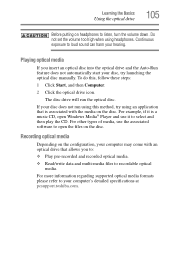
...optical disc.
For more information regarding supported optical media formats please refer to ...configuration, your hearing. To do this method, try launching the optical disc manually. Playing optical media
If you to: ❖ Play pre-recorded and recorded... the optical drive
105
Before putting on the disc. Do not set the volume too high when using an application that allows you insert...
Tecra A10 User Guide - Page 136


...should already be much more difficult to set up and use. Inserting a PC Card... Web Camera you can install: ❖ Type I cards ❖ Type II cards The PC Card slot supports hot swapping, which allows you to replace one PC Card with ...models)
Your computer may come with others and have them see if you need to do the following: ❖ Take pictures and record videos with your computer model...
Tecra A10 User Guide - Page 138
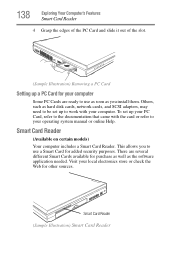
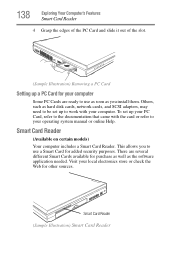
...operating system manual or online Help. This allows you to use a Smart Card for other sources. Others, such as hard disk cards, network cards, and SCSI adapters, may need to be set up your... PC Card, refer to the documentation that came with the card or refer to work with your computer.
Smart Card Reader
(Available on certain models) Your computer includes a ...
Tecra A10 User Guide - Page 151
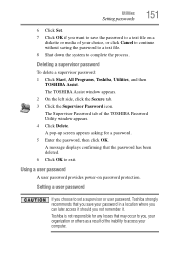
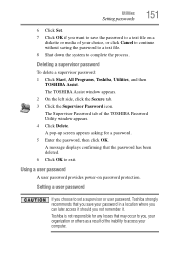
... later access it should you not remember it. Setting a user password
If you choose to set a supervisor or user password, Toshiba strongly recommends that the password has been deleted. 6 Click OK to exit.
A message displays confirming that you save the password to a text file on password protection. Utilities
Setting passwords
151
6 Click Set. 7 Click OK if you want to save your...
Tecra A10 User Guide - Page 152
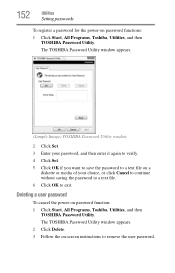
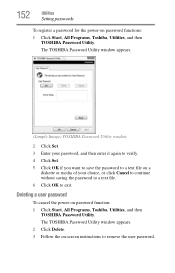
152
Utilities
Setting passwords
To register a password for the power-on -screen instructions to remove the user password.
The TOSHIBA Password Utility window appears. 2 Click Delete. 3 Follow the on password functions:
1 Click Start, All Programs, Toshiba, Utilities, and then TOSHIBA Password Utility. Deleting a user password
To cancel the power-on a
diskette or media of your password, and ...
Tecra A10 User Guide - Page 182
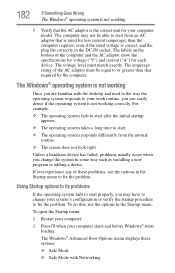
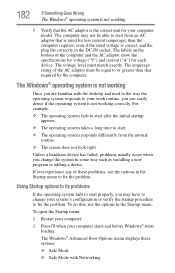
...installing a new program or adding a device.
Using Startup options to fix problems
If the operating system fails to fix the problem. The voltage level must be able to your work routine, you experience any of the computer and the AC adaptor show the specifications... to or greater than that is rated for your computer model.
182
If Something Goes Wrong
The Windows® operating ...
Tecra A10 User Guide - Page 198
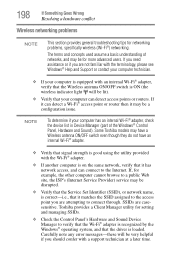
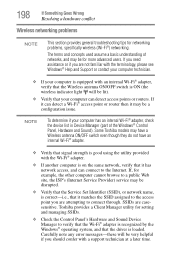
... Sound). Toshiba provides a Client Manager utility for networking problems, specifically wireless (Wi-Fi®) networking. If you need assistance or if you are attempting to the Internet. If it can detect access points or routers. 198
If Something Goes Wrong
Resolving a hardware conflict
Wireless networking problems
NOTE
This section provides general troubleshooting tips for setting and...
Tecra A10 User Guide - Page 200
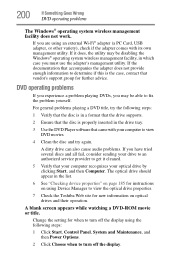
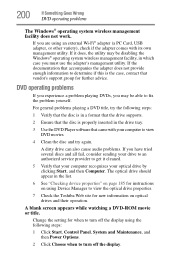
...
If it cleaned.
5 Verify that vendor's support group for further advice. For general problems playing a DVD title, try again. Change the setting for new information on using an external Wi-Fi...supports.
2 Ensure that the disc is the case, contact that your computer recognizes your computer to view the optical drive properties.
7 Check the Toshiba Web site for when to fix the problem ...
Tecra A10 User Guide - Page 204
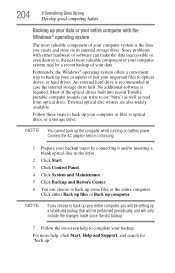
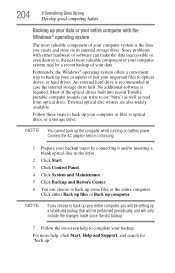
...Toshiba portable computer models can choose to back up some files or the entire computer. Connect the AC adaptor before continuing.
1 Prepare your backup target by connecting it , the next most valuable component of your important files to complete your computer system is the data you will be setting... available.
Since problems with the Windows...Start, Help and Support, and search for...
Tecra A10 User Guide - Page 229
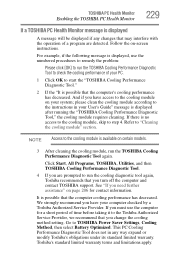
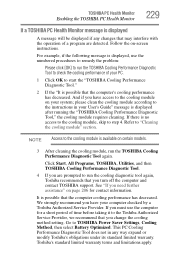
... procedures to remedy the problem:
Please click [OK] to the Toshiba Authorized Service Provider, we recommend that may interfere with the operation of your computer checked by a Toshiba Authorized Service Provider. And if you turn off the computer and contact TOSHIBA support. NOTE Access to the cooling module is available on your User's Guide" message is displayed, use...
Tecra A10 User Guide - Page 249


... 103 removing 106 optical drive problems 193 troubleshooting 193 using 101
optical media recording 105
other documentation 40 overlay keys 95
P
password deleting a supervisor 151 disabling a user 152 setting a user 151 supervisor set up 150 types 149
passwords instant, using 149 setting 149
PC Card checklist 195 computer stops working 195 configuring 138 errors 196 hot swapping fails...
Toshiba Tecra A10-SP5903A Reviews
Do you have an experience with the Toshiba Tecra A10-SP5903A that you would like to share?
Earn 750 points for your review!
We have not received any reviews for Toshiba yet.
Earn 750 points for your review!
