Toshiba T42F3F500XAMBN Support and Manuals
Get Help and Manuals for this Toshiba item
This item is in your list!

View All Support Options Below
Free Toshiba T42F3F500XAMBN manuals!
Problems with Toshiba T42F3F500XAMBN?
Ask a Question
Free Toshiba T42F3F500XAMBN manuals!
Problems with Toshiba T42F3F500XAMBN?
Ask a Question
Popular Toshiba T42F3F500XAMBN Manual Pages
User Manual - Page 2
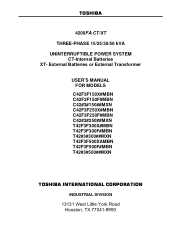
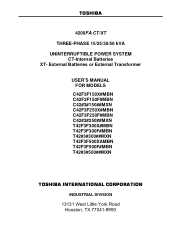
External Batteries or External Transformer
USER'S MANUAL FOR MODELS
C42F3F150X#MBN C42F3F150F#MBN C42#3#150##MXN C42F3F250X#MBN C42F3F250F#MBN C42#3#250##MXN T42F3F300X#MBN T42F3F300F#MBN T42#3#300##MXN T42F3F500XAMBN T42F3F500F#MBN T42#3#500##MXN
TOSHIBA INTERNATIONAL CORPORATION
INDUSTRIAL DIVISION
13131 West Little York Road Houston, TX 77041-9990 TOSHIBA
4200FA CT/XT
THREE-PHASE...
User Manual - Page 3
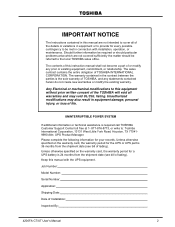
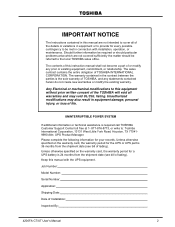
... contingency to be referred to the local TOSHIBA sales office. Any Electrical or mechanical modifications to this manual with installation, operation, or maintenance. Job Number:
Model Number:
Serial Number:
Application:
Shipping Date:
Date of TOSHIBA INTERNATIONAL CORPORATION. The contents of this instruction manual shall not become a part of or modify any statements contained herein...
User Manual - Page 4


...Manual 5
Contacting TOSHIBA Customer Support Center 5
GENERAL SAFETY INSTRUCTIONS 6
EQUIPMENT WARNING LABELS 7
IMPORTANT SAFETY INSTRUCTIONS...2.4 Storage of UPS equipment ...17 2.5 Disposal...17
3.0 Installation Precautions 18
3.1 Equipment Placement ...18 3.2 System Preparation (...-232C...30 4.5.3 UPS Shutdown (via RS-232C) ...30
5.0 Specifications...31
5.1 4200FA 15 / 25 kVA @ 208 VAC Input/ ...
User Manual - Page 5


TOSHIBA......54 6.19.1 Settings for Calendar and Clock 54 6.19.2 Adjusting the Buzzer Volume ...54 6.19.3 Settings for Display Duration......19.7 Charge Mode Select ...56 6.19.8 Reset to Default Settings ...57 6.20 Overload Operation...57 6.21 Backup History and Fault...-up/Scheduled Maintenance/Part Replacement 61
8.1 Start-up...61 8.2 Preventive Maintenance...61 8.3 Parts Replacement...62
9.0 External ...
User Manual - Page 6
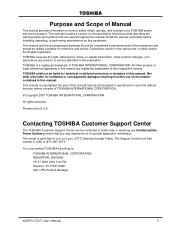
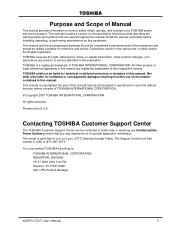
... to update information, make product changes, or to discontinue any Uninterruptible Power System problem that are used throughout the manual.
INDUSTRIAL DIVISION 13131 West Little York Rd. You may be contacted to safely install, operate, and maintain your TOSHIBA power electronics product. TOSHIBA
Purpose and Scope of Manual
This manual provides information on General Safety Instructions...
User Manual - Page 9


...instructions given in good, safe operating condition. Accidental contact with National Electrical Code and any electrical connection points. Turn off .
Remove all covers in accordance with live parts can
cause personal injury and death. TOSHIBA...turned off . Installation of electrical equipment must be permitted to dissipate then check voltage before
servicing.
39561
DANGER
...
User Manual - Page 11


TOSHIBA
IMPORTANT SAFETY INSTRUCTIONS
SAVE THESE INSTRUCTIONS
This manual contains important instructions that has the skills and knowledge relating to the construction, installation...and maintaining the battery units for the device should not service batteries.
5. Unauthorized personnel should be performed by the user...for battery replacement.
UPS System's output is one that should be ...
User Manual - Page 12
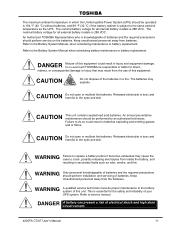
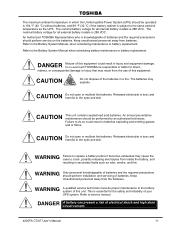
... perform installation and servicing of batteries and the required precautions should perform service on the batteries. This is essential for all internal battery models is 288 VDC.
WARNING Failure to replace a ...User's Manual
11 Released electrolyte is toxic and harmful to the eyes and skin.
In no event will TOSHIBA be responsible or liable for all external battery models is ...
User Manual - Page 13
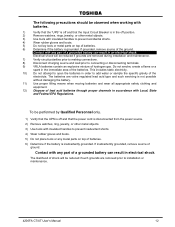
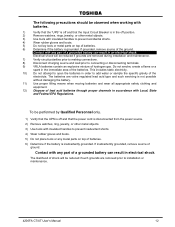
...Determine if the battery is inadvertently grounded. TOSHIBA
The following precautions should be observed when working...installation or maintenance.
4200FA CT/XT User's Manual
12 Contact with any part of hydrogen gas. The batteries are valve regulated lead acid type and such servicing is grounded. This includes static electricity.
10) Do not attempt to add water or sample the specific...
User Manual - Page 15
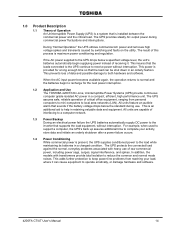
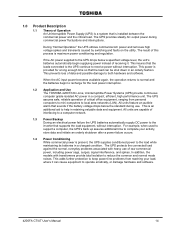
...1.2 Application and Use The TOSHIBA 4200FA On-Line, Uninterruptible Power Systems (UPS) provide continuous computer grade isolated AC power in ...problems from personal computers to mini-computers to complete your load, where it . In addition, the models with heavy use . For example, when used to support a computer...4200FA CT/XT User's Manual
14 The UPS provides steady AC output power during use...
User Manual - Page 18


..., broken, bent or other damaged parts. ATTENTION
It is ILLEGAL to excessive vibration. If damage has occurred during shipment.
2) Check to see that the rated capacity and the model number specified on the nameplate conform to need recharging more information about recycling batteries.
4200FA CT/XT User's Manual
17
TOSHIBA
2.3 Inspection of the new...
User Manual - Page 31
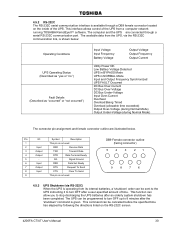
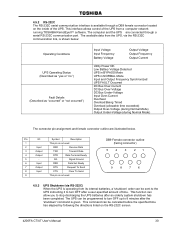
... UPS, via RS-232C) When the UPS is operating from a computer network running TOSHIBA RemotEyeII™ software. This command can be cancelled before the specified time has elapsed by following the directions listed on the inside of time. SG
Signal Ground
6
Input
DSR
Data Set Ready
7
Output
RTS
Request To Send
8
Input
CTS
Clear...
User Manual - Page 52


...displayed:
- All system 'line' messages will be in the system (see "Settings for LCD Display Duration"). It will not change. UPS ON-LINE INPUT Vab =...18.3 OUT When the OUT key is pressed. TOSHIBA
6.18 Key Functions 6.18.1 MONI
After the UPS has been ...system will be displayed from MONI mode when abnormal operating problems are present, the UPS switches to phase), Frequencies ...
User Manual - Page 57


...SET MODE > Δ/∇ :PREV/NEXT SCREEN
Press the F1 key to the battery system may occur if this option. Press the 'up' and 'down' arrow keys to within ±2% of operation, the LCD screen displays the output voltage on this display screen
6.19.7 Equalize Charge Mode Select Contact Toshiba Customer Support...improperly.
4200FA CT/XT User's Manual
56 the following active adjustment ...
User Manual - Page 62
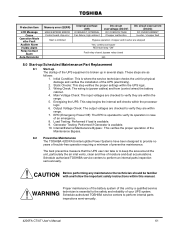
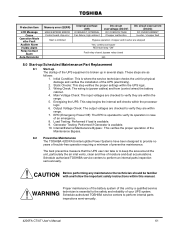
... and follow the important safety instructions within the range. 5. TOSHIBA
Protection Item
LCD Message Cause
Operation Mode after Fault
Audible Alarm Visible Alarm Relay Contact
Alarm Auto-Retransfer
Memory error (EERR)
MAIN EEPROM ERROR Control board chip error
Start is where the service technician checks the unit for physical damage and verifies the installation of preventive maintenance...
Toshiba T42F3F500XAMBN Reviews
Do you have an experience with the Toshiba T42F3F500XAMBN that you would like to share?
Earn 750 points for your review!
We have not received any reviews for Toshiba yet.
Earn 750 points for your review!
