Toshiba T230 PST4BC-008011 Support and Manuals
Get Help and Manuals for this Toshiba item
This item is in your list!

View All Support Options Below
Free Toshiba T230 PST4BC-008011 manuals!
Problems with Toshiba T230 PST4BC-008011?
Ask a Question
Free Toshiba T230 PST4BC-008011 manuals!
Problems with Toshiba T230 PST4BC-008011?
Ask a Question
Popular Toshiba T230 PST4BC-008011 Manual Pages
Users Manual Canada; English - Page 4


Satellite/Satellite Pro/PORTÉGÉ T210/T210D/T230/T230D Series
Chapter 7 HW Setup Accessing HW Setup 7-1 HW Setup window 7-1
Chapter 8
Troubleshooting Problem solving process 8-1 Hardware and system checklist 8-3 TOSHIBA support 8-18
Appendix A Specifications Physical Dimensions A-1 Environmental Requirements A-1
Appendix B Display Controller and Video mode Display controller ...
Users Manual Canada; English - Page 5


... copyright owner is assumed, with copyright laws in any reproduction from errors, omissions or discrepancies between the computer and the manual. Intel, Intel SpeedStep, Intel Core and Centrino are accurate for the TOSHIBA Satellite/Satellite Pro/PORTÉGÉ T210/T210D/T230/T230D Series Portable Personal Computer at the time of Advanced Micro Devices...
Users Manual Canada; English - Page 10


... laser beam, do not try to ISO 13406-2 standards. In case of any trouble with information about the presence in our products according to article 59(1) of your nearest "AUTHORIZED service station." User's Manual
x Please consult the following website www.toshiba-europe.com/computers/info/reach for your display is a consumption product, since the...
Users Manual Canada; English - Page 11


...as well as the section on setting up and begin using optional devices and troubleshooting.
This powerful notebook computer provides.../T210D/T230/T230D Series computer. For example: Read Only Memory (ROM). This manual tells how to setup and configure...with this manual by -step instructions on Chapter 7, HW Setup, to understand how to set up your computer.
User's Manual
xi
Read...
Users Manual Canada; English - Page 106


WARNING 0251: System CMOS checksum bad -
Improper installation could generate smoke or fire, or cause the battery pack to Chapter 8 Troubleshooting for further information.
The RTC battery does not charge while the computer is turned off . Refer to the enclosed Instruction Manual for Safety and Comfort for the internal real time clock and calendar function...
Users Manual Canada; English - Page 118
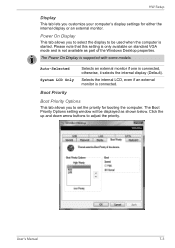
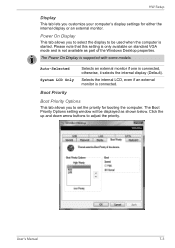
... Manual
7-3 Auto-Selected System LCD Only
Selects an external monitor if one is supported with some models.
Please note that this setting...Setup
Display
This tab lets you to set the priority for either the internal display or an external monitor. Power On Display
This tab allows you to select the display to adjust the priority. Click the up and down arrow buttons to be displayed as part...
Users Manual Canada; English - Page 125


..., the cause may lie with either setting, the computer will be lost. Troubleshooting
Self test
While booting up the computer, self test is executed automatically and the TOSHIBA logo is displayed on the screen and the system does not function normally.
■ The screen displays an error message. User's Manual
8-4
Overheating power down
If the...
Users Manual Canada; English - Page 128


... or service provider. Password
Problem
Procedure
Cannot enter password Please refer to screen is garbled
Procedure
Check that its is not activated - If you are lost. Set the date in Chapter 6, Power and Power-Up Modes for further information. the BIOS setup application will end and the computer will load.
2. Keyboard
Keyboard problems can be displayed.
5. User's Manual...
Users Manual Canada; English - Page 129


...'s setup and configuration - Change the refresh rate if you should always follow the instructions with a good
quality LCD screen cleaner. Click Display and then click General Settings.
3. Markings appear on the These marks may be related to an external monitor. If you are still unable to resolve the problem, contact your reseller, dealer or service...
Users Manual Canada; English - Page 130


... condition of the operating system files or settings.
You cannot write to a Remove the Memory Card from the computer
Memory Card
and check to see whether that it and try to the Boot Priority section in Chapter 7, HW Setup for further information. Troubleshooting
Hard disk drive
Problem
Procedure
Computer does not boot Check to...
Users Manual Canada; English - Page 133


... your reseller, dealer or service provider. The on -screen pointer moves too fast or too slow
In this utility, click Start -> Control Panel -> Hardware and Sound -> Mouse.
2.
User's Manual
8-12 please refer to Enabled. Troubleshooting
Problem
Procedure
The on -screen pointer moves erratically
The elements of the mouse responsible for instructions on how to resolve...
Users Manual Canada; English - Page 136


..., and to "Troubleshooting in Windows" section of Windows Help and Support. Volume cannot be experiencing feedback from either the internal microphone or an external microphone connected to the computer - External monitor
Please also refer to Chapter 3, Hardware, Utilities and Options, and to the documentation supplied with your reseller, dealer or service provider.
No...
Users Manual Canada; English - Page 158


... to approximately 3 GB of computer at temperatures outside recommended conditions.
User's Manual
G-2 To avoid risk of lost data or damage to support graphics may not function properly.
For optimum performance, use of system memory. Contact TOSHIBA technical service and support, refer to TOSHIBA support section in your product documentation. The amount of main system memory...
Users Manual Canada; English - Page 165


... Sleep Mode
System automatic 3-8 setting 1-8 Soft keys ENTER 5-3 ScrLock 5-3 enhanced keyboard 5-2 Sound system headphone jack 2-3 microphone jack 2-4 problems 8-15
T
TOSHIBA Assist 3-12 TOSHIBA ConfigFree 3-12 TOSHIBA Disc Creator 3-13, 4-6 TOSHIBA HDD Protection 3-9 TOSHIBA HDD/SSD Alert Utility 3-
13 TOSHIBA PC Diagnostic Tool 3-11 TOSHIBA Service Station 3-13 TOSHIBA Zooming Utility 3-11
U
USB...
Detailed Specs for Satellite Pro T230 PST4BC-008011 English - Page 1


...Memory Module
Part Number/UPC code
PST4BC-008011 / 6-23506-02635-2
iToshiba of computer at high altitude (all temperature references are approximate). Contact Toshiba Technical Support for ...installed operating system and/or application software. Actual formatted capacity may decrease considerably when operating in AC power mode and may vary. T230-008
_____ _____
Model: i Satellite Pro T230...
Toshiba T230 PST4BC-008011 Reviews
Do you have an experience with the Toshiba T230 PST4BC-008011 that you would like to share?
Earn 750 points for your review!
We have not received any reviews for Toshiba yet.
Earn 750 points for your review!
