Toshiba Satellite PSPG8C Support and Manuals
Get Help and Manuals for this Toshiba item
This item is in your list!

View All Support Options Below
Free Toshiba Satellite PSPG8C manuals!
Problems with Toshiba Satellite PSPG8C?
Ask a Question
Free Toshiba Satellite PSPG8C manuals!
Problems with Toshiba Satellite PSPG8C?
Ask a Question
Popular Toshiba Satellite PSPG8C Manual Pages
Users Manual Canada; English - Page 2


... copyright laws if you use the screen mode switching functions (e.g.
Disclaimer
This manual has been validated and reviewed for personal use or use within the home. The instructions and descriptions it contains are subject to the author or the copyright owner. TOSHIBA Satellite P500 / Satellite P505, Qosmio X500, Qosmio G60, Satellite P500D / Satellite...
Users Manual Canada; English - Page 6


...guide for conformity to the models equipped with the additional requirements conditional in the first instance. The hookflash (timed break register recall) function is subject to [Council Decision 98/482/EC - vi
User's Manual..., 004 regions
Specific switch settings or software setup are required for pan-European single terminal connection to the relevant sections of problems, you should ...
Users Manual Canada; English - Page 8
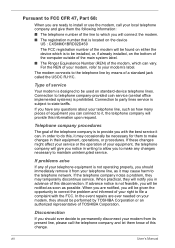
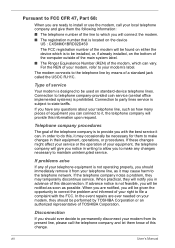
... service. In the event repairs are ever needed on your modem, they may occasionally be necessary for them to make any of a standard jack called the USOC RJ11C. The modem connects to the telephone line by TOSHIBA Corporation or an authorized representative of TOSHIBA Corporation. Connection to state tariffs.
If the telephone company notes a problem...
Users Manual Canada; English - Page 30
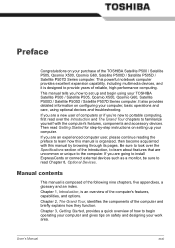
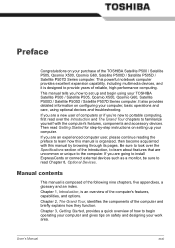
... how they function. If you are going to install ExpressCards or connect external devices such as a monitor, be sure to familiarize yourself with this manual is an overview of computers or if you how to set up your computer, basic operations and care, using your TOSHIBA Satellite P500 / Satellite P505, Qosmio X500, Qosmio G60...
Users Manual Canada; English - Page 34
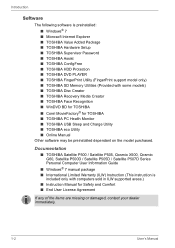
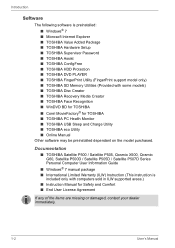
... ■ TOSHIBA Hardware Setup ■ TOSHIBA Supervisor Password ■ TOSHIBA Assist ■ TOSHIBA ConfigFree ■ TOSHIBA HDD Protection ■ TOSHIBA DVD PLAYER ■ TOSHIBA FingerPrint Utility (FingerPrint support model only) ■ TOSHIBA SD Memory Utilities (Provided with computers sold in ILW supported areas.) ■ Instruction Manual for TOSHIBA ■ TOSHIBA PC...
Users Manual Canada; English - Page 41
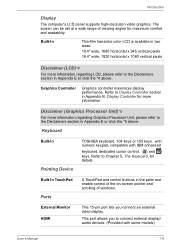
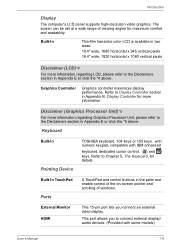
... HDMI
TOSHIBA keyboard, 104 keys or 105 keys with numeric keypad, compatible with some models)
User's Manual
1-9
...in Appendix E or click the *4 above .
The screen can be set at a wide range of windows. Refer to the Disclaimers section in two... the *5 above . Introduction
Display
The computer's LCD panel supports high-resolution video graphics. Disclaimer (Graphics Processor Unit)*5
For ...
Users Manual Canada; English - Page 48
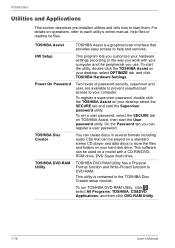
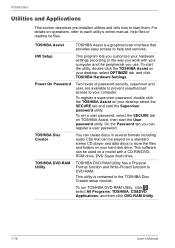
... that can create discs in the TOSHIBA Disc Creator setup module.
TOSHIBA Disc Creator
You can be used on TOSHIBA Assist, then start the utility, double click the TOSHIBA Assist on operations, refer to each utility's online manual, help and services. This software can register a user password.
Power On Password
Two levels of password security, supervisor and user, are available...
Users Manual Canada; English - Page 49
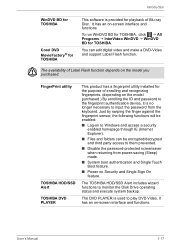
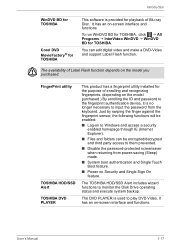
... TOSHIBA HDD/SSD Alert includes wizard functions to Windows and access a security enabled homepage through IE (Internet Explorer).
■ Files and folders can edit digital video and make a DVD-Video and support Label Flash function. The availability of enrolling and recognizing fingerprints. (depending on the model purchased.) By enrolling the ID and password to...
Users Manual Canada; English - Page 51
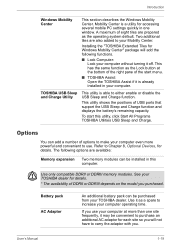
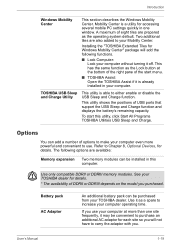
...add a number of DDRII or DDRIII depends on the model you . User's Manual
1-19 A maximum of USB ports that support the USB Sleep and Charge function and displays the battery... mobile PC settings quickly in your TOSHIBA dealer for each site so you use .
Installing the "TOSHIBA Extended Tiles for details. TOSHIBA USB Sleep and Charge Utility
This utility is already installed in one site...
Users Manual Canada; English - Page 146
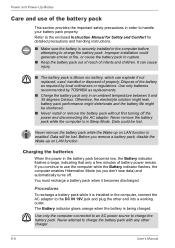
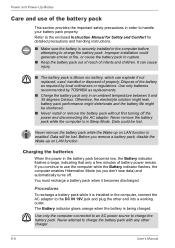
... the battery pack while the computer is securely installed in the computer, connect the AC adaptor to...replacements.
■ Charge the battery pack only in order to the enclosed Instruction Manual for Safety and Comfort for detailed precautions and handling instructions...and 35 degrees Celsius. Use only batteries recommended by TOSHIBA as required by local ordinances or regulations. If you ...
Users Manual Canada; English - Page 180


....
5. Refer to your setup configuration. Doing so prevents unauthorized use the keyboard, consult your dealer. Set the date in System Time.
4. Press F10 key. Press Enter key.
User's Manual
9-7 Troubleshooting
■ Reformatting the media ■ Reinstalling an operating system from the recovery CD-ROM
The procedures above delete only the initial part of the data...
Users Manual Canada; English - Page 191
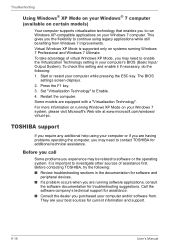
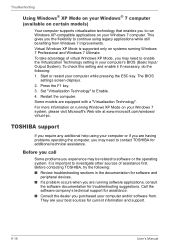
... 3. Before contacting TOSHIBA, try the following : 1. The BIOS
settings screen displays. 2. For more information on running Windows XP Mode on systems running software applications, consult
the software documentation for current information and support.
9-18
User's Manual Some models are your best sources for troubleshooting suggestions. Before you call
Some problems you to run...
Users Manual Canada; English - Page 202


Memory (Main System)
Part of the main system memory may vary considerably depending on select models and configurations tested by Toshiba at maximum capacity and will lose its ability to support graphics may not be replaced. Battery Life
Battery life may be used by the design of individual components. Computers configured with a 64bit CPU and therefore...
Users Manual Canada; English - Page 205
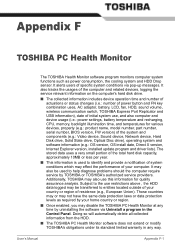
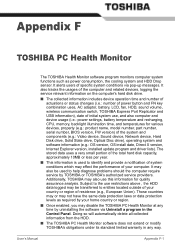
... (e.g.: product name, model number, part number, serial number, BIOS version, FW version) of the system and components (e.g.: Video device, Sound device, Network device, Hard Disk drive, Solid State drive, Optical Disc drive), operating system and software information (e.g.: OS version, OS install date, Direct X version, Internet Explorer version, installed update program and driver lists). Doing...
Users Manual Canada; English - Page 215
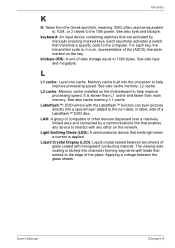
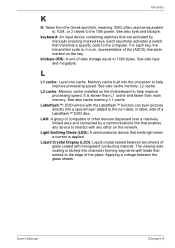
... to the computer.
User's Manual
Glossary-9 often used as equivalent to 1024, or 2 raised to 1024 bytes. kilobyte (KB): A unit of the glass. Lableflash™: DVD writers with leads that transmits a specific code to the edge of data storage equal to the 10th power.
L2 cache: Memory cache installed on the motherboard to the...
Toshiba Satellite PSPG8C Reviews
Do you have an experience with the Toshiba Satellite PSPG8C that you would like to share?
Earn 750 points for your review!
We have not received any reviews for Toshiba yet.
Earn 750 points for your review!
