Toshiba Satellite PSPC4C Support and Manuals
Get Help and Manuals for this Toshiba item
This item is in your list!

View All Support Options Below
Free Toshiba Satellite PSPC4C manuals!
Problems with Toshiba Satellite PSPC4C?
Ask a Question
Free Toshiba Satellite PSPC4C manuals!
Problems with Toshiba Satellite PSPC4C?
Ask a Question
Popular Toshiba Satellite PSPC4C Manual Pages
Users Manual Canada; English - Page 2


...that is prohibited. The instructions and descriptions it contains are accurate for the TOSHIBA Satellite P300 / P300D,...manuals are protected by U.S. TOSHIBA assumes no liability for accuracy.
Disclaimer
This manual has been validated and reviewed for damages incurred directly or indirectly from errors, omissions or discrepancies between the computer and the manual. ii
User's Manual...
Users Manual Canada; English - Page 7


...the additional requirements conditional in the first instance.
TOSHIBA Satellite P300 / P300D, Satellite Pro P300 /... the user guide for pan-European single terminal connection to [Council Decision 98/482/EC -
User's Manual
vii
Germany
ATAAB...004 regions
Specific switch settings or software setup are required for each network, please refer to the relevant sections of problems, you should...
Users Manual Canada; English - Page 8
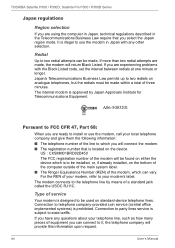
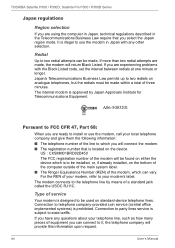
... telephone company-provided coin service (central office implemented systems) is approved by means of your modem, refer to use the modem, call your local telephone company and give them the following information:
■ The telephone number of the line to FCC CFR 47, Part 68:
When you are experiencing problems with any questions...
Users Manual Canada; English - Page 9
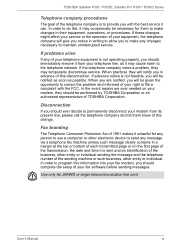
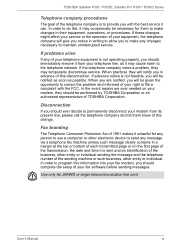
...repairs are notified, you will be given the opportunity to correct the problem...service.
In order to do this information into your fax modem, you should complete the setup...changes necessary to maintain uninterrupted service. TOSHIBA Satellite P300 / P300D, ...Manual
ix
Use only No.26AWG or larger telecommunication line cord. When you will be notified as soon as it can.
If problems...
Users Manual Canada; English - Page 31
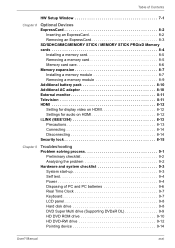
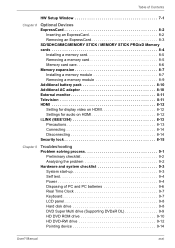
...expansion 8-7 Installing a memory module 8-7 Removing a memory module 8-9 Additional battery pack 8-10 Additional AC adaptor 8-10 External monitor 8-11 Television 8-11 HDMI 8-12 Setting for display video on HDMI 8-12 Settings for audio on HDMI 8-12 i.LINK (IEEE1394 8-13 Precautions 8-13 Connecting 8-14 Disconnecting 8-14 Security lock 8-15
Chapter 9
Troubleshooting Problem solving...
Users Manual Canada; English - Page 33


... going to install ExpressCards or connect external devices such as a monitor, be sure to begin using optional devices and troubleshooting. It also provides detailed information on setting up and begin operating your computer and gives tips on safety and designing your TOSHIBA Satellite P300 / P300D, Satellite Pro P300 / P300D Series computer. User's Manual
xxxiii This...
Users Manual Canada; English - Page 38


... instruction is preinstalled: ■ Microsoft® Windows Vista™ ■ Microsoft Internet Explorer ■ TOSHIBA Value Added Package ■ TOSHIBA Hardware Setup ■ TOSHIBA Supervisor Password ■ TOSHIBA Assist ■ TOSHIBA ConfigFree ■ TOSHIBA DVD PLAYER ■ TOSHIBA HD DVD PLAYER (HD DVD model only) ■ TOSHIBA FingerPrint Utility (FingerPrint support...
Users Manual Canada; English - Page 51
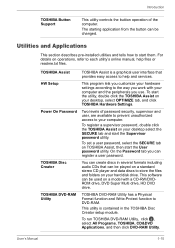
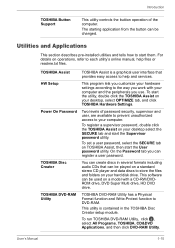
Utilities and Applications
This section describes pre-installed utilities and tells how to start the User password utility. HW Setup
This program lets you customize your hardware settings according to each utility's online manual, help and services. To register a supervisor password, double click the TOSHIBA Assist on operations, refer to the way you work with a CD-RW/DVDROM drive...
Users Manual Canada; English - Page 53


... network connections. User's Manual
1-17 Just by swiping the finger against the fingerprint sensor, the following functions will be encrypted/decrypted and third party access to find communication problems and create profiles for the purpose of enrolling and recognizing fingerprints. (depending on the model purchased.) By enrolling the ID and password to the fingerprint...
Users Manual Canada; English - Page 88
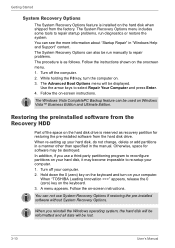
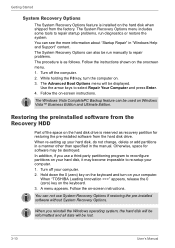
... the factory. When "TOSHIBA Leading Innovation >>>" appears, release the 0 (zero) key on -screen instructions. Getting Started
System Recovery Options
The System Recovery Options feature is installed on the hard disk when shipped from the hard disk drive. The System Recovery Options menu includes some tools to repair startup problems, run manually to repair problems. The procedure is as...
Users Manual Canada; English - Page 121


... to All Programs, TOSHIBA, Networking, and click
Modem Region Select. Select a region from the region menu or a telephony location from one region to make sure the internal modem's settings are supported.
■ In case of regions that the modem supports.
If you select a telephony location, the corresponding region is available. User's Manual
4-31
All data...
Users Manual Canada; English - Page 177


... setup screen using is garbled
Make sure the software you dispose of the PC, please delete all data ■ Take the hard disk drive to the operating system, but the data can be read by your software's documentation. This makes the file invisible to a professional deletion service
Real Time Clock
Problem
The BIOS setting...
Users Manual Canada; English - Page 187


... all peripheral devices.
3. Turn on installing memory modules. Reconnect the external device after turning ON
the computer.
The "USB WakeUp When "USB Sleep and Charge function" is set to function" does not work [Enabled] in the HW Setup, the "USB WakeUp
function" does not work when connected HW Setup. Troubleshooting
Problem
Procedure
External devices
Some external...
Users Manual Canada; English - Page 204


.... Contact TOSHIBA technical service and support, refer to TOSHIBA support section in your computer unless explicitly stated that the following hardware and software requirements are approximate and may vary depending on your product documentation. Under some conditions, your computer product only under recommended conditions. Read additional restrictions in Chapter 9 Troubleshooting for...
Users Manual Canada; English - Page 215
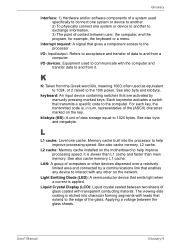
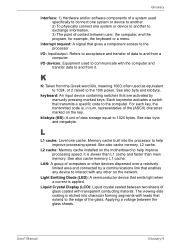
... dispersed over a relatively limited area and connected by manually pressing marked keys. See also cache memory, L1 ...installed on the network.
User?
often used to communicate with the computer and transfer data to 1024 bytes.
kilobyte (KB): A unit of data to help improve processing speed. See also cache memory, L2 cache.
interrupt request: A signal that transmits a specific code...
Toshiba Satellite PSPC4C Reviews
Do you have an experience with the Toshiba Satellite PSPC4C that you would like to share?
Earn 750 points for your review!
We have not received any reviews for Toshiba yet.
Earn 750 points for your review!
