Toshiba Satellite PSMA0C Support and Manuals
Get Help and Manuals for this Toshiba item
This item is in your list!

View All Support Options Below
Free Toshiba Satellite PSMA0C manuals!
Problems with Toshiba Satellite PSMA0C?
Ask a Question
Free Toshiba Satellite PSMA0C manuals!
Problems with Toshiba Satellite PSMA0C?
Ask a Question
Popular Toshiba Satellite PSMA0C Manual Pages
Users Manual Canada; English - Page 2
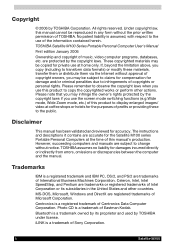
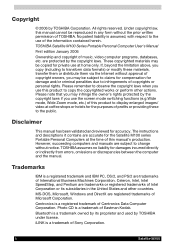
...compensation for damages incurred directly or indirectly from errors, omissions or discrepancies between the computer and the manual.
MS-DOS, Microsoft, Windows and DirectX ... Corporation. ii
Satellite M100
The instructions and descriptions it contains are trademarks of this manual's production.
Copyright
© 2006 by TOSHIBA under license. These copyrighted materials ...
Users Manual Canada; English - Page 9
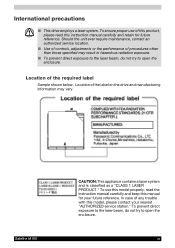
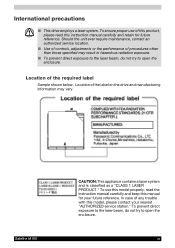
... proper use this model properly, read this instruction manual carefully and retain for your nearest "AUTHORIZED service station." Satellite M100
CAUTION: This appliance contains a laser system and is classified as a "CLASS 1 LASER PRODUCT." In case of any trouble with this manual for future reference. Location of this product, please read the instruction manual carefully and keep...
Users Manual Canada; English - Page 13
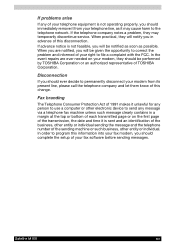
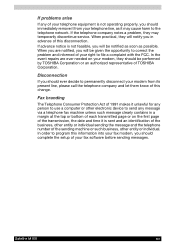
...the setup of your fax modem, you should be notified as soon as it may temporarily discontinue service.
Satellite... business, other entity or individual. In the event repairs are notified, you are ever needed on the first...the telephone company notes a problem, they will be performed by TOSHIBA Corporation or an authorized representative of TOSHIBA Corporation. When practical, they...
Users Manual Canada; English - Page 20
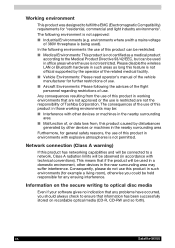
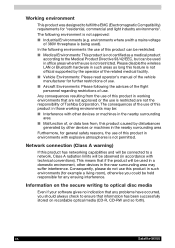
...this product in such environments (for any problems have occurred, you should always check to...certified as long this feature is not official supported by other devices or machines in the ... of the flight personnel regarding restrictions of Toshiba Corporation. Any consequences resulting from , this...9632; Vehicle Environments: Please read operator's manual of this product in such areas as ...
Users Manual Canada; English - Page 29


... to learn about features that are an experienced computer user, please continue reading the preface to familiarize yourself with this manual by -step instructions on setting up and begin using optional devices and troubleshooting. User's Manual
xxix Then read over the Special features section of computers or if you are unique to the computer.
If...
Users Manual Canada; English - Page 30
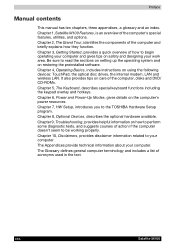
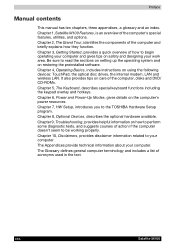
... sections on setting up the ...Operating Basics, includes instructions on care of ... computer. Chapter 9, Troubleshooting, provides helpful information on...Manual contents
This manual has ten chapters, three appendixes, a glossary and an index. Chapter 3, Getting Started, provides a quick overview of acronyms used in the text. Chapter 7, HW Setup, introduces you to the TOSHIBA Hardware Setup...
Users Manual Canada; English - Page 33
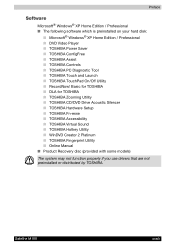
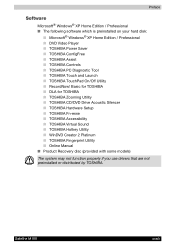
... Acoustic Silencer ■ TOSHIBA Hardware Setup ■ TOSHIBA Fn-esse ■ TOSHIBA Accessibility ■ TOSHIBA Virtual Sound ■ TOSHIBA Hotkey Utility ■ WinDVD Creator 2 Platinum ■ TOSHIBA Fingerprint Utility ■ Online Manual ■ Product Recovery disc (provided with some models)
The system may not function properly if you use drivers that are not preinstalled...
Users Manual Canada; English - Page 39


...Disks
Fixed hard disk
Depending on the model purchased, one of 1440 horizontal x 900 vertical pixels
Disclaimer (LCD)
For more information on the model purchased)
The graphics controller maximizes display... x 800 vertical pixels
14.1" WXGA+ TFT screen with a resolution of the following drives will be installed: 40.0 billion bytes (37.26GB) 60.0 billion bytes (55.88GB) 80.0 billion bytes (74...
Users Manual Canada; English - Page 48
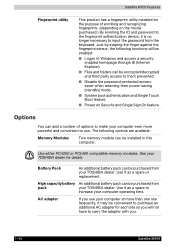
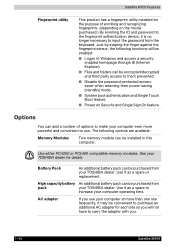
...battery pack can be installed in this computer.
Use either PC4200 or PC5400 compatible memory modules. Use it as a spare to
increase your TOSHIBA dealer. Just by swiping...replacement. Options
You can be purchased from power-saving (standby) mode.
■ System boot authentication and Single Touch Boot feature.
■ Power on the model purchased.) By enrolling the ID and password...
Users Manual Canada; English - Page 86
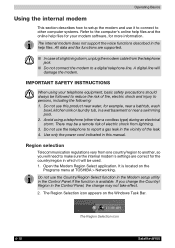
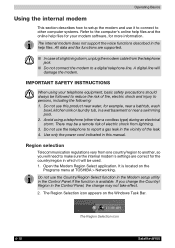
...or laundry tub, in this manual. Do not use the ...setup utility in the Control Panel if the function is located on the Windows Task Bar.
4-10
The Region Selection icon Satellite M100 IMPORTANT SAFETY INSTRUCTIONS
When using a telephone (other computer systems. Refer to make sure the internal modem's settings...menu at TOSHIBA > Networking. All data and fax functions are supported.
■...
Users Manual Canada; English - Page 124
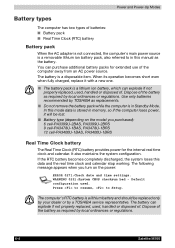
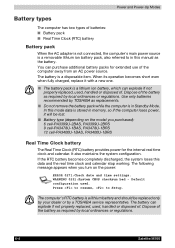
...model you turn on the power:
ERROR 0271:Check date and time settings. The computer's RTC battery is a removable lithium ion battery pack, also referred to Setup. When its operation becomes short even when fully charged, replace it will be replaced... TOSHIBA as required by a TOSHIBA service representative. If the RTC battery becomes completely discharged, the system loses this manual as...
Users Manual Canada; English - Page 137


You can override the settings and manually select a boot device by pressing one of the following keys while the computer is in ...to enable or disable legacy USB support. C
Selects optical device. Disabled
Disables the Wake-up your operating system does not support USB, you want and press Enter. HW Setup
Boot Priority
Boot Priority Options
This option sets the priority for the internal ...
Users Manual Canada; English - Page 140
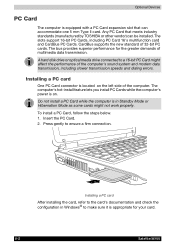
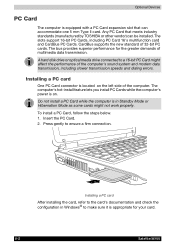
... computer. The bus provides superior performance for your card.
8-2
Satellite M100
The computer's hot-install feature lets you install PC Cards while the computer's power is located on . CardBus supports the new standard of multimedia data transmission. Do not install a PC Card while the computer is appropriate for the greater demands of 32-bit...
Users Manual Canada; English - Page 172


... is low or CMOS checksum is displayed on Please use TOSHIBA Password Utility to
input the password for the time being. Fingerprint Power on the Protector Suite QL setting.
9-18
Satellite M100 Press [F2] key to Using the Fingerprint Sensor in [System Time]. Fingerprint Sensor
Problem
Procedure
Reading of the fingerprint was not registered. Refer...
Users Manual Canada; English - Page 175


... may vary depending on an external storage medium. Under some conditions, your PC documentation or visit the Toshiba website at high altitude (all temperature references are approximate and may vary from specifications due to TOSHIBA support section in Chapter 9 Troubleshooting for details).
please refer to 86 ºF) or >25 ºC (77 ºF) at www.pcsupport...
Toshiba Satellite PSMA0C Reviews
Do you have an experience with the Toshiba Satellite PSMA0C that you would like to share?
Earn 750 points for your review!
We have not received any reviews for Toshiba yet.
Earn 750 points for your review!
