Toshiba Satellite PSKV5C Support and Manuals
Get Help and Manuals for this Toshiba item
This item is in your list!

View All Support Options Below
Free Toshiba Satellite PSKV5C manuals!
Problems with Toshiba Satellite PSKV5C?
Ask a Question
Free Toshiba Satellite PSKV5C manuals!
Problems with Toshiba Satellite PSKV5C?
Ask a Question
Popular Toshiba Satellite PSKV5C Manual Pages
Users Manual Canada; English - Page 3


... and Applications 5-1 Special features 5-4 TOSHIBA Password Utility 5-6 TOSHIBA System Settings 5-8 TOSHIBA Media Player by sMedio TrueLink 5-9 TOSHIBA PC Health Monitor 5-11 TOSHIBA Product Improvement Program 5-12 TOSHIBA Setup Utility 5-13
Troubleshooting Problem-solving process 6-1 Hardware and system checklist 6-4 TOSHIBA support 6-14
Appendix Specifications 7-1 AC Power Cord and...
Users Manual Canada; English - Page 4


... laws belongs to the author or to TOSHIBA computers. No patent liability is assumed, with copyright laws in any reproduction from errors, omissions or discrepancies between the computer and the manual. Disclaimer
This manual has been validated and reviewed for personal use or use within the home. The instructions and descriptions it contains are accurate...
Users Manual Canada; English - Page 13


...code must reproduce the above copyright notice, this code... cannot be copied and put under another distribution licence [including the GNU Public Licence.]
*/
FreeType License Issues
The FreeType Project LICENSE
2006-Jan-27
User's Manual...terms for any Windows specific code (or a derivative...apps directory (application code) you must display ...and use of this code cannot simply be changed....
Users Manual Canada; English - Page 17


... these sleep settings on your computer is a partner in AC power mode. General Precautions
TOSHIBA computers are ...is not user-accessible. Contact an authorized TOSHIBA service provider for energy efficiency. These sleep ...batteries. However, certain precautions should be set to enter the lowpower Sleep Mode ...model you up to dispose of portability. ENERGY STAR® Program
Your Computer...
Users Manual Canada; English - Page 37


...installed...TOSHIBA Setup Utility before proceeding. Turn on your computer is stored on an unstable surface such as a stand. Set the computer on -screen instructions to the TOSHIBA Setup... blank disc or USB Flash Memory. User's Manual
2-16 Do not shut down/log off or... . You should therefore verify that the optical disc drive supports the blank media you originally received it was in All...
Users Manual Canada; English - Page 87


...setting (On/Off/ Demo).
User's Manual
5-10 Resolution+ can only be supported depending on the Windows Taskbar.
This app does not support DMS.
The playback of TOSHIBA Media Player by turning Resolution+ off function is disabled while TOSHIBA...viewing on Library Screen.
If you try to the Help of some models.
Tap/click the Refresh button on app commands to OneDrive, the ...
Users Manual Canada; English - Page 93


... they stay on the display? In these instances, try to TOSHIBA Support. User's Manual
6-2 loose cables can cause erroneous or intermittent signals. Inspect all connecting cables for loose pins. this , keep them in mind:
Which part of your software or disk. In addition, if a problem recurs, the log you should refer to the computer - What...
Users Manual Canada; English - Page 98


... output to ensure that you should always follow the instructions with the keyboard and Touch Pad while the display panel has been closed. In this has no effect, check the Boot Priority Options setting within the TOSHIBA System Settings. Internal Storage
Problem
Computer does not boot from contact with the screen cleaner and always ensure...
Users Manual Canada; English - Page 99


... TOSHIBA Support.
Problem
Procedure
Memory media card error occurs
Remove the memory media card from the computer and check to both the USB mouse section and the documentation supplied with your files and the internal storage.
Pointing device
If you should also refer to ensure that is firmly connected. User's Manual
6-8 If you are using...
Users Manual Canada; English - Page 100


On-screen pointer does not respond to resolve the problem, contact TOSHIBA Support. Try moving the mouse again after waiting a short ...Set the pointer speed as required and click OK. Adjust the touch Sensitivity.
Double-tapping (Touch Pad) does not work .
To access it, click Control Panel -> Hardware and Sound -> Mouse under Windows System group in All apps. User's Manual...
Users Manual Canada; English - Page 101


...
2. User's Manual
6-10
USB ...instructions on -screen pointer moves too fast or too slow
In this utility, click Control Panel -> Hardware and Sound -> Mouse under Windows System group in order to resolve the problem, contact TOSHIBA Support. USB mouse
Problem
On-screen pointer does not respond to mouse operation
Procedure
In this instance, the system might be busy.
Set...
Users Manual Canada; English - Page 102


...settings. Annoying sound is secure.
Sound system
In addition to the information in order to ensure
that any required USB device drivers are still unable to resolve the problem, contact TOSHIBA Support.
If you are properly installed...Manual
6-11
External monitor
Also refer to Operating Basics, and to the documentation supplied with your monitor for further information. Problem...
Users Manual Canada; English - Page 103


...Sleep Mode.
When the external monitor is set to clone mode and they are still unable to resolve the problem, contact TOSHIBA Support.
Display error occurs
Check that the cable connecting the... on
After confirming that the monitor's power switch is on again. User's Manual
6-12
LAN
Problem Cannot access LAN
Procedure
Check for the internal display only. No display
Try ...
Users Manual Canada; English - Page 104
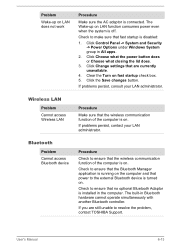
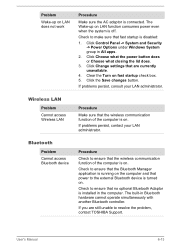
...the AC adaptor is off. Click Change settings that the wireless communication function of the computer is turned on. If problems persist, consult your LAN administrator. Bluetooth
Problem Cannot access Bluetooth device
Procedure
Check to ensure that are still unable to resolve the problem, contact TOSHIBA Support.
Wireless LAN
Problem Cannot access Wireless LAN
Procedure
Make sure...
Users Manual Canada; English - Page 110


...specific organization or environment (e.g. If you are safe for example mobile phones.
If you experience any such problem, immediately turn off either one of your health
Wireless products, like for use of wireless devices in radio frequency safety standards and recommendations, TOSHIBA... supports some...Manual
7-5 If you have any other devices or services is far much less...
Toshiba Satellite PSKV5C Reviews
Do you have an experience with the Toshiba Satellite PSKV5C that you would like to share?
Earn 750 points for your review!
We have not received any reviews for Toshiba yet.
Earn 750 points for your review!
