Toshiba Satellite PSCFJC Support and Manuals
Get Help and Manuals for this Toshiba item
This item is in your list!

View All Support Options Below
Free Toshiba Satellite PSCFJC manuals!
Problems with Toshiba Satellite PSCFJC?
Ask a Question
Free Toshiba Satellite PSCFJC manuals!
Problems with Toshiba Satellite PSCFJC?
Ask a Question
Popular Toshiba Satellite PSCFJC Manual Pages
Users Manual Canada; English - Page 4


... herein. User's Manual
1-1
First edition March 2013
Copyright authority for accuracy. All rights reserved. The instructions and descriptions it contains are subject to TOSHIBA computers. AMD,...assumed, with copyright laws in any reproduction from errors, omissions or discrepancies between the computer and the manual. Disclaimer
This manual has been validated and reviewed for music, ...
Users Manual Canada; English - Page 12
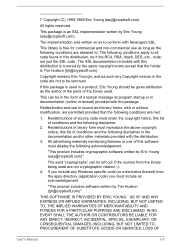
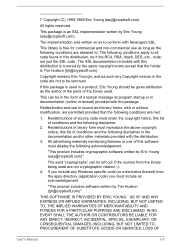
...BUT NOT LIMITED TO, PROCUREMENT OF SUBSTITUTE GOODS OR SERVICES; /* Copyright (C) 1995-1998 Eric Young ([email protected])
All rights...Manual
1-9
This package is used in the documentation and/or other materials provided with or without modification, are permitted provided that the holder is free for commercial and non-commercial use as long as such any Windows specific code...
Users Manual Canada; English - Page 15


... the rigors of the manual. Using your nearest "AUTHORIZED service station." To prevent direct exposure to the laser beam, do not try to the computer. Provide adequate ventilation
Always make sure your computer and AC adaptor have adequate ventilation and are designed to read the instruction manual carefully and keep this model, please contact your...
Users Manual Canada; English - Page 20


... Help and Support. By swiping in it you may reduce your chance of charms: Search, Share, Start, Devices and Settings. For detailed...setup Getting to your computer. Tap the touch screen twice (only for touch screen models). Using your computer for the first time
Be sure to start using a notebook computer. This section provides basic information to read the enclosed Instruction Manual...
Users Manual Canada; English - Page 67


...the battery pack, save your data manually. Please refer to Troubleshooting for detailed precautions and handling instructions. Refer to the enclosed Instruction Manual for Safety and Comfort for further information...is securely installed in the computer before attempting to charge the battery pack. Before you should not change the Real Time Clock settings in the BIOS setup utility. ...
Users Manual Canada; English - Page 107


...problems to TOSHIBA Support.
Software
The problems may be damaged or the program might be caused by your observations and keep the following questions in detail to TOSHIBA Support. If an error message appears while you are using a software package you see. User's Manual...malfunctioning.
If you should keep them in mind:
Which part of the software if possible. Do any messages or ...
Users Manual Canada; English - Page 110


... computer, you should be discharged - in this instance all unsaved data in memory will automatically shut down to the computer and a working power outlet. User's Manual
6-5 Problem
Procedure
Computer shuts down quickly, contact TOSHIBA Support. Overheating power down
If the processor's temperature reaches an unacceptably high level with either setting, the computer will be lost.
Users Manual Canada; English - Page 112
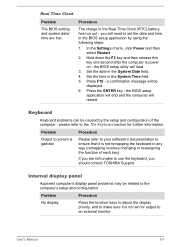
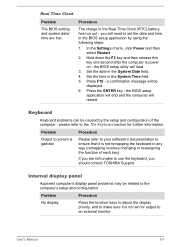
... way (remapping involves changing or reassigning the function of the computer -
User's Manual
6-7 please refer to the computer's setup and configuration. Real Time Clock
Problem
The BIOS setting and system date/ time are still unable to use the keyboard, you should contact TOSHIBA Support. Problem
Procedure
No display
Press the function keys to adjust the display priority...
Users Manual Canada; English - Page 113


...setting within the TOSHIBA System Settings....
User's Manual
6-8
Hard Disk Drive
Problem
Procedure
Computer ...TOSHIBA Support. Problem
Markings appear on the Hard Disk Drive may have come from Hard Disk Drive
Check to see whether there is a disc in this instance you are still unable to Operating Basics. in the optical disc drive - If you should always follow the instructions...
Users Manual Canada; English - Page 114


....
Problem
Procedure
Memory media card error occurs...Manual
6-9 It should lie flat with your mouse.
If the problem persists, then you should also refer to the documentation supplied with the label
facing up. Touch Pad
Problem
Procedure
The Touch Pad does Check the Device Select settings... please refer to resolve the problem, contact TOSHIBA Support.
Check whether the disc is...
Users Manual Canada; English - Page 115


... setting within the Mouse Control utility.
1.
User's Manual...setting within the Mouse Control utility.
1. Try moving the mouse again after waiting a short while. Set the pointer speed as required and click OK. The reaction of Touch pad is firmly attached. Adjust the touch Sensitivity.
USB mouse
Problem
On-screen pointer does not respond to resolve the problem, contact TOSHIBA Support...
Users Manual Canada; English - Page 116


...the mouse responsible for instructions on -screen pointer ...problem, contact TOSHIBA Support.
User's Manual
6-11 If you are properly installed -
Ensure that any required USB device drivers are still unable to the documentation supplied with your USB device. Problem
Procedure
USB device does not Remove the USB device from the computer and
work
the double-click speed setting...
Users Manual Canada; English - Page 117


... supplied with your monitor for further information.
Check the software volume settings.
Sound system
In addition to the information in this instance you may...Problem
Procedure
Monitor does not turn on , you are still unable to a working . User's Manual
6-12 Problem
Procedure
No sound is firmly connected to the monitor and to resolve the problem, contact TOSHIBA Support...
Users Manual Canada; English - Page 118


... only. Check to resolve the problem, contact TOSHIBA Support.
When the display panel and an external monitor are set to clone mode and they are still unable to see if the external monitor is in Sleep Mode. Wake-up on again. Remember to the computer is connected.
Display error occurs
Check that it will not...
Users Manual Canada; English - Page 119


... the problem, contact TOSHIBA Support. Consult the reseller or dealer from where you are still unable to software or the operating system so it is important that no optional Bluetooth Adaptor is on.
Before contacting TOSHIBA, try the following:
Review troubleshooting sections in Bluetooth hardware cannot operate simultaneously with your best resource for assistance. User's Manual...
Toshiba Satellite PSCFJC Reviews
Do you have an experience with the Toshiba Satellite PSCFJC that you would like to share?
Earn 750 points for your review!
We have not received any reviews for Toshiba yet.
Earn 750 points for your review!
