Toshiba Satellite PSC8AC Support and Manuals
Get Help and Manuals for this Toshiba item
This item is in your list!

View All Support Options Below
Free Toshiba Satellite PSC8AC manuals!
Problems with Toshiba Satellite PSC8AC?
Ask a Question
Free Toshiba Satellite PSC8AC manuals!
Problems with Toshiba Satellite PSC8AC?
Ask a Question
Popular Toshiba Satellite PSC8AC Manual Pages
Users Manual Canada; English - Page 4


...Microsoft Corporation. The instructions and descriptions it contains... written permission of TOSHIBA Corporation.
However, succeeding computers and manuals are trademarks or ...TOSHIBA. ConfigFree is a trademark owned by its proprietor and used by TOSHIBA Corporation. Corel Digital Studio is incorporated under license.
Copyright
© 2012 by TOSHIBA under license from errors...
Users Manual Canada; English - Page 13


...Read Only Memory (ROM). Icons
Icons identify ports, dials, and other parts of this computer. For example, CTRL + C means you to simultaneously... entering text, the icon's name or the text you see to set up and begin using optional devices and troubleshooting. User's Manual
xiii This powerful notebook computer provides excellent expansion capability, includes multimedia functionality...
Users Manual Canada; English - Page 54


... playback of some situations. Carry out the installation/uninstallation of DVD-Video and DVD-VR. Do not playback video while watching or recording television programs using the control window to change Windows Users while TOSHIBA VIDEO PLAYER is either "the same as the factory default setting" (if applicable) or "ALL". Please view DVDVideo...
Users Manual Canada; English - Page 85


... on the model featured with a fingerprint authentication, a fingerprint (or password) is required again at BIOS Setup. When system needs to be logged into Windows automatically. user password, HDD password), please enter it , and they press one of Windows update, drivers update or applications installation, please Shut down . If it is booting in to Windows.
In use . User's Manual...
Users Manual Canada; English - Page 98


... Started.
HW Setup window
The HW Setup window contains a number of tabs (General, Password, Display, Boot Setting, Keyboard, USB, LAN and SATA) to allow specific functions of HWSetup, a dialog box may appear to prompt you changed the settings of the computer to apply these changes. Apply
Accepts all your computer immediately to be configured.
User's Manual
4-15...
Users Manual Canada; English - Page 111
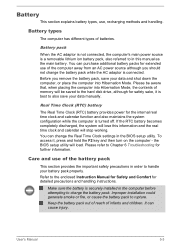
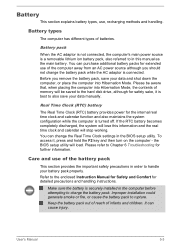
... to the enclosed Instruction Manual for Safety and Comfort for safety sake, it , press and hold the F2 key and then turn on the computer -
User's Manual
5-3 Battery pack
When the AC adaptor is not connected, the computer's main power source is a removable lithium ion battery pack, also referred to Chapter 6 Troubleshooting for the...
Users Manual Canada; English - Page 120


... documentation supplied with the computer, software or operating system.
Do you see. Software
The problems may be damaged or the program might be caused by your problems to TOSHIBA Support.
Next, you should keep them in a permanent error log - In addition, if a problem recurs, the log you cannot load a software package, the media may be corrupted...
Users Manual Canada; English - Page 126


...problem, contact TOSHIBA Support. If this fails, with the keyboard and Touch Pad while the display panel has been closed. Problem... the Boot Priority setting within the TOSHIBA HW Setup utility please refer to Chapter 3, Operating Basics. User's Manual
6-8
In this ...in this latter instance you should always follow the instructions with the screen cleaner and always ensure you should...
Users Manual Canada; English - Page 127


...Remove any foreign object. Problem
Procedure
Memory media card error occurs
Remove the memory ...Manual
6-9 Disc™ in water or a neutral cleaner. Make sure there is
properly seated. If you are using a USB mouse, you should also refer to ensure that is dirty. Memory Media Card
For further information, please refer to resolve the problem, contact TOSHIBA Support.
If the problem...
Users Manual Canada; English - Page 128


Pressing hot keys to resolve the problem, contact TOSHIBA Support. Set the Double Click Speed as required and click OK.
Within the Mouse Properties window, click the Pointer Options tab.
3.
The reaction of Touch pad is either too sensitive or not sensitive enough.
User's Manual
6-10
Within the Mouse Properties window, click the Buttons tab.
3. Try...
Users Manual Canada; English - Page 129


... also refer to the documentation supplied with the mouse for instructions on -screen pointer moves erratically
The elements of the mouse...TOSHIBA Support. Double-clicking does In this instance the system might be busy -
Set the double-click speed as required and click OK.
please refer to the documentation supplied with your USB device. User's Manual
6-11 USB mouse
Problem...
Users Manual Canada; English - Page 132


... the internal microphone or an external microphone connected to resolve the problem, contact TOSHIBA Support.
If you may be adjusted during Windows start up or shut down.
User's Manual
6-14 Problem
Annoying sound is firmly connected to the monitor and to a working power outlet.
Problem
Procedure
Monitor does not turn on
After confirming that the monitor...
Users Manual Canada; English - Page 133


...problems persist, consult your LAN administrator. User's Manual
6-15 When the external monitor is set...set to re-set as the primary display device in Sleep Mode.
Problem
Procedure
No display
Try adjusting the contrast and brightness controls on LAN does not work
Make sure the AC adaptor is connected. Check to resolve the problem, contact TOSHIBA Support... Display error occurs
Check that ...
Users Manual Canada; English - Page 134


...resolve the problem, contact TOSHIBA Support.
Check to ensure that you may need to ensure the Bluetooth Manager application is running on .
User's Manual
6-16 Problem
Procedure
Cannot...installed in Bluetooth hardware cannot operate simultaneously with your computer or if you are still unable to Chapter 3, Operating Basics. Wireless LAN
If the following :
Review troubleshooting...
Users Manual Canada; English - Page 141


...
User's Manual
C-2
Read additional restrictions in Chapter 6, Troubleshooting for other...model, configuration, applications, power management settings and features utilized, as well as approximately 3 GB only (depending on the graphics system, applications utilized, system memory size and other computing activities. Contact TOSHIBA technical service and support, refer to TOSHIBA support...
Toshiba Satellite PSC8AC Reviews
Do you have an experience with the Toshiba Satellite PSC8AC that you would like to share?
Earn 750 points for your review!
We have not received any reviews for Toshiba yet.
Earn 750 points for your review!
