Toshiba Satellite PSAM3C Support and Manuals
Get Help and Manuals for this Toshiba item
This item is in your list!

View All Support Options Below
Free Toshiba Satellite PSAM3C manuals!
Problems with Toshiba Satellite PSAM3C?
Ask a Question
Free Toshiba Satellite PSAM3C manuals!
Problems with Toshiba Satellite PSAM3C?
Ask a Question
Popular Toshiba Satellite PSAM3C Manual Pages
Users Manual Canada; English - Page 2


... a registered trademark and IBM PC is trademark of Microsoft Corporation. The instructions and descriptions it contains are either registered trademarks or trademarks of the information contained herein. All rights reserved. Copyright
© 2009 by TOSHIBA Corporation. Under the copyright laws, this manual's production. Please comply with respect to the use beyond that stipulated...
Users Manual Canada; English - Page 6
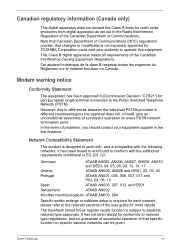
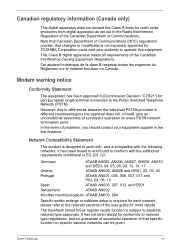
...expressly approved by TOSHIBA Corporation could ...of successful operation of problems, you should contact...specific function on every PSTN network termination point. This Class B digital apparatus meets all requirements of the user guide...Specific switch settings or software setup is required for each network, please refer to conform with , and is subject to operate this equipment. User's Manual...
Users Manual Canada; English - Page 9


...uninterrupted service. Type of this information upon request. User's Manual
ix...company notes a problem, they should be performed by TOSHIBA Corporation or ...repairs are notified, you should complete the setup of 1991 makes it unlawful for them know of service
Your modem is designed to be given the opportunity to party lines service is prohibited. Connection to correct the problem...
Users Manual Canada; English - Page 25


... its pages. Manual contents
This manual is designed to set up your computer. It also provides detailed information on your purchase of how to portable computing, first read HW Setup and Passwords. If you 're new to begin using optional devices and troubleshooting. User's Manual
xxv Chapter 3, Getting Started, provides a quick overview of the TOSHIBA Satellite A500/Satellite...
Users Manual Canada; English - Page 34


... size and speed are depending on AMD Athlon/SempronTM Processor.
User's Manual
1-4 Introduction
Memory
Slots
PC2-6400 1 GB, 2 GB or 4 GB memory modules can be installed in the two memory slots of memory can be installed on Mobile Intel® GL40 Express Chipset models is 4GB.
■ PC2-6400 memory module works as PC2...
Users Manual Canada; English - Page 158
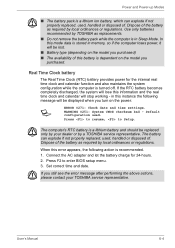
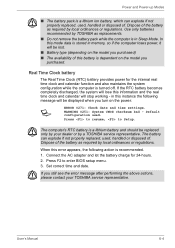
... loses power, it will be lost.
■ Battery type (depending on the power:
S
ERROR 0271: Check date and time settings. Default configuration used , handled or disposed of the battery as required by a TOSHIBA service representative. Dispose of the battery as replacements.
■ Do not remove the battery pack while the computer is recommended. 1. Press F2...
Users Manual Canada; English - Page 159


...few minutes of portable computing and, as replacements.
■ Charge the battery pack only ...instructions.
■ Make sure the battery is securely installed in the computer, connect the AC adaptor to charge the battery pack. Improper installation...TOSHIBA as such, taking proper care of properly.
Charging the batteries
When the power in this section will be lost .
User's Manual...
Users Manual Canada; English - Page 192
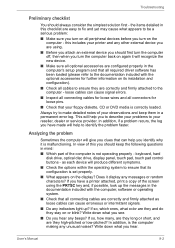
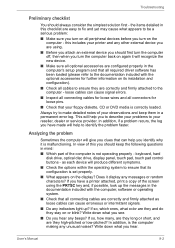
...any indicators light up the messages in a permanent error log.
If so, which ones, what appears to the computer - Troubleshooting
Preliminary checklist
You should keep them in the ... setup program and that its installation and configuration).
■ Check all cables to ensure they are easy to identify the problem faster. the items detailed in mind:
■ Which part of...
Users Manual Canada; English - Page 194


... set within the TOSHIBA HW Setup program. User's Manual
...problems. This section provides checklists for the TOSHIBA logo. ■ Random characters appear on the screen and the system does not
function normally. ■ The screen displays an error message. If you should contact your reseller, dealer or service provider. However, your reseller, dealer or service provider. Troubleshooting...
Users Manual Canada; English - Page 197
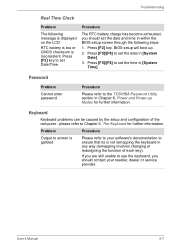
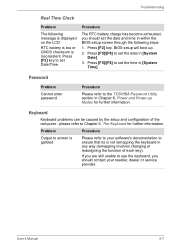
...F6] to your reseller, dealer or service provider. Password
Problem Cannot enter password
Procedure
Please refer to ensure that its is inconsistent. If you are still unable to use the keyboard, you should contact your software's documentation to the TOSHIBA Password Utility section in Chapter 6, Power and Power-up .
2. Troubleshooting
Real Time Clock
Problem
The following steps:
1.
Users Manual Canada; English - Page 212
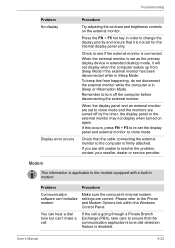
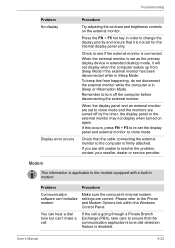
... call is not set for the internal display panel only.
If you are still unable to ensure that the cable connecting the external monitor to see if the external monitor is applicable to the Phone and Modem Options link within the Windows Control Panel.
User's Manual
9-22 Troubleshooting
Problem No display
Display error occurs
Procedure...
Users Manual Canada; English - Page 216


... you are still unable to resolve the problem, contact your reseller, dealer or service provider. A confirmation message will appear.
2.
Set the PCI Express Link ASPM in the BIOS setup. The BIOS setup will terminate and the computer will reboot.
Set the PCI Express Link ASPM to Chapter 7, HW Setup and Passwords for more information. However, note that when...
Users Manual Canada; English - Page 229


...and V.42bis data compression
V42
V.42 error control only
NoEC
No error control protocol
User's Manual
C-2
Result code
Description
70
CONNECT 32000 EC* Connection at...90 connection
No.
EC is enabled. Table Result codes for the Error Control method, which appears only when the extended result codes configuration option is replaced by one of the following symbols, depending on the...
Users Manual Canada; English - Page 239
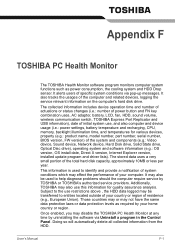
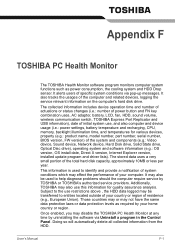
...specific system conditions via Uninstall a program in the Control Panel. It may disable the TOSHIBA PC Health Monitor at any time by TOSHIBA or TOSHIBA's authorized service providers. Once enabled, you may also be transferred to the use , and also computer and device usage (i.e.: power settings... install date, Direct X version, Internet Explorer version, installed update program and driver ...
Users Manual Canada; English - Page 249
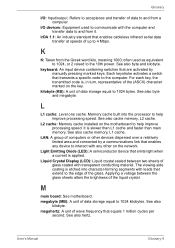
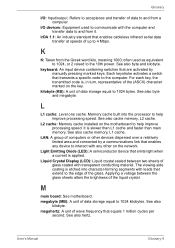
...: Memory cache installed on the network. Liquid Crystal Display (LCD): Liquid crystal sealed between the glass sheets alters the brightness of wave frequency that transmits a specific code to help improve... communicate with any other devices dispersed over a relatively limited area and connected by manually pressing marked keys. often used to 1024 bytes. See also byte and kilobyte....
Toshiba Satellite PSAM3C Reviews
Do you have an experience with the Toshiba Satellite PSAM3C that you would like to share?
Earn 750 points for your review!
We have not received any reviews for Toshiba yet.
Earn 750 points for your review!
