Toshiba Satellite PSALWC Support and Manuals
Get Help and Manuals for this Toshiba item
This item is in your list!

View All Support Options Below
Free Toshiba Satellite PSALWC manuals!
Problems with Toshiba Satellite PSALWC?
Ask a Question
Free Toshiba Satellite PSALWC manuals!
Problems with Toshiba Satellite PSALWC?
Ask a Question
Popular Toshiba Satellite PSALWC Manual Pages
Users Manual Canada; English - Page 2


...instructions and descriptions it contains are either registered trademarks or trademarks of this manual cannot be reproduced only for accuracy. TOSHIBA assumes no liability for music, movies, computer programs, databases and other use of TOSHIBA. User's Manual
ii TOSHIBA...by TOSHIBA under license from errors, omissions or discrepancies between the computer and the manual. ...
Users Manual Canada; English - Page 8


... on standard-device telephone lines.
User's Manual
viii Connection to party lines service is subject to telephone company-provided coin service (central office implemented systems) is not operating properly, you should be installed, or, if already installed, on either the device which can connect to it may temporarily discontinue service.
If these changes might affect your...
Users Manual Canada; English - Page 25


... instructions on configuring your computer. Chapter 2, The Grand Tour, identifies the components of the following chapters, appendixes, a glossary and an index.
Manual contents
This manual is an overview of the Introduction, to learn about features that are uncommon or unique to the computers and carefully read HW Setup and Passwords, If you are going to install...
Users Manual Canada; English - Page 31


... system and utility software are pre-installed.
■ Microsoft® Windows Vista® ■ Modem Driver (Can be used only for Modem models) ■ Bluetooth Driver (Can be used only for Bluetooth models) ■ Display Drivers for Windows ■ TOSHIBA Value Added Package ■ TOSHIBA Hardware Setup ■ TOSHIBA Supervisor Password ■ Ulead DVD MovieFactory® ■...
Users Manual Canada; English - Page 44


This utility is also supported which can be used on models with specific task oriented features.
TOSHIBA Disc Creator
You can create CD's and DVD's in the identification of communication problems and allow the creation of profiles if you need to switch between different locations and communication networks. TOSHIBA DVD-RAM Utility
This utility has the function...
Users Manual Canada; English - Page 82


... set up your hard disk drive, you may find that some of the total hard disk drive space is not available. Please refer to setup your computer. Please note that space for further details. Insert the first blank media into your computer.
User's Manual
3-13
You should therefore verify the optical disc drive supports...
Users Manual Canada; English - Page 138


.... If you turn on the model you purchased)
■ The availability of this mode data is stored in Sleep Mode. The computer's RTC battery is a lithium battery and should be replaced only by your TOSHIBA service representative.
If the RTC battery becomes completely discharged, the system will lose this error appears, the following message will...
Users Manual Canada; English - Page 139


...instructions.
■ Make sure the battery is in Sleep Mode. Charging the batteries
When the power in the battery pack becomes low, the Battery indicator will help ensure a longer operating time on battery power as well as required by TOSHIBA as replacements... securely installed in ...Manual
6-5 It can explode if not replaced, used, handled or disposed of battery power remain.
Users Manual Canada; English - Page 175


... for further information on its installation and configuration).
■ Check all cables to identify the problem faster.
If you have made will help to ensure they are they and do they stay on again it will give you see. Troubleshooting
Preliminary checklist
You should keep them in a permanent error log -
Write down what color...
Users Manual Canada; English - Page 178
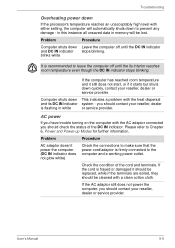
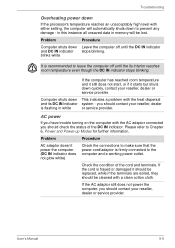
Troubleshooting
Overheating power down
If the processor's temperature reaches an unacceptably high level with the heat dispersal
and its interior reaches room temperature even though the DC IN indicator stops blinking.
Computer shuts down This indicates a problem with either setting...be replaced, while if the terminals are soiled, they should contact your reseller, dealer or service ...
Users Manual Canada; English - Page 189


... enrolled fingers cannot be instances where certain users are still unable to resolve the problem, contact your reseller, dealer or service provider. If you are unable to register their fingerprints due to input the password. User's Manual
9-16 Troubleshooting
Fingerprint Sensor
Problem
Procedure
Reading of the fingerprint was not successful.
USB device
In addition to the...
Users Manual Canada; English - Page 194


...set the display panel and external monitor to resolve the problem, contact your reseller, dealer or service provider.
Problem...Manual
9-21
If this from Sleep Mode if the external monitor has been disconnected while in extended desktop mode, it is firmly attached.
Troubleshooting
Problem No display
Display error...connected. please refer to the models equipped with a built-in Sleep...
Users Manual Canada; English - Page 197
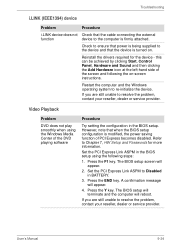
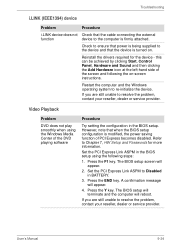
... User's Manual
9-24
A confirmation message will appear.
2.
Restart the computer and the Windows operating system to the computer is turned on -screen instructions.
The BIOS setup will terminate and the computer will reboot. Reinstall the drivers required for more information. Set the PCI Express Link ASPM to resolve the problem, contact your reseller, dealer or service provider...
Users Manual Canada; English - Page 209


Result code
Description
70
CONNECT 32000 EC* Connection at 32000 bits/s
72
CONNECT ... enabled. V42bis
V.42 error control and V.42bis data compression
V42
V.42 error control only
NoEC
No error control protocol
User's Manual
C-2
Table Result codes for the Error Control method, which appears only when the extended result codes configuration option is replaced by one of the following...
Users Manual Canada; English - Page 227


...specific code to the 10th power.
It is , in turn, representative of the (ASCII) character marked on the key.
M
main board: See motherboard.
Refers to acceptance and transfer of the liquid crystal. See also byte and kilobyte. L2 cache: Memory cache installed... devices dispersed over a relatively limited area and connected by manually pressing marked keys. LAN: A group of data storage ...
Toshiba Satellite PSALWC Reviews
Do you have an experience with the Toshiba Satellite PSALWC that you would like to share?
Earn 750 points for your review!
We have not received any reviews for Toshiba yet.
Earn 750 points for your review!
