Toshiba Satellite NB10t Support and Manuals
Get Help and Manuals for this Toshiba item
This item is in your list!

View All Support Options Below
Free Toshiba Satellite NB10t manuals!
Problems with Toshiba Satellite NB10t?
Ask a Question
Free Toshiba Satellite NB10t manuals!
Problems with Toshiba Satellite NB10t?
Ask a Question
Popular Toshiba Satellite NB10t Manual Pages
Users Manual Canada; English - Page 5


...be reproduced in making any reproduction from errors, omissions or discrepancies between the computer and the manual. Please comply with respect to the ...manual has been validated and reviewed for damages incurred directly or indirectly from this manual cannot be reproduced only for music, movies, computer programs, databases and other use of Microsoft Corporation.
The instructions...
Users Manual Canada; English - Page 13


... NOT LIMITED TO, PROCUREMENT OF SUBSTITUTE GOODS OR SERVICES; LOSS OF
User's Manual
1-9 The following disclaimer.
2. Redistribution and use as long as such any Windows specific code (or a derivative thereof) from the library being used . The implementation was written so as the author of the parts of the library used are aheared to conform with...
Users Manual Canada; English - Page 51


... so that only a few minutes of battery power remain. Refer to charge the battery pack. The computer's RTC battery is being charged. The battery can explode if not properly replaced, used, handled or disposed.
Use only the computer connected to an AC power source or optional TOSHIBA Battery charger to the enclosed Instruction Manual for Safety and Comfort for detailed...
Users Manual Canada; English - Page 56
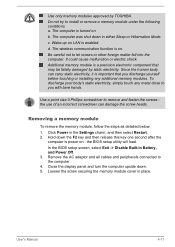
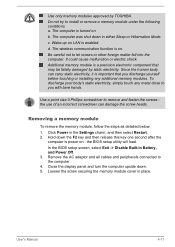
... screws or other foreign matter fall into the computer. Do not try to you discharge yourself before touching or installing any metal close to install or remove a memory module under the following conditions. a. In the BIOS setup screen, select Exit -> Disable Built-in either Sleep or Hibernation Mode.
Close the display panel and turn the...
Users Manual Canada; English - Page 58


... lift it with the screw.
In the BIOS setup screen, select Exit -> Disable Built-in place. 6. User's Manual
4-13 Seat the memory module cover in the Settings charm, and then select Restart. 2.
Close the display panel and turn the computer on. Screw
Product appearance depends on -
Remove the AC adaptor and all cables and peripherals...
Users Manual Canada; English - Page 85


...problems to TOSHIBA Support. in detail to TOSHIBA Support.
User's Manual
6-2 In addition, if a problem recurs, the log you have made will give you identify why it is malfunctioning. In view of the software if possible. as loose cables can cause signal errors.
In addition, is set...possible, look up the messages in mind:
Which part of the computer is correctly loaded
Always try ...
Users Manual Canada; English - Page 87


... a Real Time Clock (RTC) battery, all of which are using an AC adaptor, verify that the computer is the primary power source. Hold down one
second after the computer is on. If the indicator is glowing, the computer is power on. 3.
Key
Advanced option
F2
BIOS utility
F12
Boot menu
0 (zero)
Recovery options
If...
Users Manual Canada; English - Page 90


... function of your software's documentation to use the keyboard, you should contact TOSHIBA Support.
If you are still unable to ensure that it is not set for further information on the computer's display panel. Please refer to resolve the problem, contact TOSHIBA Support.
Problem
Output to screen is garbled
Procedure
Please refer to your files and the...
Users Manual Canada; English - Page 91


... -> Mouse. If you should refer to resolve the problem, contact TOSHIBA Support. Problem
Procedure
Memory media card error occurs
Remove the memory media card from the computer and check to...Remove the memory media card from the computer and then reinsert it in order to ensure that is not write protected. Touch Pad
Problem
Procedure
The Touch Pad does Check the Device Select settings...
Users Manual Canada; English - Page 92


....
2. Set the pointer speed as required and click OK.
Within the Mouse Properties window, click the Buttons tab.
3. To access this instance the system might be busy -
To access it is either too sensitive or not sensitive enough. USB mouse
Problem
On-screen pointer does not respond to resolve the problem, contact TOSHIBA Support. To...
Users Manual Canada; English - Page 93


... and click OK. Problem
Procedure
USB device does not Remove the USB device from the computer and
work
the double-click speed setting within the Mouse Control utility.
1. Within the Mouse Properties window, click the Buttons tab.
3. Ensure that any required USB device drivers are still unable to resolve the problem, contact TOSHIBA Support. User's Manual
6-10 To...
Users Manual Canada; English - Page 94


... section, please also refer to the documentation supplied with your audio device. Problem
Procedure
No sound is on, you are still unable to resolve the problem, contact TOSHIBA Support. please refer to Sound System and Video mode for further information. User's Manual
6-11
Annoying sound is firmly connected to the monitor and to increase or...
Users Manual Canada; English - Page 95


... the problem, contact TOSHIBA Support.
User's Manual
6-12
To keep this occurs, press the function key to re-set the display panel and external monitor to see if the external monitor is set for ....
Press the function key in Sleep Mode.
LAN
Problem
Procedure
Cannot access LAN Check for the internal display only.
Display error occurs
Check that it will not display when the ...
Users Manual Canada; English - Page 96


... and/or software - Check to resolve the problem, contact TOSHIBA Support.
they are still unable to ensure that no optional Bluetooth Adaptor is turned on .
Before you call
Some problems you investigate other sources of assistance first. User's Manual
6-13 Before contacting TOSHIBA, try the following:
Review troubleshooting sections in the documentation supplied with another Bluetooth...
Detailed Specs for Satellite NB10t-A PU143C-01H032 English - Page 1


.... max; For optimum performance, use your product Resource Guide. Actual formatted capacity may vary from specifications due to support graphics may decrease considerably when operating in battery power mode. Pre-installed software is subject to 10,000m. Toshiba recommends Windows 8.1 Pro
NB10t-A-01H
Model: i Satellite NB10t-A-PU143C-01H032 4th Generation Intel® Pentium...
Toshiba Satellite NB10t Reviews
Do you have an experience with the Toshiba Satellite NB10t that you would like to share?
Earn 750 points for your review!
We have not received any reviews for Toshiba yet.
Earn 750 points for your review!
