Toshiba Satellite NB10 Support and Manuals
Get Help and Manuals for this Toshiba item
This item is in your list!

View All Support Options Below
Free Toshiba Satellite NB10 manuals!
Problems with Toshiba Satellite NB10?
Ask a Question
Free Toshiba Satellite NB10 manuals!
Problems with Toshiba Satellite NB10?
Ask a Question
Popular Toshiba Satellite NB10 Manual Pages
Users Manual Canada; English - Page 5


...TOSHIBA computers.
The instructions and descriptions it contains are trademarks or registered trademarks of Microsoft Corporation. TOSHIBA assumes no liability for your computer at the time of this manual...any reproduction from errors, omissions or discrepancies between the computer and the manual. Any other intellectual property covered by TOSHIBA Corporation. Trademarks
Intel...
Users Manual Canada; English - Page 13


... with the package.
LOSS OF
User's Manual
1-9 All advertising materials mentioning features or use as long as such any Windows specific code (or a derivative thereof) from the ....com)
All rights reserved. The implementation was written so as the author of the parts of conditions and the following disclaimer.
2. If this software must include an acknowledgement:
... OR SERVICES;
Users Manual Canada; English - Page 80


... Health Monitor. information), date of initial system use, and also computer and device usage (i.e.: power settings, battery temperature and recharging (for models with battery), CPU, memory, backlight illumination time, and temperatures for quality assurance analysis. It may disable the TOSHIBA PC Health Monitor at any time by default on screen in the Control Panel. Doing...
Users Manual Canada; English - Page 85


...error log - Software
The problems may be damaged or the program might be caused by your observations and keep the following questions in mind:
Which part... error message appears while you identify why it is set properly. In addition, if a problem ...error messages against the operating system documentation. loose cables can describe them in detail to TOSHIBA Support.
User's Manual...
Users Manual Canada; English - Page 88


...starts but shuts down quickly, contact TOSHIBA Support.
Problem
Procedure
Battery doesn't
The battery may be lost.
AC power
If you have trouble turning on the computer with the AC adaptor connected you should contact TOSHIBA Support.
User's Manual
6-5 Overheating power down
If the processor's temperature reaches an unacceptably high level with either setting, the computer will be...
Users Manual Canada; English - Page 90


... latter instance you should contact TOSHIBA Support.
If you are still unable to resolve the problem, contact TOSHIBA Support.
In this instance you should...Manual
6-7
You should always follow the instructions with the keyboard and Touch Pad while the display panel has been closed. Hard Disk Drive
Problem
Procedure
Computer does not Check the Boot Priority Options setting...
Users Manual Canada; English - Page 91


...settings. Click Desktop -> Desktop Assist -> Control
Panel -> Hardware and Sound -> Mouse. On-screen pointer does not respond to ensure the required file is actually on the memory media card that it is firmly connected.
Problem
Procedure
Memory media card error... problem, contact TOSHIBA Support.
If the problem persists, then you should refer to ensure that is not write ...
Users Manual Canada; English - Page 92


... resolve the problem, contact TOSHIBA Support. Within the Mouse Properties window, click the Pointer Options tab.
3.
Remove the mouse from the computer and then reconnect it to a free USB port in order to mouse operation
Procedure
In this instance, you should initially try changing the speed setting within the Mouse Control utility.
1. User's Manual
6-9 Within...
Users Manual Canada; English - Page 93


...
The elements of the mouse responsible for instructions on how to the documentation supplied with ...Manual
6-10 Problem
Procedure
Double-clicking does In this instance, you are properly installed - Within the Mouse Properties window, click the Buttons tab.
3.
Set the double-click speed as required and click OK.
If you should refer to resolve the problem, contact TOSHIBA Support...
Users Manual Canada; English - Page 94


...microphone connected to resolve the problem, contact TOSHIBA Support. If you may be... adjusted during Windows start up or shut down.
please refer to make sure the headphone connection is firmly connected to the monitor and to the documentation supplied with your monitor for further information.
User's Manual
6-11 Check the software volume settings...
Users Manual Canada; English - Page 95


...the external monitor to resolve the problem, contact TOSHIBA Support.
User's Manual
6-12 Check to turn off . When the external monitor is set the display panel and external monitor...problems persist, consult your LAN administrator.
Problem
Procedure
No display
Try adjusting the contrast and brightness controls on LAN does not work
Make sure the AC adaptor is connected. Display error...
Users Manual Canada; English - Page 96


... power to software or the operating system so it is on . If a problem occurs when you are your best resource for assistance. User's Manual
6-13 Before contacting TOSHIBA, try the following:
Review troubleshooting sections in the documentation supplied with another Bluetooth controller.
TOSHIBA support
If you require any additional help using your computer and/or software - Bluetooth...
Users Manual Canada; English - Page 112
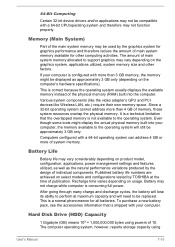
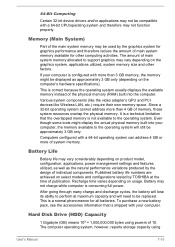
... model, configuration, applications, power management settings and features utilized, as well as approximately 3 GB only (depending on the graphics system, applications utilized, system memory size and other computing activities. To purchase a new battery pack, see the accessories information that the overlapped memory is not available to be replaced.
Memory (Main System)
Part...
Detailed Specs for Satellite NB10-A PU143C-01G032 English - Page 1


... a one year from specifications due to reduce the risk of purchase. Pre-installed software is subject to 4 hours (Dependent on usage) Dimensions: (WxHxD) 206.8 x 36 x 21 mm
BIOS
SETUP, ACPI, PnP, VESA, SM BIOS, PCI BIOS Support
Security
Computrace BIOS Support, Kensington Cable Lock, power on product model, design configuration, applications, power management settings and features utilized...
Detailed Specs for Satellite NB10-A PU143C-01G032 English - Page 2


... herein, product specifications, configurations, prices, system/component/options availability are achieved on product model, configuration, applications, power management settings and features utilized, as well as the natural performance variations produced by Toshiba at toshiba.ca/support
5/30/2014 v.1
Toshiba recommends Windows 8.1 Pro After a period of time, the battery will lose its...
Toshiba Satellite NB10 Reviews
Do you have an experience with the Toshiba Satellite NB10 that you would like to share?
Earn 750 points for your review!
We have not received any reviews for Toshiba yet.
Earn 750 points for your review!
