Toshiba Satellite E55D Support and Manuals
Get Help and Manuals for this Toshiba item
This item is in your list!

View All Support Options Below
Free Toshiba Satellite E55D manuals!
Problems with Toshiba Satellite E55D?
Ask a Question
Free Toshiba Satellite E55D manuals!
Problems with Toshiba Satellite E55D?
Ask a Question
Popular Toshiba Satellite E55D Manual Pages
User Guide - Page 26


... guide introduces the computer's features as well as some basic procedures needed to stay current with the various computer software or hardware options, visit Toshiba's Web site at support.toshiba.com. For more detailed information about your particular model, please visit Toshiba's Web site at support.toshiba.com. You can:
❖ Read the entire guide from beginning to find specific...
User Guide - Page 72


.... You may take a considerable amount of media such as an external hard drive. These sites provide information about Toshiba products, give help with technical questions and keep you up to use the...all the files on your entire computer with future upgrades. For more information, see "Backing up your data or your internal storage drive may prefer to date with the Windows® operating...
User Guide - Page 75


... before you can order a Toshiba AC adaptor from Toshiba's Web site at accessories.toshiba.com.
Users who are not completely familiar with setup changes, contact Toshiba's Customer Support Center.
Changes to power the computer. For assistance with the power management component of the system should use the AC adaptor specified by Toshiba. NOTE
Battery charge time may result...
User Guide - Page 110
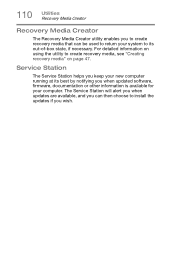
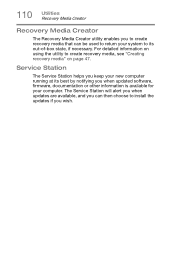
... Creator utility enables you to create recovery media that can then choose to install the updates if you when updated software, firmware, documentation or other information is available for your system to its out-of-box state, if necessary. Service Station
The Service Station helps you keep your new computer running at its best by notifying...
User Guide - Page 115
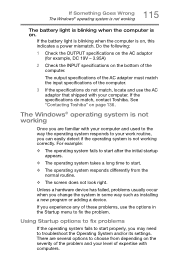
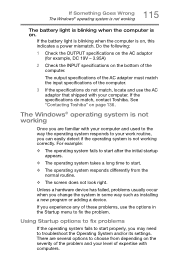
... indicates a power mismatch. Using Startup options to fix problems
If the operating system fails to fix the problem.
The output specifications of the AC adaptor must match the input specifications of the computer.
If you are several options to troubleshoot the Operating System and/or its settings. There are familiar with computers. Do the following:
1 Check...
User Guide - Page 133


... to launch the Windows® Help and Support screen.
An external hard drive is required. No additional software is recommended in case the internal storage drive fails. Click or touch Control Panel from optical discs. Most of your important files to begin the system restore.
Since problems with File History under the System and Security...
User Guide - Page 161


Index 161
BIOS Setup see System Settings
C
caring for your computer 64 changing
battery 83 charging the battery 40 cleaning the computer 64 communications
set up 91 computer
caring for 64 cleaning 64 disposal 84
environmental precautions 29,
84 moving 65 running on battery power 73 setting up 37 computer will not start troubleshooting 113 computing habits troubleshooting 130 computing...
User Guide - Page 163


... plan options
81 power saving options 80 precautions
safety 35 printer
troubleshooting 127 problem solving
contacting Toshiba 137 Startup options 115 projector connecting 62
R
real-time clock (RTC) battery 75
recording sounds 92 recovery
creating recovery media 47 installing drivers and
applications 56 internal storage drive 46 refresh your PC 51 reset your PC 53 restoring from...
User Guide - Page 26
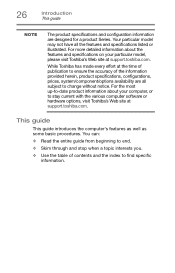
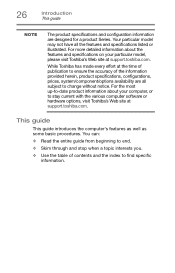
... and configuration information are all the features and specifications listed or illustrated. Your particular model may not have all subject to find specific information. For more detailed information about your particular model, please visit Toshiba's Web site at support.toshiba.com. You can:
❖ Read the entire guide from beginning to end. ❖ Skim through and stop when...
User Guide - Page 76


... from Toshiba's Web site at accessories.toshiba.com. For assistance with setup changes, contact Toshiba's Customer Support Center. 76
Mobile Computing Charging batteries
The RTC battery powers the RTC memory that will provide the most stable operating environment and optimum system performance for up to power the computer. TECHNICAL NOTE: Depending on your system configuration settings and...
User Guide - Page 111
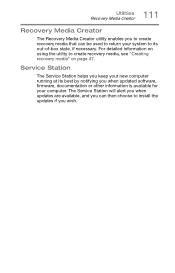
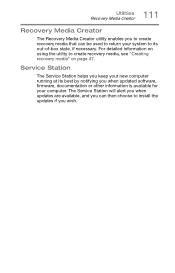
... information on using the utility to create recovery media, see "Creating recovery media" on page 47.
Service Station
The Service Station helps you keep your new computer running at its best by notifying you when updated software, firmware, documentation or other information is available for your system to its out-of-box state, if...
User Guide - Page 116
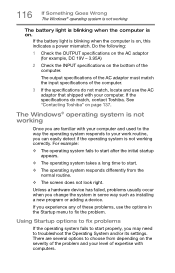
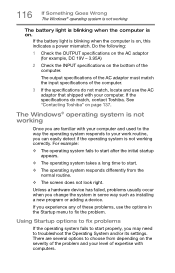
... and used to the way the operating system responds to troubleshoot the Operating System and/or its settings. If the specifications do not match, locate and use the options in some way such as installing a new program or adding a device. Using Startup options to fix problems
If the operating system fails to start properly, you...
User Guide - Page 134
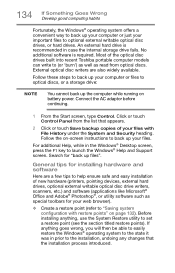
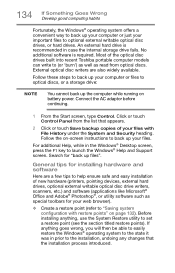
... a few tips to help ensure safe and easy installation of the optical disc drives built into recent Toshiba portable computer models can write to (or 'burn') as well as special toolbars for "back up files". For additional Help, while in case the internal storage drive fails. An external hard drive is required. Search for your web browser...
User Guide - Page 161


Index 161
BIOS Setup see System Settings
C
caring for your computer 64 changing
battery 84 charging the battery 40 cleaning the computer 64 communications
set up 92 computer
caring for 64 cleaning 64 disposal 85
environmental precautions 29,
85 moving 65 running on battery power 74 setting up 37 computer will not start troubleshooting 114 computing habits troubleshooting 130 computing...
User Guide - Page 163


... plan options
82 power saving options 81 precautions
safety 35 printer
troubleshooting 128 problem solving
contacting Toshiba 137 Startup options 116 projector connecting 62
R
real-time clock (RTC) battery 76
recording sounds 93 recovery
creating recovery media 47 installing drivers and
applications 56 internal storage drive 46 refresh your PC 51 reset your PC 53 restoring from...
Toshiba Satellite E55D Reviews
Do you have an experience with the Toshiba Satellite E55D that you would like to share?
Earn 750 points for your review!
We have not received any reviews for Toshiba yet.
Earn 750 points for your review!
