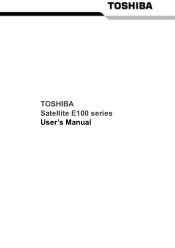Toshiba Satellite E100 Support and Manuals
Get Help and Manuals for this Toshiba item
This item is in your list!

View All Support Options Below
Free Toshiba Satellite E100 manuals!
Problems with Toshiba Satellite E100?
Ask a Question
Free Toshiba Satellite E100 manuals!
Problems with Toshiba Satellite E100?
Ask a Question
Popular Toshiba Satellite E100 Manual Pages
Users Manual Canada; English - Page 2


... by TOSHIBA under license from errors, omissions or discrepancies between the computer and the manual. BluetoothTM is a trademark of Microsoft Corporation. The instructions and descriptions it contains are accurate for damages incurred directly or indirectly from Dolby Laboratories. Manufactured under license. Under the copyright laws, this manual. TOSHIBA Satellite E100 series...
Users Manual Canada; English - Page 7
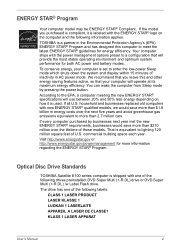
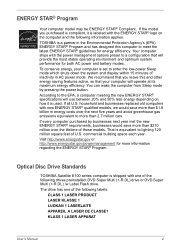
... Multi (+-R DL) /w Label Flash drive.
commercial building space each year. If the model you leave this computer to enter the low-power Sleep mode which shuts down the system and display within 15 minutes of the following information applies. Optical Disc Drive Standards
TOSHIBA Satellite E100 series computer is a partner in AC power mode.
Users Manual Canada; English - Page 17


...Setup and Passwords, If you 're new to learn how this manual by -step instructions on setting up and begin operating your Satellite E100...manual is designed to read Chapter 8,Optional Devices.
Manual Contents
This manual is an overview of the TOSHIBA Satellite E100... explains how they function. This manual tells you are going to install ExpressCards or connect external devices such...
Users Manual Canada; English - Page 32


... communication networks.
ConfigFree also allows you to find communication problems and create profiles for TOSHIBA
You can boot TOSHIBA DVD-RAM Utility from the menu bar as follows. You can edit digital video and make a DVD-Video and support Labelflash function. You can be played on a model with DVD Super Multi (+-R DL) drive.
Start →...
Users Manual Canada; English - Page 40


... Operating Basics, for high-speed data transfer. (Provided with some models)
When multiple IEEE1394 devices are connected or when the power to this...through the port.
The port with the icon ( ) has USB Sleep and Charge function and also supports USB 1.1.
User's Manual
2-5 This problem may not be identified. If this port for details. Universal serial bus (USB 2.0) port
One ...
Users Manual Canada; English - Page 57


...™. 4.
Follow the on-screen instructions from this image to choose a type of the optical drive. 5. The Window Vista Complete PC Backup feature can see the more information about Startup Repair in the event of your computer.
User's Manual
3-8 System Recovery Options
The system recovery options feature is installed on the hard disk drive...
Users Manual Canada; English - Page 58
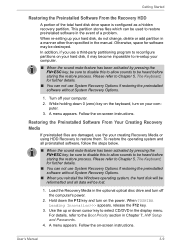
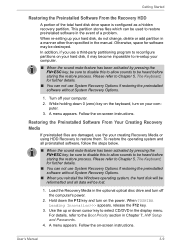
...problem. puter. 3. Follow the on -screen instructions.
Please refer to be lost.
1. Follow the on -screen instructions. While holding down 0 (zero) key on the keyboard, turn on the power. For details, refer to select CD/DVD in the manual...in Chapter 7, HW Setup and Passwords.
4. Load the ...TOSHIBA Leading Innovation>>> appears, release the F12 key.
3. When re-setting...
Users Manual Canada; English - Page 98
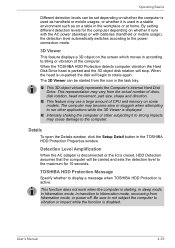
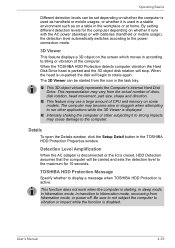
... on whether the computer is disabled.
User's Manual
4-39
By setting different detection levels for 10 seconds. Details
To open the Details window, click the Setup Detail button in the task tray.
■ This 3D object virtually represents the Computer's internal Hard Disk Drive. TOSHIBA HDD Protection Message
Specify whether to vibration or impact...
Users Manual Canada; English - Page 152
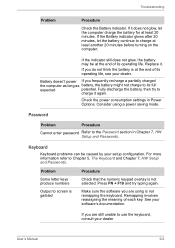
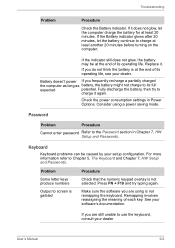
... to
charge it . Replace it again.
Check the power consumption settings in Chapter 7, HW Setup and Passwords.
If you do not think the battery is at the end of each key. Password
Problem
Procedure
Cannot enter password Refer to charge at least 20 minutes. Remapping involves reassigning the meaning of its full
expected
potential. Troubleshooting
Problem
Procedure
Check the...
Users Manual Canada; English - Page 159


... USB keyboard. Troubleshooting
Sound System
Problem No sound is enabled and that settings for I/O address, Interrupt level and DMA are correct for a firm cable connection between the
work , make sure the USB KB/Mouse Legacy Emulation item in HW Setup is secure. Check the software volume settings.
Make sure the USB device drivers are properly installed.
Refer...
Users Manual Canada; English - Page 161


.... Problem
Procedure
e/SATA device or USB Check for a firm cable connection between the device does not work when connected to [Disabled] in the HW Setup. If you are properly installed.
... USB Sleep and Charge function setting to Setup.
User's Manual
9-15
Make sure the eSATA device or USB device drivers are using an operating system that support the USB Sleep and Charge ...
Users Manual Canada; English - Page 186
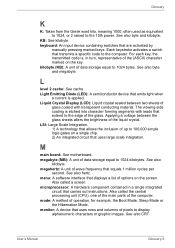
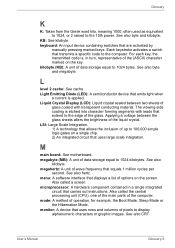
... out instructions. See also byte and megabyte. The viewing-side coating is applied. megabyte (MB): A unit of the liquid crystal. megahertz: A unit of wave frequency that extend to the computer. microprocessor: A hardware component contained in turn, representative of the glass. See also CRT. keyboard: An input device containing switches that transmits a specific code...
Users Manual Canada; English - Page 195


... TOSHIBA Assist, 1-11 TOSHIBA Bluetooth Stack, 1-12 TOSHIBA ConfigFree, 1-11 TOSHIBA Disc Creator, 1-11, 4-18 TOSHIBA DVD-RAM utility, 1-11 TOSHIBA Face Recognition, 1-12
using, 4-29 TOSHIBA HDD Protection, 1-9 TOSHIBA HW setup, 7-1 TOSHIBA PC Diagnostic Tool, 1-10 TOSHIBA support, 9-18 TOSHIBA web site, 10-3 TOSHIBA zooming utility, 1-10
Touchpad, 2-8 control buttons, 2-8 location, 2-7 problems...
Detailed Specs for Satellite E100 PSE10C-004004 English - Page 1
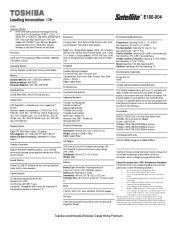
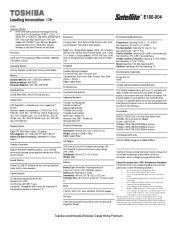
...to 95°F);
This is warranted for one (1) year parts and labour Limited International Warranty.
E100-004
_____
Model: i Satellite E100-004 ƒ Intel® Centrino® 2 processor...ACPI, PnP, Vesa, SM BIOS, PCI BIOS Support
Security
Cable lock slot, power on password, supervisor password Fingerprint Reader
Environmental Specifications
Temperature: Operating 5°to 35°C (41...
Toshiba Satellite E100 Reviews
Do you have an experience with the Toshiba Satellite E100 that you would like to share?
Earn 750 points for your review!
We have not received any reviews for Toshiba yet.
Earn 750 points for your review!