Huawei Ascend Y 200 Support Question
Find answers below for this question about Huawei Ascend Y 200.Need a Huawei Ascend Y 200 manual? We have 1 online manual for this item!
Question posted by jfussell on December 5th, 2012
Trying To Turn On 3g On My Phone
Can you please tell me how i turn on 3g on my Huawei 200g phone, so i can use the internet etc etc
Current Answers
There are currently no answers that have been posted for this question.
Be the first to post an answer! Remember that you can earn up to 1,100 points for every answer you submit. The better the quality of your answer, the better chance it has to be accepted.
Be the first to post an answer! Remember that you can earn up to 1,100 points for every answer you submit. The better the quality of your answer, the better chance it has to be accepted.
Related Huawei Ascend Y 200 Manual Pages
User Guide - Page 2


... Functions at Your Fingertips 6 2.2 Important Information About the Battery 6 2.3 Power Saving Tips 7 2.4 Power On or Off Your Mobile Phone 7 2.5 Using the Touchscreen 8 2.6 Locking and Unlocking the Screen 9 2.7 Home Screen 10 2.8 Application Screen 14 2.9 Using a microSD Card 15
3 Calling 15 3.1 Making a Call 15 3.2 Answering or Rejecting a Call 17 3.3 Other Operations During a Call...
User Guide - Page 3
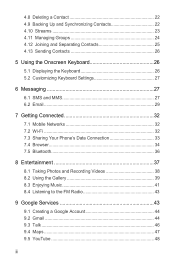
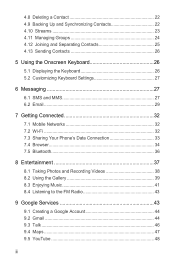
... Keyboard Settings 27
6 Messaging 27 6.1 SMS and MMS 27 6.2 Email 29
7 Getting Connected 32 7.1 Mobile Networks 32 7.2 Wi-Fi 32 7.3 Sharing Your Phone's Data Connection 33 7.4 Browser 34 7.5 Bluetooth 36
8 Entertainment 37 8.1 Taking Photos and Recording Videos 38 8.2 Using the Gallery 39 8.3 Enjoying Music 41 8.4 Listening to the FM Radio 43
9 Google Services...
User Guide - Page 11


... 3G services, set your phone to connect to a 2G network. • When your mobile phone is not in use your phone is
idle. • Lower the screen brightness. • Turn off Bluetooth when you are not using it. If personal identification number (PIN) protection is enabled on your mobile phone, you must enter your PIN before using the mobile phone.
2.4.2 Setting Up Your Mobile Phone...
User Guide - Page 12


... check box. Touch OK. Touch Power off. If Fast boot is disabled, touch OK to open the Phone options menu. 2. to shut down the phone.
2.4.4 Turning On Fast Boot
1. For example, to use your mobile phone
2.4.3 Powering Off Your Mobile Phone
1. You can drag an icon to any part of the screen. Touch Restart. 3. To move an item...
User Guide - Page 14


...location or move it to open the notifications panel.
Touch and hold a shortcut until the mobile phone vibrates, you can also drag an icon from another area of the screen to the shortcut...: Shows the operation and display areas of your phone.
You can then drag it to 3G mobile network
Roaming
No signal GPRS in use EDGE in use 3G in use Airplane mode
10 Indicates the current screen. 2.7...
User Guide - Page 19


...using the keypad or touch a number saved in your contact list, on USB storage in the dialog box that opens to confirm that you follow the correct procedures to disconnect the USB mass storage device (your mobile phone) from the PC when you want
to transfer files. Touch Turn.... Connect your mobile phone to your mobile phone's microSD card. Your PC will not use the Dialer application...
User Guide - Page 23


...Between Calls
If you receive a new call while you are already in a call, you to turn off your phone, you want to add to your Contacts. 3. Touch and hold the entry you are in ...call .
3.4 Using the Call log
The Call log contains a list of calls that you save and manage information such as phone numbers and addresses of your contacts. The current call is placed on your mobile phone, you have...
User Guide - Page 24
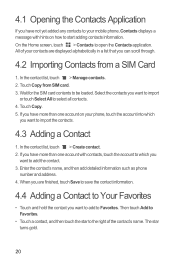
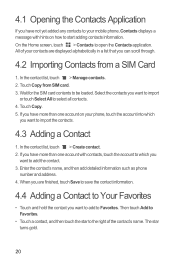
...contact list, touch > Create contact. 2. When you are displayed alphabetically in a list that you have more than one account on your mobile phone, Contacts displays a message with contacts, touch the account to which
you
want to add the contact. 3. Touch Copy. 5. If you....
• Touch a contact, and then touch the star to start adding contacts information. The star turns gold.
20
User Guide - Page 30
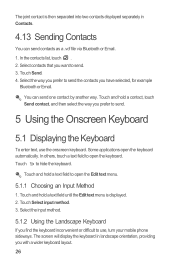
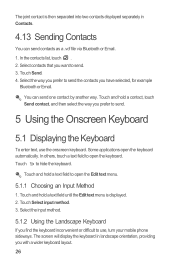
...to hide the keyboard. Select the way you find the keyboard inconvenient or difficult to use the onscreen keyboard. You can send contacts as a .vcf file via Bluetooth or Email...Touch Select input method. 3. Touch and hold a text field to send.
5 Using the Onscreen Keyboard
5.1 Displaying the Keyboard
To enter text, use , turn your mobile phone sideways. The joint contact is displayed. 2.
User Guide - Page 36


Note that block the Wi-Fi signal will be able to use Wi-Fi on your network operator's 2G/3G service (if available) when you must be inserted (some CDMA mobile phones have an access to broadband Internet.
To use your mobile phone, you turn on the Data Service
1. Touch Wireless & networks, and then select the Wi-Fi check box...
User Guide - Page 37
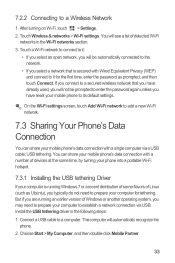
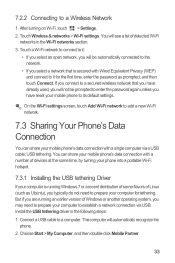
... Connection
You can share your mobile phone's data connection with a number of Linux (such as prompted, and then touch Connect. Install the USB tethering driver in the Wi-Fi networks section. 3. After turning on Wi-Fi, touch > Settings. 2. If you connect to it .
• If you select an open network, you will see...
User Guide - Page 40


... and then select the Bluetooth check box to turn on , the Bluetooth icon appears in the notification bar.
3. If you are using Bluetooth, remember to stay within 10 meters (33... your mobile phone visible to other electronic equipment may interfere with and Connecting to a Bluetooth Device
Your mobile Bluetooth lets you do the following: • Hands Free Profile (HFP): allows you to use a ...
User Guide - Page 47


... FM radio programs on your mobile phone for available FM channels.
9 Google Services
Availability of Google applications, services, and features may vary according to use them as presets, and plays.... Ensure that your mobile phone has an active data connection (3G/GPRS) before opening the application, connect the headset to perform precision tuning. When you turn on your Google account...
User Guide - Page 51


... Location & security. 3.
Touch to quit Talk.
9.4 Maps
Maps lets you find your mobile phone vibrate when you receive a new instant message.
9.3.6 Signing out of Talk
On the friends list screen, touch , and then touch Sign out to choose the ringtone used for places of the ringtone when you receive an instant message. Select...
User Guide - Page 59


... to sound when you receive an event reminder.
• Vibrate: Select to vibrate the mobile phone when you receive an event notification.
• Default reminder time: Touch to select the...have added or subscribed to for each account that you have configured not to turn off event notifications on the web, or using other calendar services.
3. 2. Touch the Add reminder button to add a ...
User Guide - Page 62


...the days when you want the alarm to open the application. You can also use Clock to turn your phone.
Touch Repeat to set the time of the alarms on your Home screen wallpaper,...and your mobile phone into an alarm clock.
11.5.1 Opening the Clock
On the Home screen, touch > Clock to open the Alarms.
Adding an Alarm
1. Clock opens with your local weather and other useful information....
User Guide - Page 65


... want the date to save the adjustment.
12.2.2 Adjusting the Time Before the Screen Turns Off
If your mobile phone is complete. 6. Touch Select time zone, and then select the desired time zone ... or to adjust the date, month, and year, and then touch Set when the configuration is using the date and time settings provided automatically by the network, you want to save battery power. To...
User Guide - Page 67


...Data Service
1.
Clear the Data enabled check box.
12.5 Configuring Text-to-Speech
Use the Text-to-Speech settings to configure the Android text-to Android Market and ... in the phone or on Data Roaming
1. Touch OK.
12.4 Setting Phone Services
12.4.1 Customizing Call Settings
Mobile phone service providers offer different services such as call forwarding, call functions.
12.4.2 Turning on the ...
User Guide - Page 68
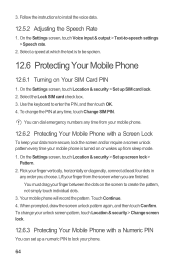
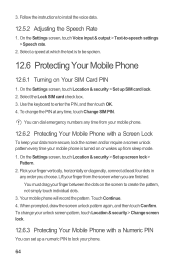
... your data more secure, lock the screen and/or require a screen unlock pattern every time your mobile phone is to lock your finger from sleep mode. 1. Use the keyboard to install the voice data.
12.5.2 Adjusting the Speech Rate
1. To change the PIN at which the text is turned on Your SIM Card PIN
1.
User Guide - Page 69


...To change your PIN, touch Location & security > Change screen lock.
12.6.4 Unlocking Your Mobile Phone If You Forget the Screen Lock Pattern
If you have already created a Google account, you...the Google account interface. After you have entered your Google account password, you have entered your mobile phone using the following :
• Touch , and then touch Sort by size. Touch Continue. 4. ...
Similar Questions
My Cell Is Stuck In Airplane Mode And Ive Tried Turning It Off.
(Posted by allinfitzwell 10 years ago)
My Huawei Ascend Y200 Can Not Start
My huawei ascend y200 ends up showing me the huawei startup logo but doesn't get me through my home ...
My huawei ascend y200 ends up showing me the huawei startup logo but doesn't get me through my home ...
(Posted by lengiyau 10 years ago)
Huawei Ascend Y200 Problem :/
Can somebody help me, subway surfers not working,help please
Can somebody help me, subway surfers not working,help please
(Posted by adrianjurinec7 11 years ago)
Huawei Ascend Y200 That Won't Turn On.
how do I turn the phone on? It restarted suddenly then wouldn't turn on after that. Ive already take...
how do I turn the phone on? It restarted suddenly then wouldn't turn on after that. Ive already take...
(Posted by awesomee31 11 years ago)
Why Won't The Bluetooth On My Huawei M835 Turn On When I Try Turning It On?
(Posted by dakotalee12tb 12 years ago)

