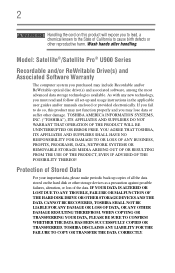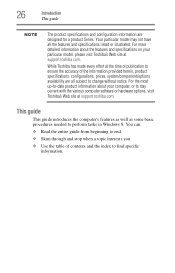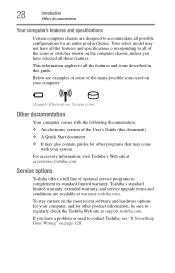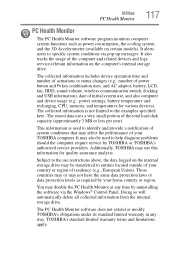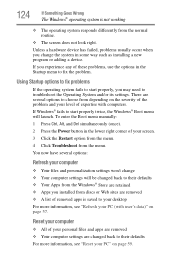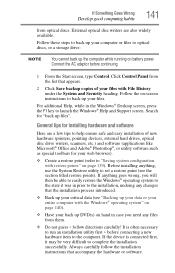Toshiba Satellite U945 Support and Manuals
Get Help and Manuals for this Toshiba item

View All Support Options Below
Free Toshiba Satellite U945 manuals!
Problems with Toshiba Satellite U945?
Ask a Question
Free Toshiba Satellite U945 manuals!
Problems with Toshiba Satellite U945?
Ask a Question
Toshiba Satellite U945 Videos
Popular Toshiba Satellite U945 Manual Pages
Toshiba Satellite U945 Reviews
We have not received any reviews for Toshiba yet.