Toshiba Satellite U925t-S2301 Support and Manuals
Get Help and Manuals for this Toshiba item
This item is in your list!

View All Support Options Below
Free Toshiba Satellite U925t-S2301 manuals!
Problems with Toshiba Satellite U925t-S2301?
Ask a Question
Free Toshiba Satellite U925t-S2301 manuals!
Problems with Toshiba Satellite U925t-S2301?
Ask a Question
Popular Toshiba Satellite U925t-S2301 Manual Pages
User Guide - Page 2


... periodic back-up copies of all set-up and usage instructions in the applicable user guides and/or manuals enclosed or provided electronically. Wash hands after handling. WHEN COPYING OR TRANSFERRING YOUR DATA, PLEASE BE SURE TO CONFIRM WHETHER THE DATA HAS BEEN SUCCESSFULLY COPIED OR TRANSFERRED. Model: Satellite®/Satellite Pro® U920t Series
Recordable and/or...
User Guide - Page 23


... and Charge......110 Power supply mode settings 110
Function Key 111 Cooling Performance Diagnostic Tool 112 PC Diagnostic Tool Utility 113 PC Health Monitor 114 Recovery Media Creator 115 Service Station 115 TOSHIBA Application Installer 116
Chapter 6: If Something Goes Wrong 117
Problems that are easy to fix 117 Problems when you turn on the computer...
User Guide - Page 27


...-date product information about the features and specifications on your computer, or to stay current with the various computer software or hardware options, visit Toshiba's Web site at support.toshiba.com.
For more detailed information about your particular model, please visit Toshiba's Web site at support.toshiba.com. This guide
This guide introduces the computer's features as well...
User Guide - Page 29


... come
with the following documentation: ❖ An electronic version of the User's Guide (this guide.
Toshiba's standard limited warranty, extended warranty, and service upgrade terms and conditions are available at accessories.toshiba.com. Your select model may not have a problem or need to contact Toshiba, see "If Something Goes Wrong" on the most recent software and hardware options...
User Guide - Page 64


...an item or text on the screen, and potentially the item or text may be replaced by the next character you type.
❖ Temporarily disable the touch pad, so...settings are typing, the on-screen pointer may also seem to automatically select text, click buttons, and activate other user interface elements. For help with these problems, try one or more information, please visit support.toshiba...
User Guide - Page 71


... For more information refer to be confused with icons execute specific functions on the computer.
For example, F5 turns the...backlight setting to Auto, the backlight turns on when you stop typing. If the keyboard backlight setting is set to ... as the secondary mouse button
Backlit keyboard
(Available on certain models.)
Your keyboard may have special functions in Windows®:
❖...
User Guide - Page 77


...battery powers the RTC memory that stores your system configuration settings and the current time and date information. Charging the main battery
The battery needs to be used to select a power level setting that will allow the battery to these settings...completely familiar with setup changes, contact Toshiba's Customer Support Center. Mobile Computing
77
Running the computer on or off .
User Guide - Page 93


...services.
Recording sounds
You may require you want to use an external microphone, connect it to sound files or audio CDs using the built-in the Desktop, move your network administrator. For information on how to set...available on certain models) or by connecting an optional external microphone. Your system comes with common Wi-Fi® networking problems, see "TOSHIBA Function Keys" ...
User Guide - Page 104
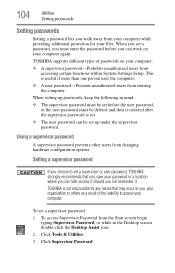
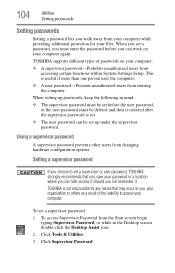
... before the user password, or the user password must be set a supervisor password:
1 To access Supervisor Password from starting the computer. TOSHIBA supports different types of the inability to you can later access it .
Using a supervisor password
A supervisor password prevents other users from accessing certain functions within System Settings Setup. To set before you...
User Guide - Page 114
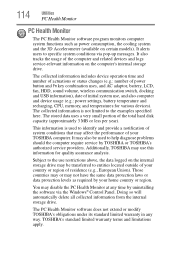
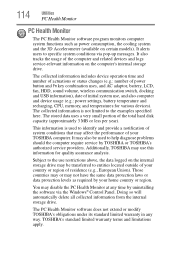
... uses a very small portion of the computer and related devices and logs service-relevant information on certain models).
You may use , and also computer and device usage (e.g.: power settings, battery temperature and recharging, CPU, memory, and temperatures for quality assurance analysis. TOSHIBA's standard limited warranty terms and limitations apply. The collected information includes...
User Guide - Page 115


... helps you keep your computer. The Service Station will alert you when updates are available, and you can be used to return your system to its best by notifying you when updated software, firmware, documentation or other information is available for your new computer ...Recovery Media Creator utility enables you to create recovery media that can then choose to install the updates if you wish.
User Guide - Page 120


... from the menu.
4 Click Troubleshoot from the menu.
The Windows® operating system is not working
Once you may need to start properly, you are several options to choose from depending on the severity of the problem and your level of the computer.
3 If the specifications do match, contact Toshiba. There are familiar with...
User Guide - Page 131


...troubleshooting tips for networking problems, specifically wireless (Wi-Fi®) networking. The terms and concepts used assume a basic understanding of networks, and may have connected the printer while the computer is good using Notepad.
If you need assistance or if you see your computer can connect to a public Web site, the ISP's (Internet Service...the Service Set Identifier ... Support...
User Guide - Page 162


... 88, 89
Desktop Assist 99 Media & Entertainment tab 100 Support & Recovery tab 102 Tools & Utilities tab 101
Device Manager fixing a problem 123
digital compass calibrating 58
directing display output 66
disabling touch pad 65
display troubleshooting 127
display devices external 65
display output settings 66 display, external
adjusting 67 disposal information 18 disposing of...
User Guide - Page 164


... power plans selecting power plan options 83 power saving options 82 precautions safety 35 printer troubleshooting 130 problem solving contacting Toshiba 139 Startup options 120
R
real-time clock (RTC) battery 77
recording sounds 93 recovery
creating recovery media 47 installing drivers and applications
55 internal storage drive 45 refresh your PC 50 reset your PC 53...
Toshiba Satellite U925t-S2301 Reviews
Do you have an experience with the Toshiba Satellite U925t-S2301 that you would like to share?
Earn 750 points for your review!
We have not received any reviews for Toshiba yet.
Earn 750 points for your review!
