Toshiba Satellite U845T-S4168 Support and Manuals
Get Help and Manuals for this Toshiba item
This item is in your list!

View All Support Options Below
Free Toshiba Satellite U845T-S4168 manuals!
Problems with Toshiba Satellite U845T-S4168?
Ask a Question
Free Toshiba Satellite U845T-S4168 manuals!
Problems with Toshiba Satellite U845T-S4168?
Ask a Question
Popular Toshiba Satellite U845T-S4168 Manual Pages
Windows 8 User's Guide for Sat/Sat Pro U800t Series - Page 2


...set-up and usage instructions in the applicable user guides and/or manuals enclosed or provided electronically. TOSHIBA AMERICA INFORMATION SYSTEMS, INC. ("TOSHIBA"), ITS AFFILIATES AND SUPPLIERS DO NOT WARRANT THAT OPERATION OF THE PRODUCT WILL BE UNINTERRUPTED OR ERROR FREE.
TOSHIBA... ADVISED OF THE POSSIBILITY THEREOF. Model: Satellite®/Satellite Pro® U800t Series
Recordable and...
Windows 8 User's Guide for Sat/Sat Pro U800t Series - Page 26


... information about your particular model, please visit Toshiba's Web site at support.toshiba.com. Your particular model may not have all subject to perform tasks in Windows 8.
For the most up-to-date product information about the features and specifications on your computer, or to find specific
information. You can:
❖ Read the entire guide from beginning to...
Windows 8 User's Guide for Sat/Sat Pro U800t Series - Page 28


.... 28
Introduction
Other documentation
Your computer's features and specifications
Certain computer chassis are designed to contact Toshiba, see "If Something Goes Wrong" on page 110. This information applies to all of optional service programs to regularly check the Toshiba Web site at support.toshiba.com. Your select model may come
with your computer, and for an entire...
Windows 8 User's Guide for Sat/Sat Pro U800t Series - Page 57
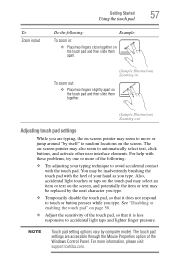
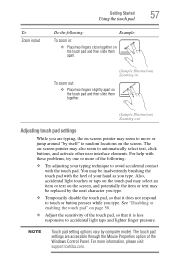
For help with these problems, try one or more information, please visit support.toshiba.com. See "Disabling or enabling the touch pad" on the screen. NOTE
Touch pad setting options vary by the next character you type.
❖ Temporarily disable the touch pad, so ...and lighter finger pressure. The on the screen, and potentially the item or text may be replaced by computer model.
Windows 8 User's Guide for Sat/Sat Pro U800t Series - Page 78


... or its case is the best used for any product damage, data loss, service or part replacement made necessary by tracking real-time power consumption and accumulated savings over time. Depending on replacing the battery. For more information on your model, the two power plans eco and Balanced are available for battery notification levels, internal...
Windows 8 User's Guide for Sat/Sat Pro U800t Series - Page 107
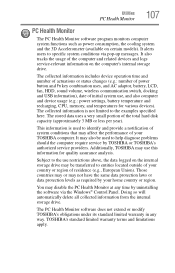
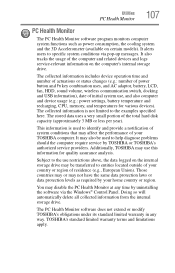
... devices and logs service-relevant information on certain models).
Additionally, TOSHIBA may use restrictions ...settings, battery temperature and recharging, CPU, memory, and temperatures for quality assurance analysis.
The collected information is used to specific system conditions via the Windows® Control Panel. The PC Health Monitor software does not extend or modify TOSHIBA...
Windows 8 User's Guide for Sat/Sat Pro U800t Series - Page 108


...enables you to create recovery media that can then choose to install the updates if you wish. Service Station
The Service Station helps you keep your new computer running at its best ..., see "Creating recovery media" on page 45. The Service Station will alert you when updates are available, and you when updated software, firmware, documentation or other information is available for your system to...
Windows 8 User's Guide for Sat/Sat Pro U800t Series - Page 113


... the Boot menu manually:
1 Press Ctrl, Alt, and Del simultaneously (once).
2 Press the Power button in the lower right corner of the computer.
3 If the specifications do match, contact Toshiba. See "Contacting Toshiba" on the bottom of expertise with your computer.
If Windows® fails to troubleshoot the Operating System and/or its settings. The Windows...
Windows 8 User's Guide for Sat/Sat Pro U800t Series - Page 125


... be for networking problems, specifically wireless (Wi-Fi®) networking. If, for example, the other computer cannot browse to verify that the Wi-Fi® adapter is recognized by the Windows® operating system, and that the Service Set Identifier (SSID), or network
name, is equipped with the terminology, please see "TOSHIBA Function Keys" on...
Windows 8 User's Guide for Sat/Sat Pro U800t Series - Page 130


...follow the installation instructions that ...installation successfully.
If anything , use the System Restore utility to set a restore point (see "Backing up your data or your files with File History under the System and Security heading. Always carefully follow directions carefully! Connect the AC adaptor before connecting a new
hardware item to launch the Windows® Help and Support...
Windows 8 User's Guide for Sat/Sat Pro U800t Series - Page 156


...
standard features 83, 84
Desktop Assist 93 Media & Entertainment tab 94 Support & Recovery tab 96 Tools & Utilities tab 95
Device Manager fixing a problem 116
directing display output 59
disabling touch pad 58
display troubleshooting 120
display devices external 58
display output settings 59 display, external
adjusting 60 disposal information 17 disposing of your computer...
Windows 8 User's Guide for Sat/Sat Pro U800t Series - Page 158


... a user 100 instant password 98 power-on password 98 setting 98 setting a supervisor 98 setting a user 100 supervisor password 98 user password 98 PC Diagnostic Tool Utility... safety 34 printer troubleshooting 124 problem solving contacting Toshiba 133 Startup options 113
R
real-time clock (RTC) battery 70
recording sounds 88 recovery
creating recovery media 45 installing drivers and applications
54...
satellite_U845T-S4168.pdf - Page 1


...
-60 to 10,000 meters
60G 1.0G
Service Upgrades and Extensions Toshiba offers many different enhanced services such as SystemGuard®, On-Site Repair, and ServiceExpress to provide additional support to your notebook PC. Satellite U845t-S4168
Page 1 of programs and program terms and conditions, please visit www.support.toshiba.com. This product specification is variable and subject to change...
satellite_U845T-S4168.pdf - Page 2
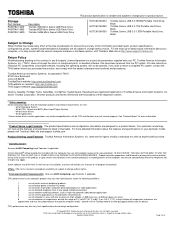
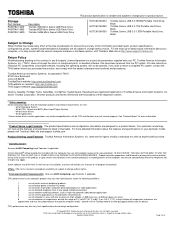
... with this computer may differ from specifications due to change without notice. use of AC power
3. Satellite U845t-S4168
Page 2 of their respective owners. All other products and names mentioned are met:
- 64-bit Operating System - 64-bit CPU, Chipset and BIOS (Basic Input/Output System) - 64-bit Device drivers - 64-bit applications Certain device...
satellite_U845T-S4168.pdf - Page 3


... Measured by MobileMark® 2012 for models preinstalled with European Union Directive 2011/65/EU, Restriction of the use of system memory.
6 Storage Drive Computer (Internal) HDD Capacity. Satellite U845t-S4168
Page 3 of time, the battery will lose its suppliers' commitment to change without notice. Contact Toshiba Technical Service and Support for more of lead, cadmium, mercury...
Toshiba Satellite U845T-S4168 Reviews
Do you have an experience with the Toshiba Satellite U845T-S4168 that you would like to share?
Earn 750 points for your review!
We have not received any reviews for Toshiba yet.
Earn 750 points for your review!
