Toshiba Satellite U505-SP2990C Support and Manuals
Get Help and Manuals for this Toshiba item
This item is in your list!

View All Support Options Below
Free Toshiba Satellite U505-SP2990C manuals!
Problems with Toshiba Satellite U505-SP2990C?
Ask a Question
Free Toshiba Satellite U505-SP2990C manuals!
Problems with Toshiba Satellite U505-SP2990C?
Ask a Question
Popular Toshiba Satellite U505-SP2990C Manual Pages
User Guide - Page 2
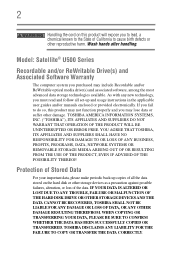
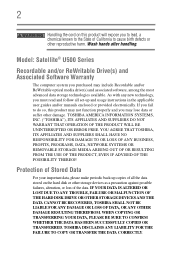
... TRANSFER THE DATA CORRECTLY.
Protection of Stored Data
For your important data, please make periodic back-up and usage instructions in the applicable user guides and/or manuals enclosed or provided electronically. YOU AGREE THAT TOSHIBA, ITS AFFILIATES AND SUPPLIERS SHALL HAVE NO RESPONSIBILITY FOR DAMAGE TO OR LOSS OF ANY BUSINESS, PROFITS, PROGRAMS...
User Guide - Page 5


..., public service commission or corporation commission for repair or standard limited warranty information, please contact Toshiba Corporation, Toshiba America Information Systems, Inc. Fax Branding
The Telephone Consumer Protection Act of 1991 makes it unlawful for which charges exceed local or long-distance transmission charges.)
In order to the fax software instructions installed on the...
User Guide - Page 33


... 115 Using additional batteries 115 Charging batteries 115 Charging the main battery 116 Charging the RTC battery 116 Monitoring main battery power 117 Determining remaining battery power 118 What to do when the main battery runs low ...119 Setting battery notifications 119 Conserving battery power 120 Power Plans 121 Using a hot key to set the Power Plan 122 Using TOSHIBA eco Mode...
User Guide - Page 35
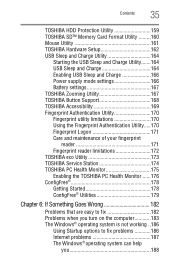
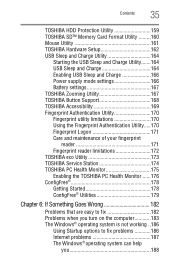
... Format Utility .........160 Mouse Utility 161 TOSHIBA Hardware Setup 162 USB Sleep and Charge Utility 164
Starting the USB Sleep and Charge Utility.......164 USB Sleep and Charge 164 Enabling USB Sleep and Charge 166 Power supply mode settings 166 Battery settings 167 TOSHIBA Zooming Utility 167 TOSHIBA Button Support 168 TOSHIBA Accessibility 169 Fingerprint Authentication Utility 170...
User Guide - Page 44


...
The Toshiba Instruction Manual for Safety and Comfort, included with the underside or surface of the computer.
If any part of temperature...❖ Avoid prolonged physical contact with your computer, contains helpful information for setting up your work area from the power plug socket and computer.
3.
44....
Remove the battery pack. Exposure to an authorized service center.
User Guide - Page 156
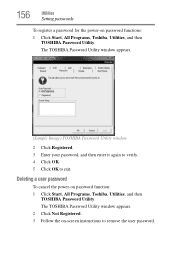
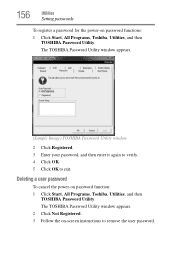
...-screen instructions to exit. Deleting a user password
To cancel the power-on password functions:
1 Click Start, All Programs, Toshiba, Utilities, and then TOSHIBA Password Utility.
156
Utilities
Setting passwords
To register a password for the power-on password function: 1 Click Start, All Programs, Toshiba, Utilities, and then
TOSHIBA Password Utility. The TOSHIBA Password Utility window...
User Guide - Page 164
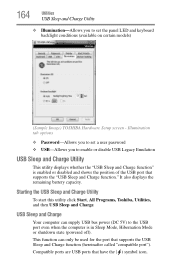
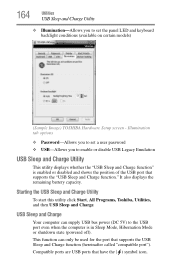
... the port that have the ( ) symbol icon. Illumination tab options
❖ Password-Allows you to set the panel LED and keyboard backlight conditions (available on certain models)
(Sample Image) TOSHIBA Hardware Setup screen - It also displays the remaining battery capacity.
Compatible ports are USB ports that supports the USB Sleep and Charge function (hereinafter called "compatible port...
User Guide - Page 174
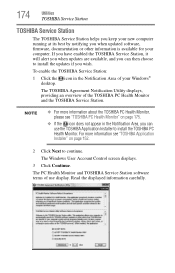
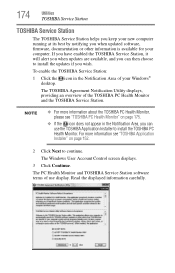
...
1 Click the icon in the Notification Area, you wish. The Windows User Account Control screen displays.
3 Click Continue. 174
Utilities
TOSHIBA Service Station
TOSHIBA Service Station
The TOSHIBA Service Station helps you keep your new computer running at its best by notifying you when updated software, firmware, documentation or other information is available for your Windows® desktop.
User Guide - Page 175
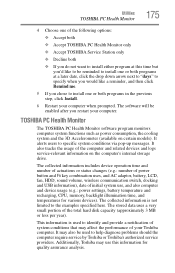
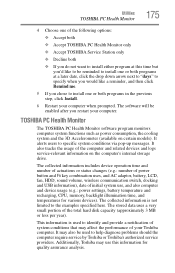
...diagnose problems should the computer require service by Toshiba or Toshiba's authorized service providers. It may use , and also computer and device usage (e.g.: power settings, battery ...service-relevant information on certain models). This information is not limited to specific system conditions via pop-up messages.
Additionally, Toshiba may also be enabled after you restart your Toshiba...
User Guide - Page 186
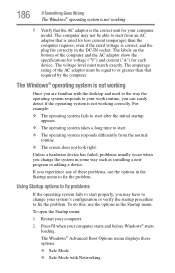
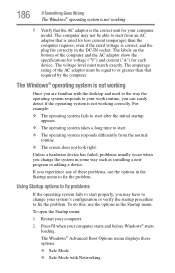
...fix the problem. If you can easily detect if the operating system is correct, and the plug fits correctly in some way such as installing a new...problem. Using Startup options to fix problems
If the operating system fails to start properly, you change your computer starts and before Windows® starts loading. The amperage rating of the computer and the AC adaptor show the specifications...
User Guide - Page 197
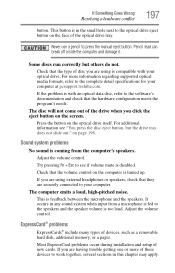
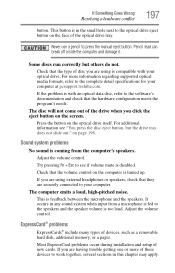
... an optical data disc, refer to the complete detail specifications for your computer at pcsupport.toshiba.com. Check that the hardware configuration meets the program's needs.
Pencil lead can break off inside the computer and damage it.
Most ExpressCard problems occur during installation and setup of disc you are securely connected to the optical drive...
User Guide - Page 200
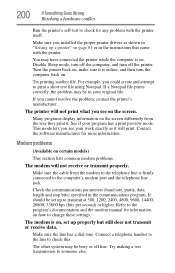
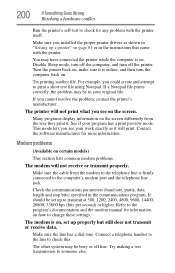
...) specified in "Setting up to transmit at 300, 1200, 2400, 4800, 9600, 14400, 28800, 33600 bps (bits per second) or higher. Try making a test transmission to check this. Make sure you installed the proper printer drivers as it will print. For example, you cannot resolve the problem, contact the printer's manufacturer.
Modem problems
(Available on...
User Guide - Page 201
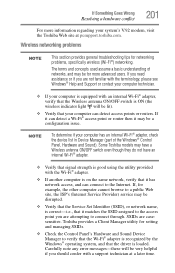
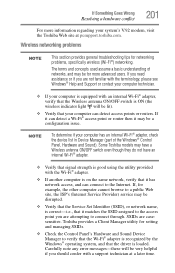
... provides general troubleshooting tips for more information regarding your computer has an internal Wi-Fi® adapter, check the device list in Device Manager (part of networks, and may be disrupted.
❖ Verify that the Service Set Identifier (SSID), or network name, is ON (the wireless indicator light will be for networking problems, specifically wireless (Wi...
User Guide - Page 203
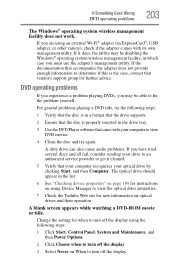
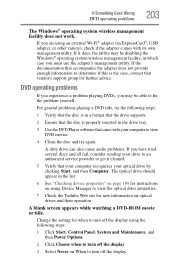
... problem yourself. The optical drive should appear in a format that the drive supports.
2 Ensure that the disc is the case, contact that came with its own management utility. Change the setting for when to turn off the display.
3 Select Never on When to view the optical drive properties.
7 Check the Toshiba Web site for instructions...
User Guide - Page 250
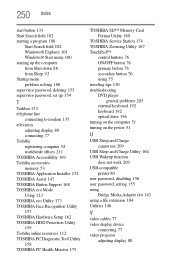
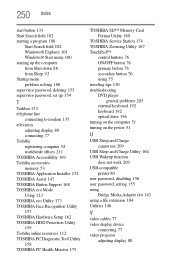
... Startup menu problem solving 186 supervisor password, deleting 155 supervisor password, set up 154
T
Taskbar 133 telephone line
connecting to modem 135 television
adjusting display 80 connecting 77 Toshiba registering computer 52 worldwide offices 211 TOSHIBA Accessibility 169 Toshiba accessories memory 53 TOSHIBA Application Installer 152 TOSHIBA Assist 147 TOSHIBA Button Support 168 TOSHIBA eco...
Toshiba Satellite U505-SP2990C Reviews
Do you have an experience with the Toshiba Satellite U505-SP2990C that you would like to share?
Earn 750 points for your review!
We have not received any reviews for Toshiba yet.
Earn 750 points for your review!
