Toshiba Satellite U505-S2925P Support and Manuals
Get Help and Manuals for this Toshiba item
This item is in your list!

View All Support Options Below
Free Toshiba Satellite U505-S2925P manuals!
Problems with Toshiba Satellite U505-S2925P?
Ask a Question
Free Toshiba Satellite U505-S2925P manuals!
Problems with Toshiba Satellite U505-S2925P?
Ask a Question
Popular Toshiba Satellite U505-S2925P Manual Pages
User Guide - Page 2
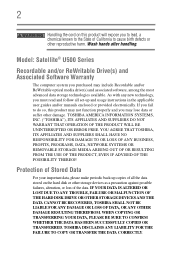
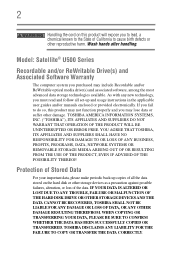
... Data
For your important data, please make periodic back-up and usage instructions in the applicable user guides and/or manuals enclosed or provided electronically. Wash hands after handling. If you fail to cause birth defects or other reproductive harm. TOSHIBA DISCLAIMS ANY LIABILITY FOR THE FAILURE TO COPY OR TRANSFER THE DATA CORRECTLY...
User Guide - Page 5


... this change.
If Problems Arise
If this , it is experienced with the best service it is subject to make changes in their equipment, operations or procedures. Contact the state public utility commission, public service commission or corporation commission for repair or standard limited warranty information, please contact Toshiba Corporation, Toshiba America Information Systems, Inc...
User Guide - Page 35
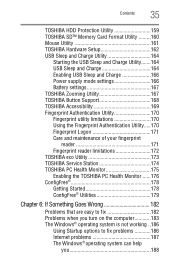
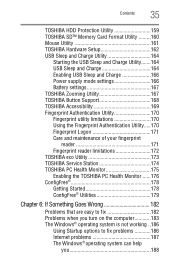
... Format Utility .........160 Mouse Utility 161 TOSHIBA Hardware Setup 162 USB Sleep and Charge Utility 164
Starting the USB Sleep and Charge Utility.......164 USB Sleep and Charge 164 Enabling USB Sleep and Charge 166 Power supply mode settings 166 Battery settings 167 TOSHIBA Zooming Utility 167 TOSHIBA Button Support 168 TOSHIBA Accessibility 169 Fingerprint Authentication Utility 170...
User Guide - Page 46


... material can use external power or to charge the battery you must complete all setup steps up to and including "Setting up your computer
Important information on your computer's cooling... the "Instruction Manual for Safety and Comfort" that is in Sleep mode). NOTE The cooling fan location will vary depending on page 47.
Your computer contains a rechargeable main battery that cools...
User Guide - Page 129


... possible short circuit, fire or electric shock.
In addition, Toshiba's recycling initiatives include recycling programs, events and consumer promotions.
only:
Perchlorate Material -
Other battery packs have different voltage and terminal polarities. Use of nonconforming battery packs could possibly result in the User's Manual.
For more information and for details regarding CR coin...
User Guide - Page 156
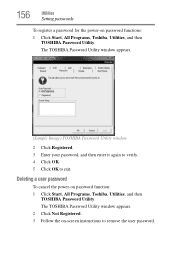
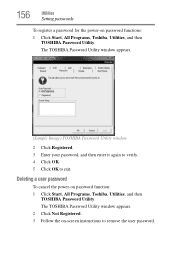
... the power-on -screen instructions to exit. The TOSHIBA Password Utility window appears. 2 Click Not Registered. 3 Follow the on password function: 1 Click Start, All Programs, Toshiba, Utilities, and then
TOSHIBA Password Utility. The TOSHIBA Password Utility window appears.
(Sample Image) TOSHIBA Password Utility window
2 Click Registered. 3 Enter your password, and then enter it again...
User Guide - Page 164
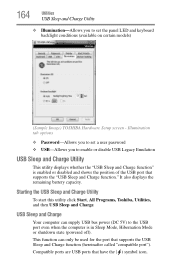
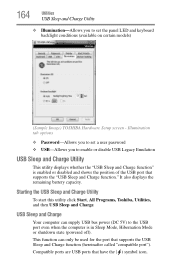
... only be used for the port that supports the USB Sleep and Charge function (hereinafter called "compatible port"). Illumination tab options
❖ Password-Allows you to set a user password ❖ USB-Allows you to set the panel LED and keyboard backlight conditions (available on certain models)
(Sample Image) TOSHIBA Hardware Setup screen - Starting the USB Sleep and Charge...
User Guide - Page 174
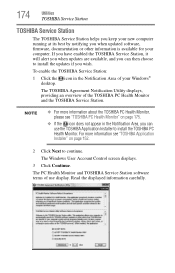
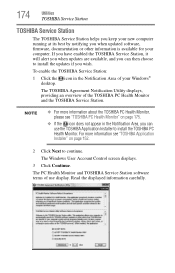
... of your computer. The PC Health Monitor and TOSHIBA Service Station software terms of use the TOSHIBA Application Installer to continue. 174
Utilities
TOSHIBA Service Station
TOSHIBA Service Station
The TOSHIBA Service Station helps you keep your new computer running at its best by notifying you when updated software, firmware, documentation or other information is available for your...
User Guide - Page 175
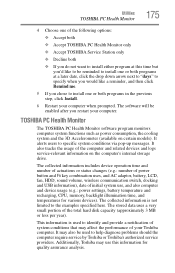
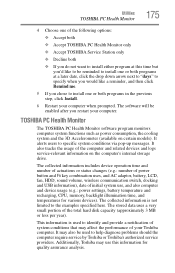
...and provide a notification of system conditions that may also be used to help diagnose problems should the computer require service by Toshiba or Toshiba's authorized service providers.
Additionally, Toshiba may use , and also computer and device usage (e.g.: power settings, battery temperature and recharging, CPU, memory, backlight illumination time, and temperatures for quality assurance...
User Guide - Page 186
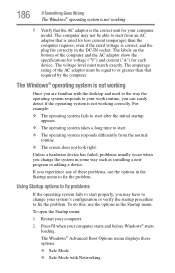
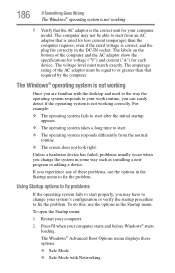
...look right. The Windows® Advanced Boot Options menu displays these problems, use the options in some way such as installing a new program or adding a device.
If you can easily ... able to your computer model. For example:
❖ The operating system fails to start properly, you are familiar with Networking Using Startup options to fix problems
If the operating system...
User Guide - Page 197
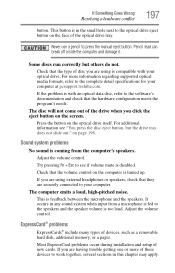
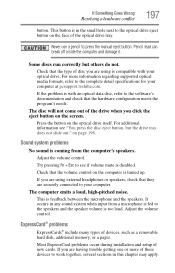
... This is disabled. Most ExpressCard problems occur during installation and setup of the optical drive tray. Try pressing Fn + Esc to the complete detail specifications for your optical drive.
Pencil ... control. If the problem is too loud. The computer emits a loud, high-pitched noise. If you are having trouble getting one or more information regarding supported optical media formats, ...
User Guide - Page 200
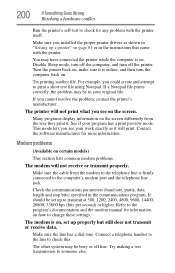
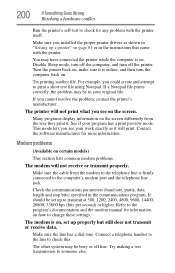
... installed the proper printer drivers ...instructions that came with the printer itself. Refer to the program's documentation and the modem manual for more information. If a Notepad file prints correctly, the problem... models)
This section lists common modem problems....problem, contact the printer's manufacturer. The printer will not receive or transmit properly. Modem problems
(Available on , set...
User Guide - Page 201
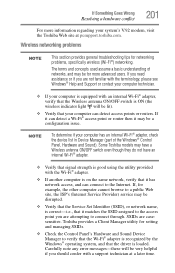
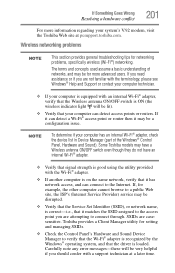
....
❖ Verify that signal strength is loaded. Toshiba provides a Client Manager utility for networking problems, specifically wireless (Wi-Fi®) networking. Carefully note any error messages-these will be a configuration issue. Wireless networking problems
NOTE
This section provides general troubleshooting tips for setting and managing SSIDs.
❖ Check the Control Panel...
User Guide - Page 203
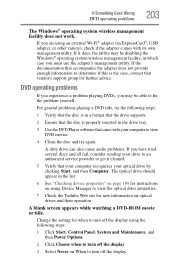
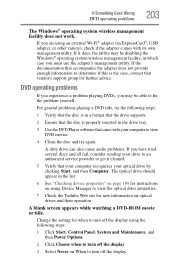
...drive to an authorized service provider to fix the problem yourself. A dirty drive can also cause audio problems. If you must use... Device Manager to view the optical drive properties.
7 Check the Toshiba Web site for when to turn off the display using an external...on page 189 for instructions on When to turn off the display. If Something Goes Wrong
DVD operating problems
203
The Windows&#...
User Guide - Page 250
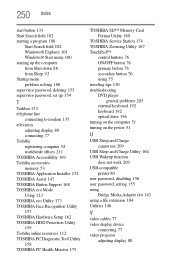
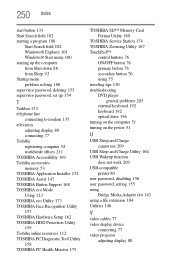
... Startup menu problem solving 186 supervisor password, deleting 155 supervisor password, set up 154
T
Taskbar 133 telephone line
connecting to modem 135 television
adjusting display 80 connecting 77 Toshiba registering computer 52 worldwide offices 211 TOSHIBA Accessibility 169 Toshiba accessories memory 53 TOSHIBA Application Installer 152 TOSHIBA Assist 147 TOSHIBA Button Support 168 TOSHIBA eco...
Toshiba Satellite U505-S2925P Reviews
Do you have an experience with the Toshiba Satellite U505-S2925P that you would like to share?
Earn 750 points for your review!
We have not received any reviews for Toshiba yet.
Earn 750 points for your review!
