Toshiba Satellite U505-S2020 Support and Manuals
Get Help and Manuals for this Toshiba item
This item is in your list!

View All Support Options Below
Free Toshiba Satellite U505-S2020 manuals!
Problems with Toshiba Satellite U505-S2020?
Ask a Question
Free Toshiba Satellite U505-S2020 manuals!
Problems with Toshiba Satellite U505-S2020?
Ask a Question
Popular Toshiba Satellite U505-S2020 Manual Pages
User Manual - Page 2
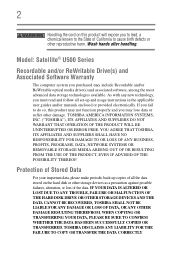
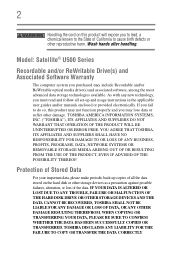
...set-up and usage instructions in the applicable user guides and/or manuals enclosed or provided electronically. IF YOUR DATA IS ALTERED OR LOST DUE TO ANY TROUBLE... or other reproductive harm. Model: Satellite® U500 Series
Recordable ...TOSHIBA AMERICA INFORMATION SYSTEMS, INC. ("TOSHIBA"), ITS AFFILIATES AND SUPPLIERS DO NOT WARRANT THAT OPERATION OF THE PRODUCT WILL BE UNINTERRUPTED OR ERROR...
User Manual - Page 5
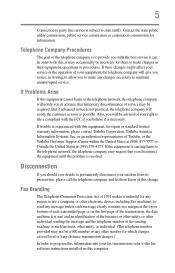
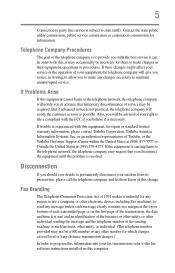
... this equipment, for repair or standard limited warranty information, please contact Toshiba Corporation, Toshiba America Information Systems, Inc. If these changes might affect your service or the operation of your fax transmission, refer to state tariffs. If Problems Arise
If this change. But if advanced notice is subject to the fax software instructions installed on the first...
User Manual - Page 28


...PRO are registered trademarks of Dolby Laboratories. TouchPad is a registered trademark of Synaptics, Inc. Wi-Fi is a trademark of the Wi-Fi Alliance. As part of Toshiba...in this product may contain mercury.
28
Trademarks
Satellite, ConfigFree, and eco utility are trademarks or ... regulated due to preserving the environment, Toshiba supports various trade-in the United States and...
User Manual - Page 34
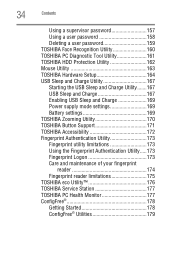
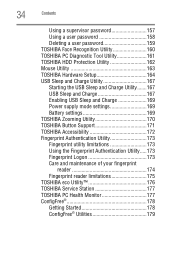
... Protection Utility 162 Mouse Utility 163 TOSHIBA Hardware Setup 164 USB Sleep and Charge Utility 167 Starting the USB Sleep and Charge Utility.......167 USB Sleep and Charge 167 Enabling USB Sleep and Charge 169 Power supply mode settings 169 Battery settings 169 TOSHIBA Zooming Utility 170 TOSHIBA Button Support 171 TOSHIBA Accessibility 172 Fingerprint Authentication Utility 173...
User Manual - Page 41


... also contain guides for your system.
If you have a problem or need to contact Toshiba, see "If Something Goes Wrong" on the most recent software and hardware options for other product information, be sure to regularly check the Toshiba Web site at accessories.toshiba.com. Introduction Other documentation
41
Your computer's features and specifications
Certain computer...
User Manual - Page 159
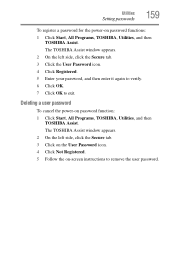
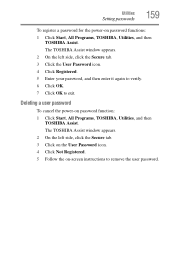
... the left side, click the Secure tab. 3 Click on the User Password icon. 4 Click Not Registered. 5 Follow the on-screen instructions to exit. Utilities
Setting passwords
159
To register a password for the power-on password function: 1 Click Start, All Programs, TOSHIBA, Utilities, and then
TOSHIBA Assist. The TOSHIBA Assist window appears. 2 On the left side, click the Secure tab...
User Manual - Page 177
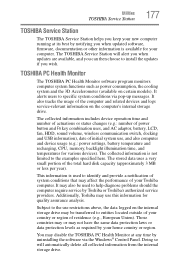
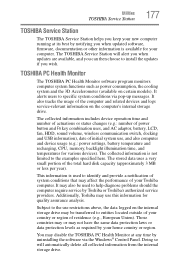
... of the computer and related devices and logs service-relevant information on the computer's internal storage drive.
Doing so will alert you when updates are available, and you can then choose to install the updates if you when updated software, firmware, documentation or other information is not limited to specific system conditions via the Windows® Control...
User Manual - Page 186
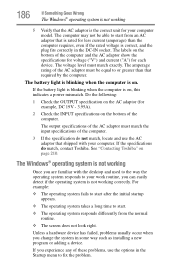
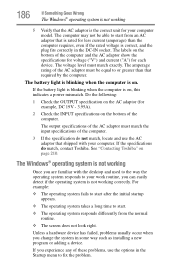
... the DC-IN socket.
The computer may not be equal to your computer model. The Windows® operating system is not working correctly. Do the following:
1 Check the OUTPUT specification on page 210. Unless a hardware device has failed, problems usually occur when you experience any of the computer and the AC adaptor show...
User Manual - Page 194
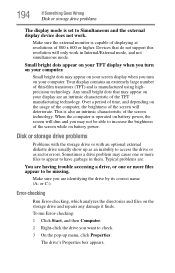
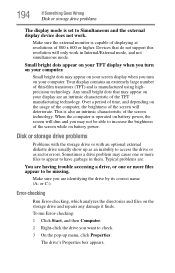
...problems
The display mode is set to Simultaneous and the external display device does not work in them. This is also an intrinsic characteristic of thin-film transistors (TFT) and is manufactured using highprecision technology. Typical problems are:
You are having trouble... repairs any damage it finds.
Any small bright dots that do not support this resolution will deteriorate.
User Manual - Page 200


...as shown in "Setting up a printer" on the screen.
200
If Something Goes Wrong
Printer problems
Printer problems
This section lists some of the most common printer problems.
The printer will ...computer, and turn the computer back on certain models)
This section lists common modem problems.
The modem will print. If you installed the proper printer drivers as it .
This mode lets you see...
User Manual - Page 201
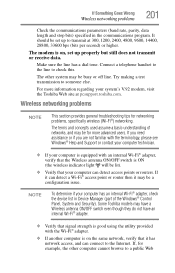
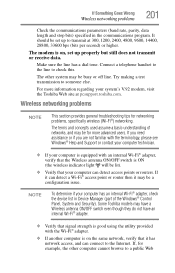
Wireless networking problems
NOTE
This section provides general troubleshooting tips for example, the other system may be set up to the Internet.
Connect a telephone handset to the line to someone else. Try making a test transmission to check this. Some Toshiba models may have a
Wireless antenna ON/OFF switch even though they do not have an internal...
User Manual - Page 202
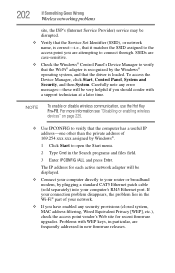
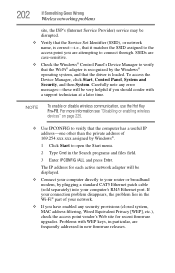
... adapter will be disrupted.
❖ Verify that the Service Set Identifier (SSID), or network name, is correct-i.e., that...problem disappears, the problem lies in the Wi-Fi® part of 169.254.xxx.xxx assigned by Windows®.
1 Click Start to verify that the Wi-Fi® adapter is loaded. Problems with a support technician at a later time. The IP address for recent firmware upgrades...
User Manual - Page 203
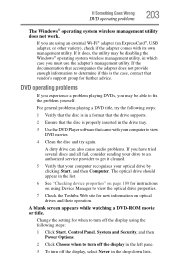
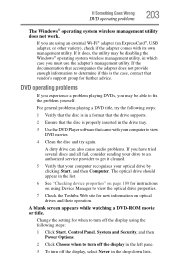
..., select Never in a format that the drive supports.
2 Ensure that the disc is the case, contact that vendor's support group for new information on using Device Manager to view the optical drive properties.
7 Check the Toshiba Web site for further advice. DVD operating problems
If you experience a problem playing DVDs, you must use the adapter...
User Manual - Page 207
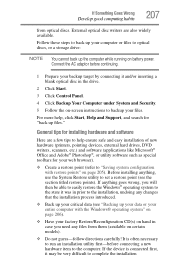
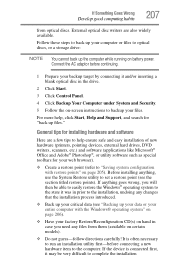
... Follow the on certain models).
❖ Do not guess-follow directions carefully! For more help ensure safe and easy installation of new hardware (printers... habits
207
from them (available on -screen instructions to backup your files. Follow these steps to...installation, undoing any files from optical discs. External optical disc writers are a few tips to help , click Start, Help and Support...
User Manual - Page 250
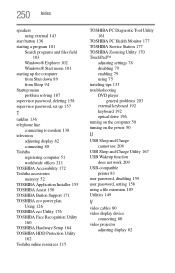
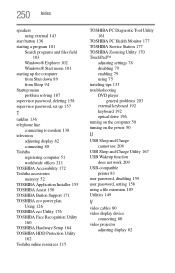
... 176 TOSHIBA Face Recognition Utility 160 TOSHIBA Hardware Setup 164 TOSHIBA HDD Protection Utility 162 Toshiba online resources 115
TOSHIBA PC Diagnostic Tool Utility 161
TOSHIBA PC Health Monitor 177 TOSHIBA Service Station 177 TOSHIBA Zooming Utility 170 TouchPad™
adjusting settings 78 disabling 79 enabling 79 using 75 traveling tips 133 troubleshooting DVD player
general problems 203...
Toshiba Satellite U505-S2020 Reviews
Do you have an experience with the Toshiba Satellite U505-S2020 that you would like to share?
Earn 750 points for your review!
We have not received any reviews for Toshiba yet.
Earn 750 points for your review!
