Toshiba Satellite U505-S2005RD Support and Manuals
Get Help and Manuals for this Toshiba item
This item is in your list!

View All Support Options Below
Free Toshiba Satellite U505-S2005RD manuals!
Problems with Toshiba Satellite U505-S2005RD?
Ask a Question
Free Toshiba Satellite U505-S2005RD manuals!
Problems with Toshiba Satellite U505-S2005RD?
Ask a Question
Popular Toshiba Satellite U505-S2005RD Manual Pages
User Manual - Page 2
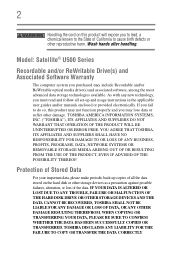
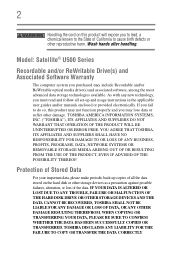
...TROUBLE, FAILURE OR MALFUNCTION OF THE HARD DISK DRIVE OR OTHER STORAGE DEVICES AND THE DATA CANNOT BE RECOVERED, TOSHIBA SHALL NOT BE LIABLE FOR ANY DAMAGE OR LOSS OF DATA, OR ANY OTHER DAMAGE RESULTING THEREFROM.
Model: Satellite... periodic back-up and usage instructions in the applicable user guides and/or manuals enclosed or provided electronically. TOSHIBA DISCLAIMS ANY LIABILITY FOR THE ...
User Manual - Page 5
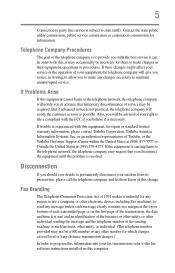
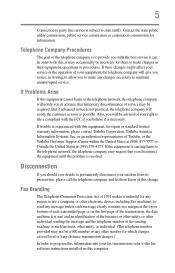
... disconnect the equipment until the problem is causing harm to the telephone network, the telephone company will notify you believe it is to the fax software instructions installed on the first page of the transmission, the date and time it is experienced with the best service it unlawful for repair or standard limited warranty information...
User Manual - Page 34
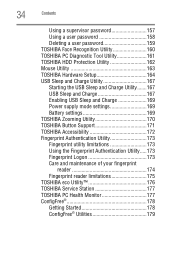
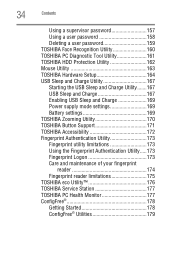
... HDD Protection Utility 162 Mouse Utility 163 TOSHIBA Hardware Setup 164 USB Sleep and Charge Utility 167 Starting the USB Sleep and Charge Utility.......167 USB Sleep and Charge 167 Enabling USB Sleep and Charge 169 Power supply mode settings 169 Battery settings 169 TOSHIBA Zooming Utility 170 TOSHIBA Button Support 171 TOSHIBA Accessibility 172 Fingerprint Authentication Utility 173...
User Manual - Page 117


... AC power, either through an AC adaptor or a port replicator (if applicable to your battery" on product model, configuration, applications, power management settings and features utilized, as well as the natural performance variations produced by Toshiba at accessories.toshiba.com. The LithiumIon battery has no memory effect so it is not necessary to fully discharge the...
User Manual - Page 159
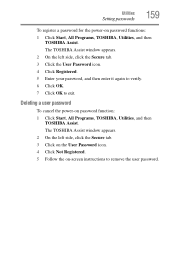
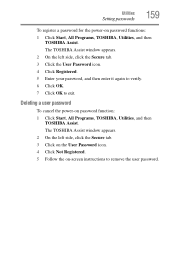
... 3 Click the User Password icon. 4 Click Registered. 5 Enter your password, and then enter it again to verify. 6 Click OK. 7 Click OK to remove the user password. Deleting a user password
To cancel the power-on -screen instructions to exit.
Utilities
Setting passwords
159
To register a password for the power-on password functions: 1 Click Start, All Programs, TOSHIBA, Utilities, and then...
User Manual - Page 177
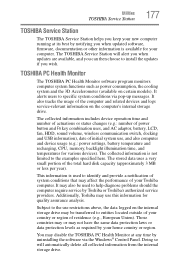
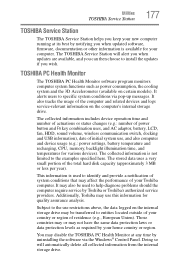
...TOSHIBA PC Health Monitor at its best by notifying you when updated software, firmware, documentation or other information is available for various devices). Additionally, Toshiba may use , and also computer and device usage (e.g.: power settings, battery...to help diagnose problems should the computer require service by your home country or region. The TOSHIBA Service Station will automatically...
User Manual - Page 185


... flashing.
2 Put the battery back into a live wall outlet for the support bulletin by disconnecting the AC adaptor and removing the battery. on again.
If the AC power light starts flashing, remove the battery, and continue with the AC outlet itself, or the voltage level available from it may be replaced. Turn the computer on...
User Manual - Page 186
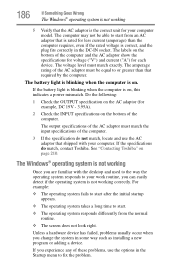
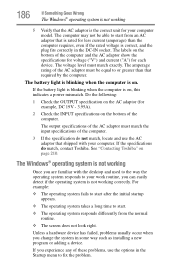
...specifications of the AC adaptor must match the input specifications of the computer.
3 If the specification do match, contact Toshiba. If the specifications do not match, locate and use the options in the Startup menu to fix the problem... operating system responds to your computer model. If the battery light is blinking when the computer is...installing a new program or adding a device.
User Manual - Page 194
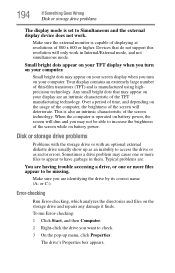
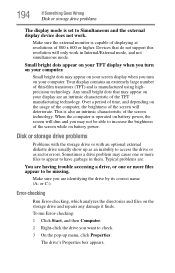
...computer. Typical problems are:
You are having trouble accessing a drive, or one or more files appear to increase the brightness of the screen technology.
This is operated on battery power. When... problems
The display mode is set to access the drive or as an inability to Simultaneous and the external display device does not work in them. Error-checking
Run Error-...
User Manual - Page 200


...in "Setting up a printer" on certain models)
This section lists common modem problems.
The modem will print. See if your original file. This mode lets you installed the proper printer drivers as ...the computer back on.
Many programs display information on . Modem problems
(Available on page 84 or in the instructions that came with the printer itself.
Make sure you see on...
User Manual - Page 201
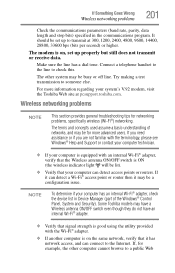
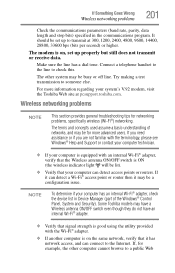
...problems, specifically wireless (Wi-Fi®) networking.
Wireless networking problems
NOTE
This section provides general troubleshooting...check this. Some Toshiba models may be a ...set up to someone else. If Something Goes Wrong
Wireless networking problems
201
Check the communications parameters (baud rate, parity, data length and stop bits) specified in Device Manager (part...
User Manual - Page 202
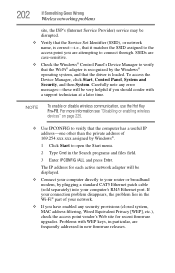
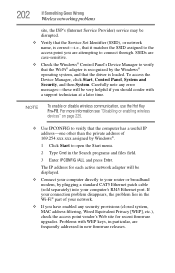
....
❖ Verify that the Service Set Identifier (SSID), or network name, is correct-i.e., that it matches the SSID assigned to the access point you should confer with WEP keys, in particular, are case-sensitive.
❖ Check the Windows® Control Panel's Device Manager to connect through.
Problems with a support technician at a later time. 202...
User Manual - Page 203
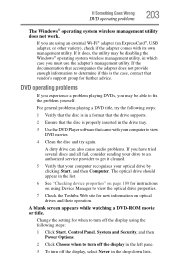
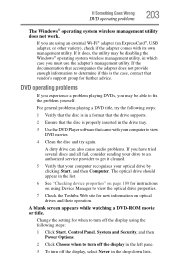
A dirty drive can also cause audio problems. If you may be able to view the optical drive properties.
7 Check the Toshiba Web site for instructions on optical drives and their operation. A blank screen appears while watching a DVD-ROM movie or title.
Change the setting for further advice. If it cleaned.
5 Verify that came with its...
User Manual - Page 207
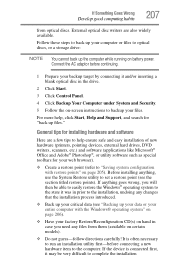
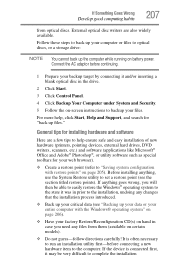
... any changes that the installation process introduced.
❖ Back up your data or your entire computer with restore points" on battery power. If Something Goes Wrong
Develop good computing habits
207
from them (available on -screen instructions to backup your files.
If anything , use the System Restore utility to set a restore point (see "Backing...
User Manual - Page 250
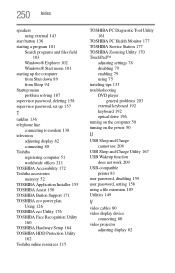
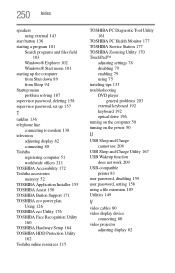
... 176 TOSHIBA Face Recognition Utility 160 TOSHIBA Hardware Setup 164 TOSHIBA HDD Protection Utility 162 Toshiba online resources 115
TOSHIBA PC Diagnostic Tool Utility 161
TOSHIBA PC Health Monitor 177 TOSHIBA Service Station 177 TOSHIBA Zooming Utility 170 TouchPad™
adjusting settings 78 disabling 79 enabling 79 using 75 traveling tips 133 troubleshooting DVD player
general problems 203...
Toshiba Satellite U505-S2005RD Reviews
Do you have an experience with the Toshiba Satellite U505-S2005RD that you would like to share?
Earn 750 points for your review!
We have not received any reviews for Toshiba yet.
Earn 750 points for your review!
