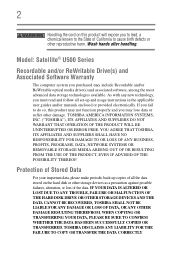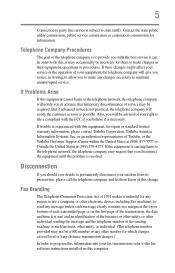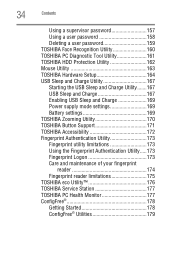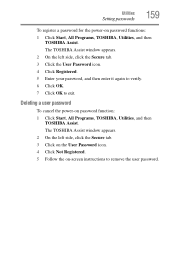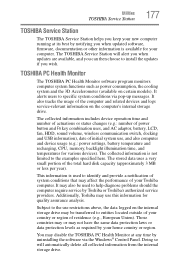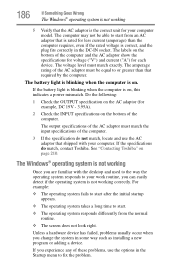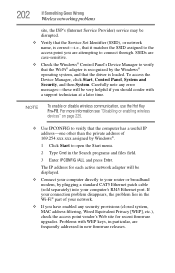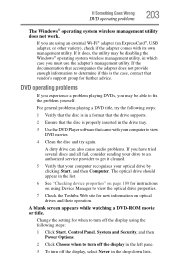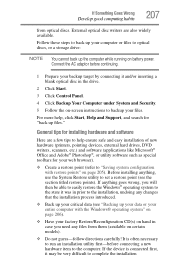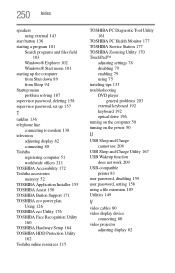Toshiba Satellite U505-S2005 Support and Manuals
Get Help and Manuals for this Toshiba item

View All Support Options Below
Free Toshiba Satellite U505-S2005 manuals!
Problems with Toshiba Satellite U505-S2005?
Ask a Question
Free Toshiba Satellite U505-S2005 manuals!
Problems with Toshiba Satellite U505-S2005?
Ask a Question
Toshiba Satellite U505-S2005 Videos
Popular Toshiba Satellite U505-S2005 Manual Pages
Toshiba Satellite U505-S2005 Reviews
We have not received any reviews for Toshiba yet.