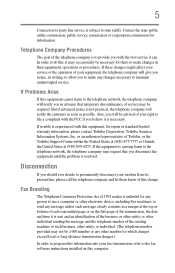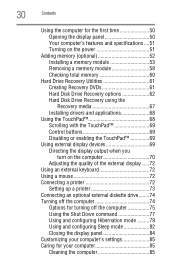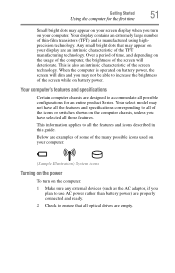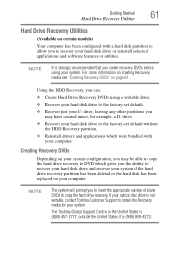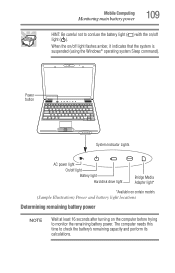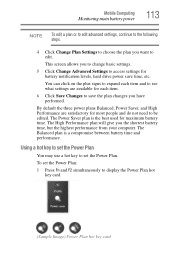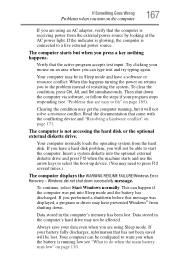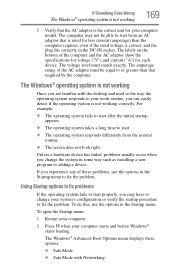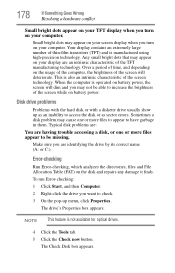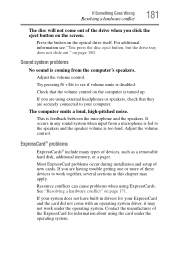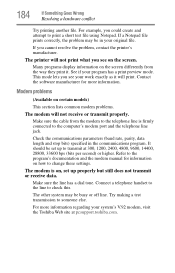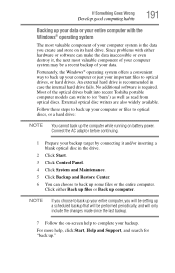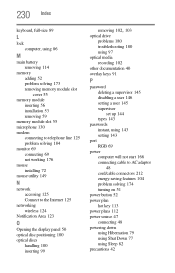Toshiba Satellite U405D-S2852 Support and Manuals
Get Help and Manuals for this Toshiba item

View All Support Options Below
Free Toshiba Satellite U405D-S2852 manuals!
Problems with Toshiba Satellite U405D-S2852?
Ask a Question
Free Toshiba Satellite U405D-S2852 manuals!
Problems with Toshiba Satellite U405D-S2852?
Ask a Question
Popular Toshiba Satellite U405D-S2852 Manual Pages
Toshiba Satellite U405D-S2852 Reviews
We have not received any reviews for Toshiba yet.