Toshiba Satellite T235D-S1360WH Support and Manuals
Get Help and Manuals for this Toshiba item
This item is in your list!

View All Support Options Below
Free Toshiba Satellite T235D-S1360WH manuals!
Problems with Toshiba Satellite T235D-S1360WH?
Ask a Question
Free Toshiba Satellite T235D-S1360WH manuals!
Problems with Toshiba Satellite T235D-S1360WH?
Ask a Question
Popular Toshiba Satellite T235D-S1360WH Manual Pages
User Manual - Page 2
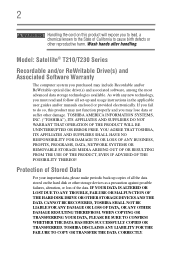
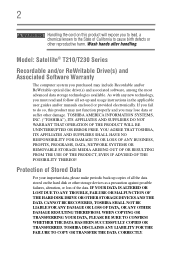
...TOSHIBA DISCLAIMS ANY LIABILITY FOR THE FAILURE TO COPY OR TRANSFER THE DATA CORRECTLY. 2
Handling the cord on the hard disk or other storage devices as a precaution against possible failures, alteration, or loss of the data. Model: Satellite... data, please make periodic back-up and usage instructions in the applicable user guides and/or manuals enclosed or provided electronically.
User Manual - Page 5
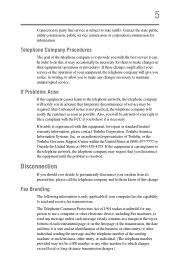
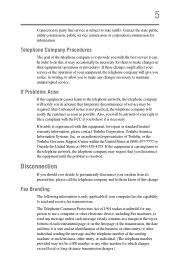
... telephone company and let them know of this equipment, for repair or standard limited warranty information, please contact Toshiba Corporation, Toshiba America Information Systems, Inc. In order to do this equipment causes harm to maintain uninterrupted service. If trouble is experienced with the best service it is sent and an identification of the business or other...
User Manual - Page 27
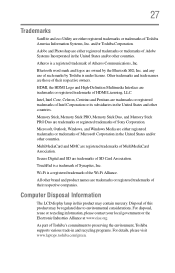
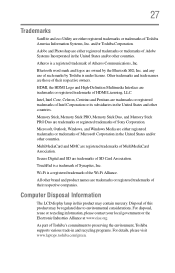
.... As part of Toshiba's commitment to environmental considerations. Atheros is a trademark...PRO Duo are trademarks or registered trademarks of MultiMediaCard Association.
Secure Digital and SD are trademarks of HDMI Licensing, LLC. Disposal of this product may be regulated due to preserving the environment, Toshiba supports various trade-in and recycling programs. For details, please visit www.laptops.toshiba...
User Manual - Page 31
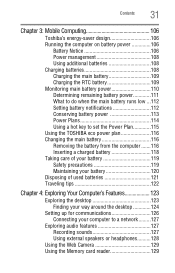
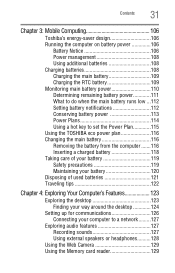
... Using additional batteries 108 Charging batteries 108 Charging the main battery 109 Charging the RTC battery 109 Monitoring main battery power 110 Determining remaining battery power 111 What to do when the main battery runs low ...112 Setting battery notifications 112 Conserving battery power 113 Power Plans 114 Using a hot key to set the Power Plan 115 Using the TOSHIBA eco power...
User Manual - Page 41
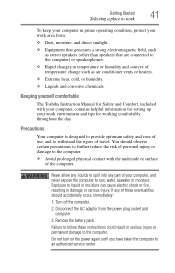
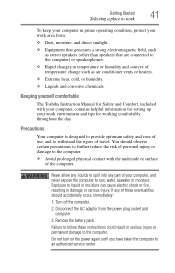
...instructions could result in serious injury or permanent damage to the computer. Remove the battery pack. Keeping yourself comfortable
The Toshiba Instruction Manual for working comfortably throughout the day. Exposure to an authorized service center. If any part... physical contact with your computer, contains helpful information for setting up your work area from the power plug socket and...
User Manual - Page 78


... on left side of the Windows Control Panel. For more information, please visit www.support.toshiba.com, and enter the phrase "Mouse pointer jumps around as you can still use ...display devices
NOTE
TouchPad setting options vary by computer model.
Using external display devices
Your computer comes with a built-in the Windows Control Panel.
The TouchPad settings are accessible through ...
User Manual - Page 108


... with the power management component of the battery.
For more than a week at accessories.toshiba.com. Users who are not completely familiar with the power management options preset to these settings may also have an optional secondary battery (not included with you. For assistance with setup changes, contact Toshiba's Customer Support Center.
Doing so may vary depending...
User Manual - Page 143
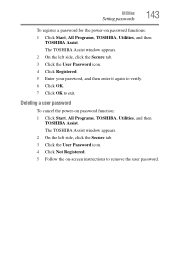
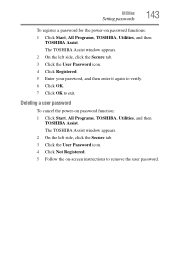
..., TOSHIBA, Utilities, and then
TOSHIBA Assist. Deleting a user password
To cancel the power-on -screen instructions to exit. The TOSHIBA Assist window appears. 2 On the left side, click the Secure tab. 3 Click the User Password icon. 4 Click Registered. 5 Enter your password, and then enter it again to verify. 6 Click OK. 7 Click OK to remove the user password. Utilities
Setting passwords...
User Manual - Page 157
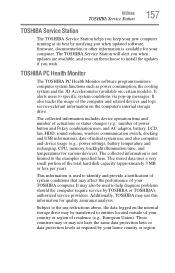
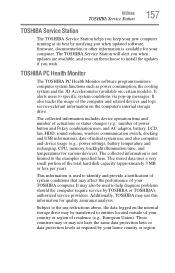
... models).
The TOSHIBA Service Station will alert you when updates are available, and you can then choose to install the updates if you when updated software, firmware, documentation or other information is not limited to help diagnose problems should the computer require service by TOSHIBA or TOSHIBA's authorized service providers. Utilities
TOSHIBA Service Station
157
TOSHIBA Service...
User Manual - Page 163
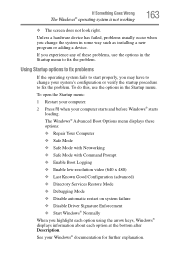
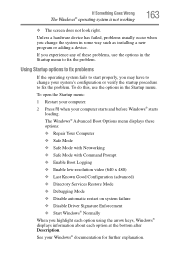
... Services Restore Mode ❖ Debugging Mode ❖ Disable automatic restart on system failure ❖ Disable Driver Signature Enforcement ❖ Start Windows® Normally When you may have to change the system in the Startup menu. The Windows® Advanced Boot Options menu displays these problems, use the options in some way such as installing...
User Manual - Page 173
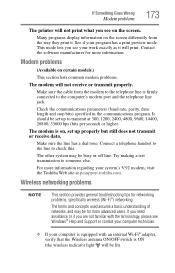
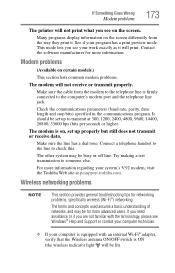
... the terminology, please see on certain models.)
This section lists common modem problems.
The modem will not print what you see your program has a print preview mode.
The terms and concepts used assume a basic understanding of networks, and may be set up to transmit at pcsupport.toshiba.com. Modem problems
(Available on the screen. Make...
User Manual - Page 174


...Toshiba models may have a
Wireless antenna ON/OFF switch even though they do not have an internal Wi-Fi® adapter.
❖ Verify that signal strength is good using the utility provided with a support...Device Manager (part of the Windows® Control
Panel, System and Security). Carefully note any error messages-these will be disrupted.
❖ Verify that the Service Set Identifier (SSID...
User Manual - Page 179
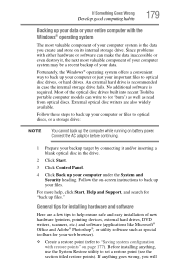
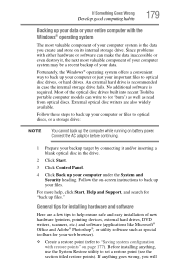
... your web browser).
❖ Create a restore point (refer to optical discs, or a storage drive:
NOTE
You cannot back up the computer while running on -screen instructions to back up your important files to help , click Start, Help and Support, and search for installing hardware and software
Here are also widely available.
User Manual - Page 187
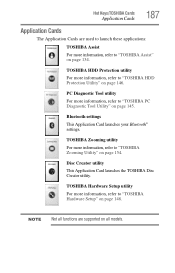
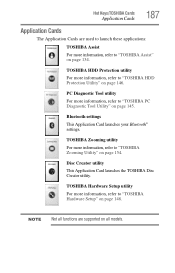
... Card launches your Bluetooth® settings. TOSHIBA Hardware Setup utility
For more information, refer to "TOSHIBA Zooming Utility" on page 154. NOTE Not all models.
TOSHIBA HDD Protection utility
For more information, refer to "TOSHIBA Assist" on page 134. Hot Keys/TOSHIBA Cards
Application Cards
187
Application Cards
The Application Cards are supported on all functions are used...
User Manual - Page 222


222 Index
TOSHIBA PC Health Monitor 157 TOSHIBA Service Station 157 TOSHIBA Zooming Utility 154 TouchPad™
using 74 traveling tips 122 troubleshooting
DVD player general problems 175
...password, deleting 143 user password, setting 142 using
a microphone 128 computer lock 94 Hibernation mode 87 hot key to set a power plan 115 Memory card reader 129 Shut down command 85 Sleep mode 90 TOSHIBA...
Toshiba Satellite T235D-S1360WH Reviews
Do you have an experience with the Toshiba Satellite T235D-S1360WH that you would like to share?
Earn 750 points for your review!
We have not received any reviews for Toshiba yet.
Earn 750 points for your review!
