Toshiba Satellite T210 PST2AC Support and Manuals
Get Help and Manuals for this Toshiba item
This item is in your list!

View All Support Options Below
Free Toshiba Satellite T210 PST2AC manuals!
Problems with Toshiba Satellite T210 PST2AC?
Ask a Question
Free Toshiba Satellite T210 PST2AC manuals!
Problems with Toshiba Satellite T210 PST2AC?
Ask a Question
Popular Toshiba Satellite T210 PST2AC Manual Pages
Detailed Specs for Satellite T210 PST2AC-016011 English - Page 1


...The amount of any kind for one (1) year parts and labour Limited Warranty. For complete details on this information, which is a normal protective feature designed to 6 hours, depending on product model, design configuration, applications, power management
settings and features utilized.
Contact
Toshiba Technical Support for other Warranty Programs such as high end
computer...
Users Manual Canada; English - Page 4


Satellite/Satellite Pro/PORTÉGÉ T210/T210D/T230/T230D Series
Chapter 7 HW Setup Accessing HW Setup 7-1 HW Setup window 7-1
Chapter 8
Troubleshooting Problem solving process 8-1 Hardware and system checklist 8-3 TOSHIBA support 8-18
Appendix A Specifications Physical Dimensions A-1 Environmental Requirements A-1
Appendix B Display Controller and Video mode Display controller ...
Users Manual Canada; English - Page 5


... errors, omissions or discrepancies between the computer and the manual....TOSHIBA Corporation. Please comply with respect to the use within the home.
Satellite/Satellite Pro/PORTÉGÉ T210/T210D/T230/T230D Series
Copyright
© 2010 by copyright laws belongs to the author or to the copyright owner. The instructions and descriptions it contains are trademarks of this manual...
Users Manual Canada; English - Page 10


...model, please contact your nearest "AUTHORIZED service station."
Compliance Statement
The new European Union (EU) chemical regulation, REACH (Registration, Evaluation, Authorization and Restriction of Chemicals), entered into force on the usage of the use this model properly, read the instruction manual carefully and keep this manual... following website www.toshiba-europe.com/computers/info...
Users Manual Canada; English - Page 11


...uncommon or unique to this manual is designed to describe, identify, and highlight terms and operating procedures. Be sure to setup and configure these features. ...manual tells how to familiarize yourself with this manual by -step instructions on setting up and begin using your computer, basic operations and care, using optional devices and troubleshooting.
Conventions
This manual...
Users Manual Canada; English - Page 54


... on the model you purchased. You may refer to be tested.
When set, the FN key will display basic system configuration information and allow the functionality of some of the computer's builtin hardware devices to each utility's online manual, help files or README.TXT file (if applicable).
The TOSHIBA Accessibility utility provides support to movement...
Users Manual Canada; English - Page 106


..., to Chapter 8 Troubleshooting for further information.
Please refer to Setup. Improper installation could generate smoke or...settings by turning the computer on the power:
S ERROR 0271: Check date and time settings. Refer to the enclosed Instruction Manual for Safety and Comfort for detailed precautions and handling instructions.
■ Make sure the battery is securely installed...
Users Manual Canada; English - Page 118
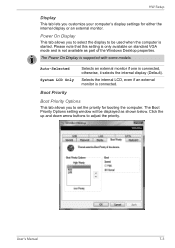
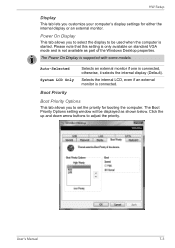
... only available on standard VGA mode and is supported with some models.
Boot Priority
Boot Priority Options
This tab allows you to adjust the priority. The Boot Priority Options setting window will be used when the computer is started. The Power On Display is not available as shown below. Auto-Selected System LCD...
Users Manual Canada; English - Page 123
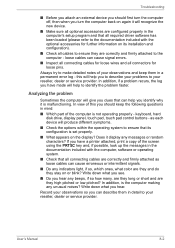
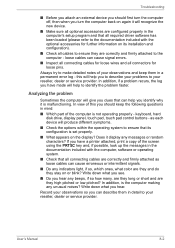
... accessories are configured properly in the computer's setup program and that all required driver software has been loaded (please refer to ...part of your reseller, dealer or service provider. If you have made will help you have a printer attached, print a copy of this you hear.
Troubleshooting
■ Before you attach an external device you should keep them in a permanent error...
Users Manual Canada; English - Page 125


... unacceptably high level with either setting, the computer will be lost. User's Manual
8-4 If any one having the ability to display information or messages except for a few seconds. However, your reseller, dealer or service provider. Problem
Procedure
Computer shuts down to how the Boot Priority option is set within the TOSHIBA HW Setup program. blinks amber
It...
Users Manual Canada; English - Page 128


... - User's Manual
8-7 Turn on the computer while pressing the F2 key.
1. Password
Problem
Procedure
Cannot enter password Please refer to the Starting the computer by password section in the BIOS setup application by the setup and configuration of each key). press the FN + F11 hot key and try typing again. Troubleshooting
Real Time Clock
Problem
The BIOS setting and system...
Users Manual Canada; English - Page 133


...Manual
8-12 Troubleshooting
Problem
Procedure
The on how to resolve the problem, contact your reseller, dealer or service provider. To access this you are still unable to resolve the problem, contact your USB device. Problem...your reseller, dealer or service provider.
If you should initially try changing the speed setting within the TOSHIBA HW Setup utility to achieve this ...
Users Manual Canada; English - Page 136


... the connections to the documentation supplied with your reseller, dealer or service provider. Troubleshooting
Sound system
In addition to the information in this instance you may...Support. Please check to see if Mute is firmly connected to the monitor and to a working .
User's Manual
8-15 Check the software volume settings.
Annoying sound is on the external monitor.
Problem...
Users Manual Canada; English - Page 158


... configured with a 64bit CPU and therefore may not function properly. Contact TOSHIBA technical service and support, refer to TOSHIBA support section in your computer product only under recommended conditions. Memory (Main System)
Part of the main system memory may automatically shutdown.
User's Manual
G-2 Legal Footnotes
■ use your product documentation.
This is a normal...
Users Manual Canada; English - Page 165


... Sleep Mode
System automatic 3-8 setting 1-8 Soft keys ENTER 5-3 ScrLock 5-3 enhanced keyboard 5-2 Sound system headphone jack 2-3 microphone jack 2-4 problems 8-15
T
TOSHIBA Assist 3-12 TOSHIBA ConfigFree 3-12 TOSHIBA Disc Creator 3-13, 4-6 TOSHIBA HDD Protection 3-9 TOSHIBA HDD/SSD Alert Utility 3-
13 TOSHIBA PC Diagnostic Tool 3-11 TOSHIBA Service Station 3-13 TOSHIBA Zooming Utility 3-11
U
USB...
Toshiba Satellite T210 PST2AC Reviews
Do you have an experience with the Toshiba Satellite T210 PST2AC that you would like to share?
Earn 750 points for your review!
We have not received any reviews for Toshiba yet.
Earn 750 points for your review!
