Toshiba Satellite T135-S1312 Support and Manuals
Get Help and Manuals for this Toshiba item
This item is in your list!

View All Support Options Below
Free Toshiba Satellite T135-S1312 manuals!
Problems with Toshiba Satellite T135-S1312?
Ask a Question
Free Toshiba Satellite T135-S1312 manuals!
Problems with Toshiba Satellite T135-S1312?
Ask a Question
Popular Toshiba Satellite T135-S1312 Manual Pages
Satellite T130/T110 (PST3AU, PST1AU) User's Guide - Page 2


... make periodic back-up copies of all set-up and usage instructions in the applicable user guides and/or manuals enclosed or provided electronically. WHEN COPYING OR...TROUBLE, FAILURE OR MALFUNCTION OF THE HARD DISK DRIVE OR OTHER STORAGE DEVICES AND THE DATA CANNOT BE RECOVERED, TOSHIBA SHALL NOT BE LIABLE FOR ANY DAMAGE OR LOSS OF DATA, OR ANY OTHER DAMAGE RESULTING THEREFROM. Model: Satellite...
Satellite T130/T110 (PST3AU, PST1AU) User's Guide - Page 5


... the problem is experienced with the best service it ...repair or standard limited warranty information, please contact Toshiba Corporation, Toshiba America Information Systems, Inc. If trouble is resolved. If the equipment is causing harm to the telephone network, the telephone company may occasionally be advised of your fax transmission, refer to the fax software instructions installed...
Satellite T130/T110 (PST3AU, PST1AU) User's Guide - Page 22
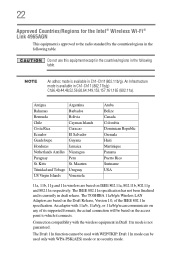
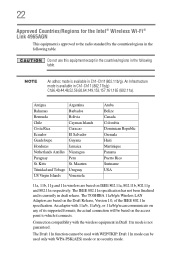
.... Kitts
St. The TOSHIBA 11a/b/g/n Wireless LAN Adapters are based on the Draft Release, Version 1.0, of its supported formats; The Draft 11n function cannot be used only with the wireless equipment in Draft 11n...with 11a/b, 11a/b/g, or 11a/b/g/n can be based on any of the IEEE 802.11n specification. NOTE
An adhoc mode is available in Ch1-Ch11(802.11b/g), An Infrastructure mode is ...
Satellite T130/T110 (PST3AU, PST1AU) User's Guide - Page 23
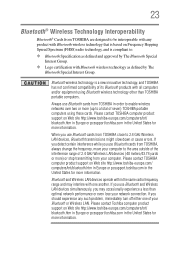
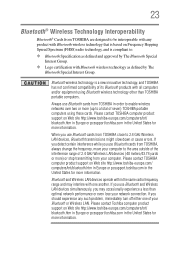
... Technology Interoperability
Bluetooth® Cards from TOSHIBA are designed to be interoperable with any such problem, immediately turn off either one another.
If you detect certain interference while you should experience any product with Bluetooth wireless technology that is compliant to:
❖ Bluetooth Specification as defined and approved by The Bluetooth Special Interest...
Satellite T130/T110 (PST3AU, PST1AU) User's Guide - Page 66


... the C: drive will be able to copy the internal storage drive recovery files to DVDs/media, which gives you the ability to recover your system if the recovery files have replaced your work ...NOTE
To purchase an optional external optical drive, visit the Toshiba Web site at accessories.toshiba.com. Be sure to save your computer's internal storage drive. Depending on the keyboard to begin the...
Satellite T130/T110 (PST3AU, PST1AU) User's Guide - Page 75
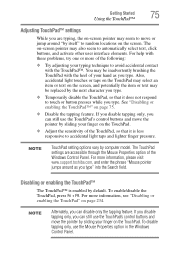
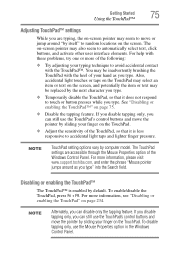
...problems, try one or more of the following:
❖ Try adjusting your typing technique to move the pointer by computer model. You may be replaced...support.toshiba.com, and enter the phrase "Mouse pointer jumps around "by default. Getting Started
Using the TouchPad™
75
Adjusting TouchPad™ settings..., click buttons, and activate other user interface elements. See "Disabling or ...
Satellite T130/T110 (PST3AU, PST1AU) User's Guide - Page 142
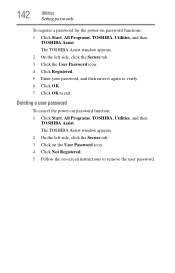
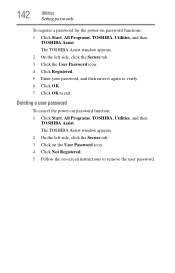
...5 Follow the on-screen instructions to exit. 142
Utilities
Setting passwords
To register a password for the power-on password function: 1 Click Start, All Programs, TOSHIBA, Utilities, and then
TOSHIBA Assist. Deleting a user password
To cancel the power-on password functions: 1 Click Start, All Programs, TOSHIBA, Utilities, and then
TOSHIBA Assist. The TOSHIBA Assist window appears. 2 On...
Satellite T130/T110 (PST3AU, PST1AU) User's Guide - Page 156
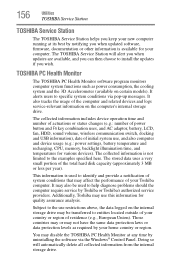
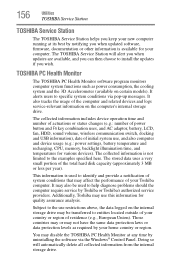
... models). You may disable the TOSHIBA PC Health Monitor at its best by notifying you when updated software, firmware, documentation or other information is available for your Toshiba...drive. The collected information is not limited to help diagnose problems should the computer require service by Toshiba or Toshiba's authorized service providers.
Additionally, Toshiba may be used to specific...
Satellite T130/T110 (PST3AU, PST1AU) User's Guide - Page 165
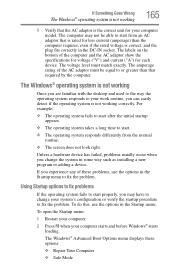
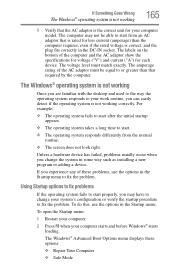
...specifications for voltage ("V") and current ("A") for your computer starts and before Windows® starts loading. To open the Startup menu:
1 Restart your computer.
2 Press F8 when your computer model.
The Windows® Advanced Boot Options menu displays these problems...way such as installing a new program or adding a device.
Unless a hardware device has failed, problems usually occur ...
Satellite T130/T110 (PST3AU, PST1AU) User's Guide - Page 182
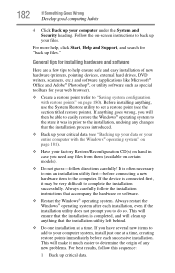
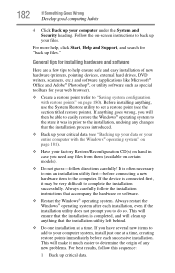
... carefully follow this sequence:
1 Back up your data or your entire computer with restore points" on certain models).
❖ Do not guess-follow directions carefully! If you need any new problems. For best results, follow the installation instructions that accompany the hardware or software.
❖ Restart the Windows® operating system. For more help...
Satellite T130/T110 (PST3AU, PST1AU) User's Guide - Page 183
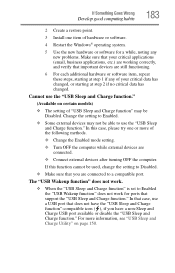
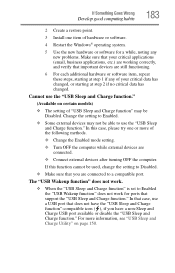
...Something Goes Wrong
Develop good computing habits
183
2 Create a restore point.
3 Install one or more information, see "USB Sleep and Charge Utility" on certain models)
❖ The setting of "USB Sleep and Charge function" may not be able to use a ...hardware or software for ports that important devices are working correctly, and verify that support the "USB Sleep and Charge function."
Satellite T130/T110 (PST3AU, PST1AU) User's Guide - Page 184


... following before you contact Toshiba: ❖ Review the troubleshooting information in this chapter and are still having problems, you may be sure to the problem ❖ Backup copies of your Windows® operating system and all
other preloaded software on your best source for your model, and then click Detailed Specs. For the detailed specifications for current information...
Satellite T130/T110 (PST3AU, PST1AU) User's Guide - Page 190
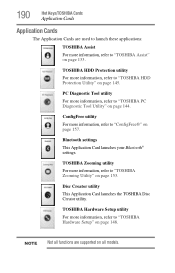
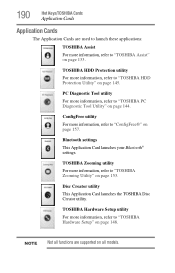
...
This Application Card launches your Bluetooth® settings. TOSHIBA Zooming utility
For more information, refer to "TOSHIBA Hardware Setup" on page 148. TOSHIBA Hardware Setup utility
For more information, refer to "TOSHIBA Zooming Utility" on page 153.
NOTE Not all models.
ConfigFree utility
For more information, refer to "TOSHIBA PC Diagnostic Tool Utility" on page 144...
Satellite T130/T110 (PST3AU, PST1AU) User's Guide - Page 222


222 Index
Internet connection is slow 166 keyboard
not responding 163 keyboard produces unexpected
characters 170 missing files/trouble accessing a
drive 173 no sound 175 non-system disk or disk error 164 power and batteries 169 printer 176 program not responding 161 program not working properly
174 screen does not look right/flickers
172...
Satellite T130/T110 (PST3AU, PST1AU) User's Guide - Page 223
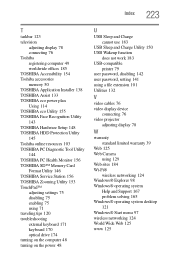
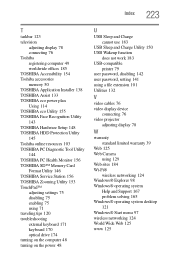
... user password, setting 141 using a file extension 101 Utilities 132
V
video cables 76 video display device
connecting 76 video projector
adjusting display 78
W
warranty standard limited warranty 39
Web 125 Web Camera
using 129 Web sites 184 Wi-Fi®
wireless networking 124 Windows® Explorer 98 Windows® operating system
Help and Support 167 problem...
Toshiba Satellite T135-S1312 Reviews
Do you have an experience with the Toshiba Satellite T135-S1312 that you would like to share?
Earn 750 points for your review!
We have not received any reviews for Toshiba yet.
Earn 750 points for your review!
