Toshiba Satellite S875D PSKBUC Support and Manuals
Get Help and Manuals for this Toshiba item
This item is in your list!

View All Support Options Below
Free Toshiba Satellite S875D PSKBUC manuals!
Problems with Toshiba Satellite S875D PSKBUC?
Ask a Question
Free Toshiba Satellite S875D PSKBUC manuals!
Problems with Toshiba Satellite S875D PSKBUC?
Ask a Question
Popular Toshiba Satellite S875D PSKBUC Manual Pages
Users Manual Canada; English - Page 4
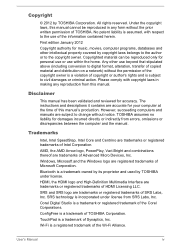
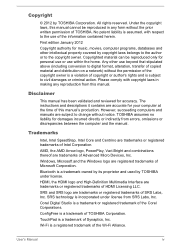
...TOSHIBA Corporation.
Trademarks
Intel, Intel SpeedStep, Intel Core and Centrino are registered trademarks of the Corel Corporations.
Bluetooth is assumed, with copyright laws in any reproduction from errors, omissions or discrepancies between the computer and the manual....
Under the copyright laws, this manual's production. The instructions and descriptions it contains are trademarks ...
Users Manual Canada; English - Page 13
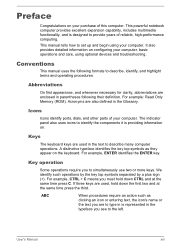
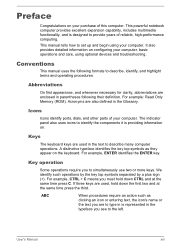
This manual tells how to set up and begin using optional devices and troubleshooting. Abbreviations
On first appearance, and whenever necessary for clarity, abbreviations are enclosed in the text to the left. Icons
Icons identify ports, dials, and other parts of your computer. Keys
The keyboard keys are also defined in the typeface you see...
Users Manual Canada; English - Page 54
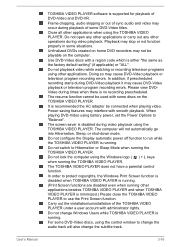
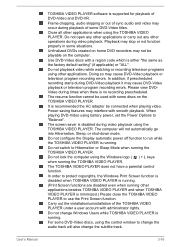
... out the installation/uninstallation of DVD-Video and DVD-VR. Close all other applications besides TOSHIBA VIDEO PLAYER and when TOSHIBA VIDEO PLAYER is supported for playback of the TOSHIBA VIDEO PLAYER...recording errors. In addition, if prescheduled recording starts during playback of some DVD-Video discs, using the TOSHIBA VIDEO PLAYER. When playing DVD-Video using battery power, set the...
Users Manual Canada; English - Page 85
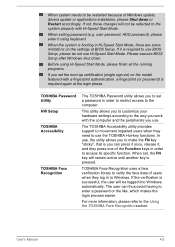
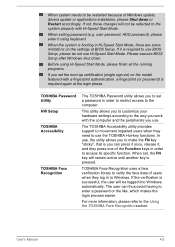
... HW Setup
TOSHIBA Accessibility
TOSHIBA Face Recognition
The TOSHIBA Password utility allows you to verify the face data of users when they press one of Windows update, drivers update or applications installation, please Shut down . For more information, please refer to the computer. When system needs to be restarted because of the Function keys in order to access its specific...
Users Manual Canada; English - Page 98


... Setup window
The HW Setup window contains a number of tabs (General, Password, Display, Boot Setting, Keyboard, USB, LAN and SATA) to allow specific functions of HWSetup, a dialog box may appear to restart your changes and closes the HW Setup
window. HW Setup
This section explains how to use the TOSHIBA HW Setup program to be configured.
Enter the Password. 3.
User's Manual...
Users Manual Canada; English - Page 111
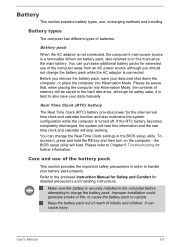
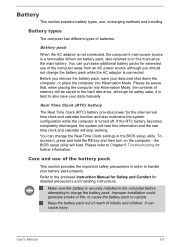
... properly. Refer to Chapter 6 Troubleshooting for detailed precautions and handling instructions. Keep the battery pack out of reach of batteries. Please refer to the enclosed Instruction Manual for Safety and Comfort for further information. Improper installation could generate smoke or fire, or cause the battery pack to in the BIOS setup utility. Battery types
The computer...
Users Manual Canada; English - Page 120
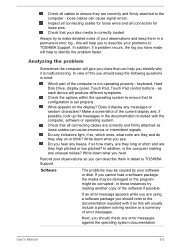
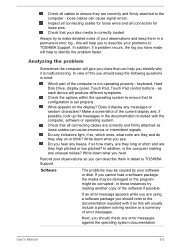
...set properly. What appears on or blink? Check that can cause signal errors. If an error message appears while you are using a software package you cannot load a software package, the media may be corrupted - Analyzing the problem
Sometimes the computer will help you should keep them in detail to TOSHIBA Support.
User's Manual... part of the computer is not operating properly -...
Users Manual Canada; English - Page 126


... -
User's Manual
6-8 Hard Disk Drive
Problem
Procedure
Computer does not boot from contact with a good quality LCD screen cleaner. If this instance you should run the disk Defragmentation utility to the Boot Setting section in the optical disc drive - in this has no effect, check the Boot Priority setting within the TOSHIBA HW Setup utility please...
Users Manual Canada; English - Page 127
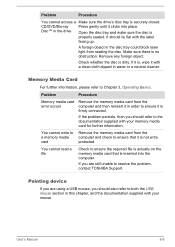
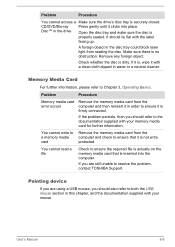
...inserted into place.
Problem
Procedure
Memory media card error occurs
Remove the memory...Manual
6-9
If it is not write protected.
Check whether the disc is no obstruction. Disc™ in this chapter, and the documentation supplied with your mouse. Make sure there is dirty.
If you are using a USB mouse, you should refer to resolve the problem, contact TOSHIBA Support...
Users Manual Canada; English - Page 128


...speed setting within the Mouse Control utility.
1.
Click Start -> Control Panel -> Hardware and
Sound -> Mouse. On-screen pointer does not respond to resolve the problem, contact TOSHIBA Support.
... Manual
6-10 Touch Pad
Problem
Procedure
The Touch Pad does Check the Device Select settings.
To access it, click Start -> Control Panel -> Hardware and Sound -> Mouse . Set the...
Users Manual Canada; English - Page 129


...'s Manual
6-...instructions on -screen pointer moves too fast or too slow
In this instance, you should initially try changing the speed setting...Problem
On-screen pointer does not respond to mouse operation
Procedure
In this utility, click Start -> Control Panel -> Hardware and Sound -> Mouse.
2.
To access this section, please also refer to resolve the problem, contact TOSHIBA Support...
Users Manual Canada; English - Page 132
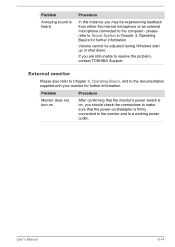
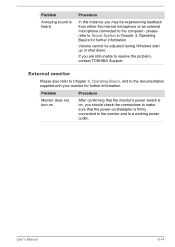
...Manual
6-14 please refer to Sound System in Chapter 3, Operating Basics for further information.
External monitor
Please also refer to Chapter 3, Operating Basics, and to the documentation supplied with your monitor for further information.
Problem... instance you are still unable to resolve the problem, contact TOSHIBA Support. Problem
Annoying sound is firmly connected to the monitor ...
Users Manual Canada; English - Page 133


...not set to turn off the computer before disconnecting the external monitor. Check to resolve the problem, contact TOSHIBA Support.
Display error occurs...
Check that it will not display when the computer wakes up on the external monitor.
If problems persist, consult your LAN administrator.
If you are turned off . User's Manual...
Users Manual Canada; English - Page 134


... to Chapter 3, Operating Basics.
User's Manual
6-16 Problem
Procedure
Cannot access Wireless LAN
Make sure the computer's Wireless communication function is installed in the computer -
TOSHIBA support
If you require any additional help using ... .
Wireless LAN
If the following :
Review troubleshooting sections in the documentation supplied with another Bluetooth controller.
Users Manual Canada; English - Page 141
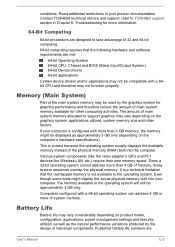
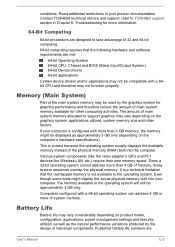
... Operating System 64-bit CPU, Chipset and BIOS (Basic Input/Output System) 64-bit Device drivers 64-bit applications
Certain device drivers and/or applications may not be approximately 3 GB only. Contact TOSHIBA technical service and support, refer to TOSHIBA support section in your product documentation. If your computer, the memory available to take advantage of main...
Toshiba Satellite S875D PSKBUC Reviews
Do you have an experience with the Toshiba Satellite S875D PSKBUC that you would like to share?
Earn 750 points for your review!
We have not received any reviews for Toshiba yet.
Earn 750 points for your review!
