Toshiba Satellite S75 Support and Manuals
Get Help and Manuals for this Toshiba item
This item is in your list!

View All Support Options Below
Free Toshiba Satellite S75 manuals!
Problems with Toshiba Satellite S75?
Ask a Question
Free Toshiba Satellite S75 manuals!
Problems with Toshiba Satellite S75?
Ask a Question
Popular Toshiba Satellite S75 Manual Pages
Windows 8.1 User's Guide for Sat/Sat Pro L40/L50/L70/S40/S50/S70 - A Series - Page 2
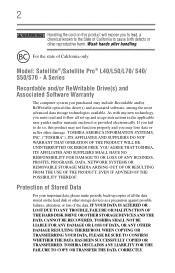
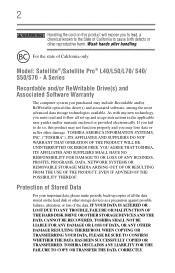
... of California only.
Wash hands after handling. Model: Satellite®/Satellite Pro® L40/L50/L70/ S40/ S50/S70 - IF YOUR DATA IS ALTERED OR LOST DUE TO ANY TROUBLE, FAILURE OR MALFUNCTION OF THE HARD DISK DRIVE OR OTHER STORAGE DEVICES AND THE DATA CANNOT BE RECOVERED, TOSHIBA SHALL NOT BE LIABLE FOR ANY DAMAGE OR...
Windows 8.1 User's Guide for Sat/Sat Pro L40/L50/L70/S40/S50/S70 - A Series - Page 16
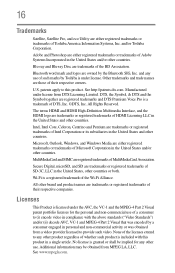
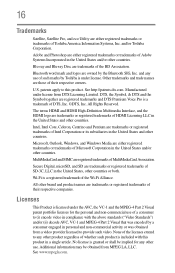
...Intel, Intel Core, Celeron, Centrino and Pentium are either registered trademarks or trademarks of Toshiba America Information Systems, Inc.
16
Trademarks
Satellite, Satellite Pro, and eco Utility are trademarks or registered trademarks of Intel...and/or (ii) decode AVC, VC-1 and MPEG-4 Part 2 Visual that was encoded by Toshiba is licensed under license from DTS Licensing Limited. and any...
Windows 8.1 User's Guide for Sat/Sat Pro L40/L50/L70/S40/S50/S70 - A Series - Page 26
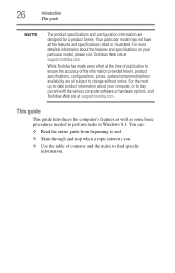
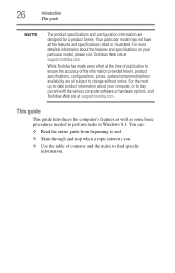
...
information. 26
Introduction
This guide
NOTE
The product specifications and configuration information are all the features and specifications listed or illustrated.
For more detailed information about your computer, or to -date product information about the features and specifications on your particular model, please visit Toshiba's Web site at support.toshiba.com. For the most...
Windows 8.1 User's Guide for Sat/Sat Pro L40/L50/L70/S40/S50/S70 - A Series - Page 28


... service upgrade terms and conditions are available at accessories.toshiba.com.
If you have a problem or need to contact Toshiba, see "If Something Goes Wrong" on the most recent software and hardware options for your computer:
(Sample Illustration) System icons
Documentation
Your computer comes with the following documentation: ❖ An electronic version of the User's Guide...
Windows 8.1 User's Guide for Sat/Sat Pro L40/L50/L70/S40/S50/S70 - A Series - Page 86
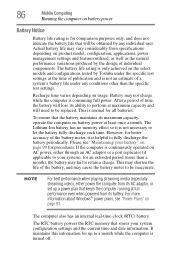
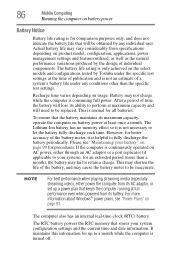
... the battery periodically. The battery life rating is only achieved on the select models and configurations tested by the design of the battery meter, it is not necessary to a month while the computer is not an estimate of the battery, and may vary considerably from specifications depending on usage. To ensure that stores your system configuration settings and...
Windows 8.1 User's Guide for Sat/Sat Pro L40/L50/L70/S40/S50/S70 - A Series - Page 124


... helps you keep your computer. The Service Station will alert you when updates are available, and you can be used to return your system to its best by notifying you when updated software, firmware, documentation or other information is available for your new computer... Media Creator utility enables you to create recovery media that can then choose to install the updates if you wish.
Windows 8.1 User's Guide for Sat/Sat Pro L40/L50/L70/S40/S50/S70 - A Series - Page 129
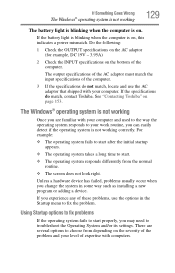
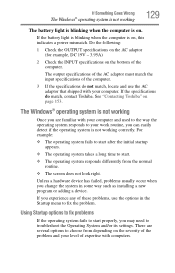
..., you experience any of the computer.
3 If the specifications do match, contact Toshiba. There are familiar with computers.
If the specifications do not match, locate and use the options in some way such as installing a new program or adding a device.
Using Startup options to fix problems
If the operating system fails to your computer.
If...
Windows 8.1 User's Guide for Sat/Sat Pro L40/L50/L70/S40/S50/S70 - A Series - Page 131


...
131
❖ When new hardware or software is installed ❖ Manually by the user. If the computer starts and runs in an advanced troubleshooting mode
❖ Enable boot logging
Creates a file that lists all the drivers that you should look for problems and repair them if possible. Startup Settings
In previous Operating Systems the majority of the...
Windows 8.1 User's Guide for Sat/Sat Pro L40/L50/L70/S40/S50/S70 - A Series - Page 141


...drive itself.
Pencil lead can change the destination of the drive when you need to remove a disc and cannot turn on certain models) is completely discharged), use a pencil to the complete detail specifications for example, if the battery...If the problem is with your optical disc drive. For more information regarding supported optical media formats, refer to press the manual eject ...
Windows 8.1 User's Guide for Sat/Sat Pro L40/L50/L70/S40/S50/S70 - A Series - Page 142


... on an external display requires an RGB/HDCP supported HDMI™ port. You must match the region code of your Blu-ray Disc™ (video)...TOSHIBA DVD Player" for viewing Blu-ray Disc™ content. Certain interactive features may not operate smoothly. 142
If Something Goes Wrong
Optical disc drive problems
NOTE
Blu-ray Disc™ player Technology. (available on certain models...
Windows 8.1 User's Guide for Sat/Sat Pro L40/L50/L70/S40/S50/S70 - A Series - Page 145
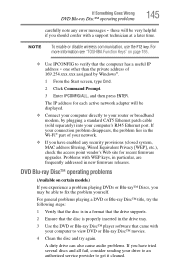
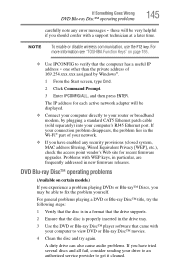
... Command Prompt.
3 Enter IPCONFIG/ALL, and then press ENTER.
For more information see "TOSHIBA Function Keys" on certain models.)
If you experience a problem playing DVDs or Blu-ray™ Discs, you have enabled any error messages - Problems with your drive to an authorized service provider to view DVD or Blu-ray Disc™ movies.
4 Clean the disc...
Windows 8.1 User's Guide for Sat/Sat Pro L40/L50/L70/S40/S50/S70 - A Series - Page 149
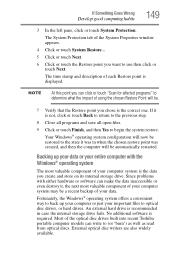
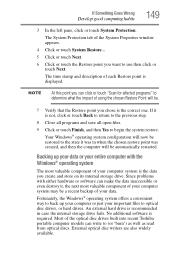
...drive. Since problems with the Windows® operating system
The most valuable component of each Restore point is the correct one. Fortunately, the Windows® operating system offers a convenient way to (or 'burn') as well as read from optical discs. An external hard drive... tab of the optical disc drives built into recent Toshiba portable computer models can make the data inaccessible ...
Windows 8.1 User's Guide for Sat/Sat Pro L40/L50/L70/S40/S50/S70 - A Series - Page 150
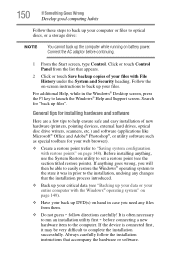
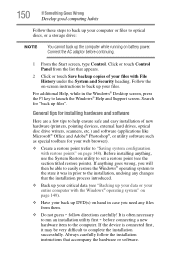
...installation, undoing any files from the list that appears.
2 Click or touch Save backup copies of new hardware (printers, pointing devices, external hard drives, optical disc drive...running on battery power. Before installing anything goes wrong, you need any changes that accompany the hardware or software.
follow the installation instructions that the installation process introduced...
Windows 8.1 User's Guide for Sat/Sat Pro L40/L50/L70/S40/S50/S70 - A Series - Page 177


...battery
power 85 safety precautions 98 setting notifications 91 taking care of 98 battery indicator light 90 BIOS Setup see System Settings Blu-ray Disc™ using 79 button eject, optical disc drive...battery power 85 setting up 37 computer lock 70
computer will not start troubleshooting 127
computing habits troubleshooting... computer settings 69
D
data/entire system backup troubleshooting 149
...
Windows 8.1 User's Guide for Sat/Sat Pro L40/L50/L70/S40/S50/S70 - A Series - Page 180


... plan options 93 power saving options 92 precautions safety 34 printer troubleshooting 143 problem solving contacting Toshiba 153 Startup options 129 projector connecting 67
R
real-time clock (RTC) battery 86
recording sounds 108 recovery
creating recovery media 54 installing drivers and applications
62 internal storage drive 53 refresh your PC 57 reset your PC 59 restoring from...
Toshiba Satellite S75 Reviews
Do you have an experience with the Toshiba Satellite S75 that you would like to share?
Earn 750 points for your review!
We have not received any reviews for Toshiba yet.
Earn 750 points for your review!
