Toshiba Satellite S55-A5236 Support and Manuals
Get Help and Manuals for this Toshiba item
This item is in your list!

View All Support Options Below
Free Toshiba Satellite S55-A5236 manuals!
Problems with Toshiba Satellite S55-A5236?
Ask a Question
Free Toshiba Satellite S55-A5236 manuals!
Problems with Toshiba Satellite S55-A5236?
Ask a Question
Popular Toshiba Satellite S55-A5236 Manual Pages
User Guide - Page 2
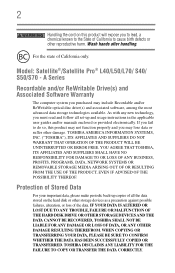
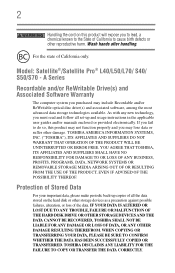
... THE POSSIBILITY THEREOF. Model: Satellite®/Satellite Pro® L40/...TROUBLE, FAILURE OR MALFUNCTION OF THE HARD DISK DRIVE OR OTHER STORAGE DEVICES AND THE DATA CANNOT BE RECOVERED, TOSHIBA...ERROR FREE. Protection of Stored Data
For your important data, please make periodic back-up and usage instructions in the applicable user guides and/or manuals enclosed or provided electronically. TOSHIBA...
User Guide - Page 22
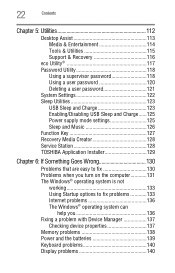
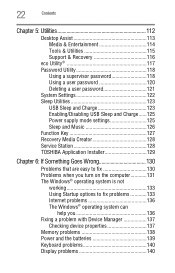
... password 118 Using a user password 120 Deleting a user password 121 System Settings 122 Sleep Utilities 123 USB Sleep and Charge 123 Enabling/Disabling USB Sleep and Charge......125 Power supply mode settings 125 Sleep and Music 126 Function Key 127 Recovery Media Creator 128 Service Station 128 TOSHIBA Application Installer 129
Chapter 6: If Something Goes Wrong 130
Problems...
User Guide - Page 25
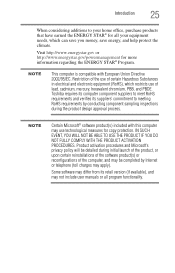
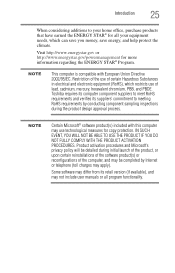
....gov/powermanagement for more information regarding the ENERGY STAR® Program. Toshiba requires its computer component suppliers to meet RoHS requirements and verifies its retail...and help protect the climate. NOTE
This computer is compatible with this computer may not include user manuals or all your equipment needs, which restricts use of the computer, and may apply).
IN...
User Guide - Page 26
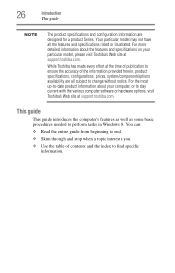
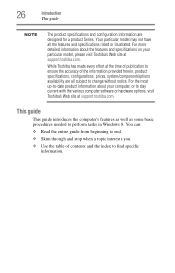
... or hardware options, visit Toshiba's Web site at support.toshiba.com.
Your particular model may not have all subject to perform tasks in Windows 8. For the most up-to-date product information about the features and specifications on your computer, or to find specific
information.
You can:
❖ Read the entire guide from beginning to end. ❖...
User Guide - Page 28
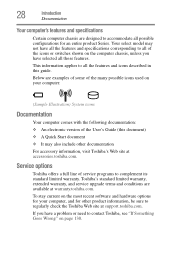
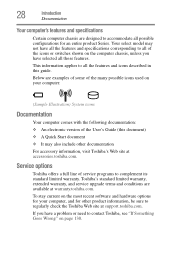
...User's Guide (this guide.
Toshiba's standard limited warranty, extended warranty, and service upgrade terms and conditions are available at support.toshiba.com. 28
Introduction
Documentation
Your computer's features and specifications... problem or need to contact Toshiba, see "If Something Goes Wrong" on the computer chassis, unless you have all the features and specifications corresponding...
User Guide - Page 128


... updated software, firmware, documentation or other information is available for your new computer running at its out-of-box state, if necessary. 128
Utilities
Recovery Media Creator
Recovery Media Creator
The Recovery Media Creator utility enables you to create recovery media that can then choose to install the updates if you keep your computer.
Service...
User Guide - Page 133
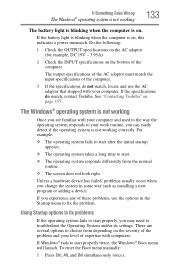
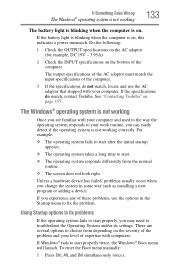
... the problem.
See "Contacting Toshiba" on .
If the specifications do not match, locate and use the options in some way such as installing a new program or adding a device. The Windows® operating system is not working
Once you change the system in the Startup menu to choose from the normal routine.
❖ The screen does...
User Guide - Page 145
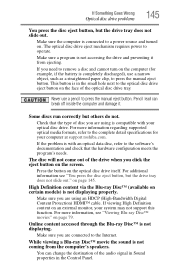
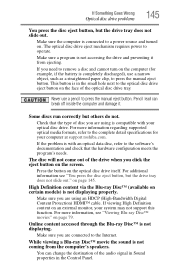
...problems...for your system may not support this function.
For additional ...manual eject button.
The optical disc drive eject mechanism requires power to the complete detail specifications...Press the button on certain models) is not accessing the...If viewing High Definition content on the screen.
Make sure a program is not...to press the manual eject button.
If the problem is not displaying....
User Guide - Page 146
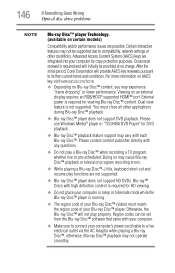
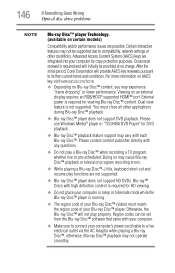
...™. Region codes can be set from the Blu-ray Disc™ software that came with high definition content is required and will not play properly. Dual view feature is required for copy protection purposes. Occasional renewal is required for DVD playback.
❖ Blu-ray Disc™ playback feature support may not operate...
User Guide - Page 148
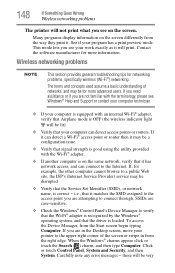
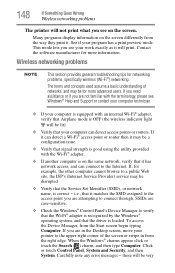
...a public Web site, the ISP's (Internet Service Provider) service may be lit).
❖ Verify that the driver is on the screen differently from the Start screen begin typing Computer. Wireless networking problems
NOTE
This section provides general troubleshooting tips for more advanced users. 148
If Something Goes Wrong
Wireless networking problems
The printer will not print what you...
User Guide - Page 149
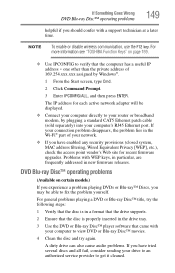
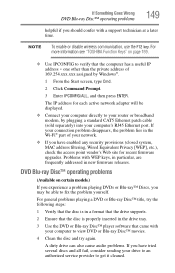
...Start screen, type Cmd.
2 Click Command Prompt.
3 Enter IPCONFIG/ALL, and then press ENTER.
Problems with WEP keys, in particular, are frequently addressed in the Wi-Fi® part of...8482; player software that came with a support technician at a later time. The IP address for recent firmware upgrades. A dirty drive can also cause audio problems. If you have enabled any security provisions...
User Guide - Page 154
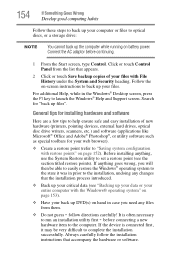
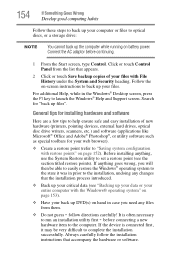
... case you will then be very difficult to complete the installation successfully. If anything , use the System Restore utility to set a restore point (see "Backing up your data or your entire computer with File History under the System and Security heading. follow the installation instructions that appears.
2 Click or touch Save backup copies of...
User Guide - Page 181


...98 setting notifications 91 taking care of 98 battery indicator light 90 BIOS Setup see System Settings ...settings 69
D
data/entire system backup troubleshooting 153
desktop creating new icon 104 exploring the 104 icons 104 recycle bin 105
standard features 103, 104
Desktop Assist 113 Media & Entertainment tab 114 Support & Recovery tab 116 Tools & Utilities tab 115
Device Manager fixing a problem...
User Guide - Page 184


184 Index
setting 118 setting a supervisor 118 setting a user 120 supervisor password 118 user password 118 utility 118 port HDMI™... safety 34 printer troubleshooting 147 problem solving contacting Toshiba 157 Startup options 133 projector connecting 67
R
real-time clock (RTC) battery 86
recording sounds 108 recovery
creating recovery media 54 installing drivers and applications
62 ...
Quick Start Guide - Page 8
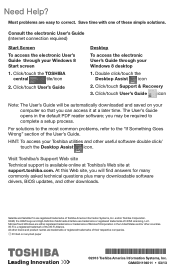
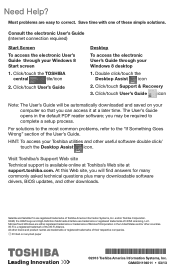
...touch Support & Recovery 3. Click/touch User's Guide icon
Note: T he User's Guide will find answers for many commonly asked technical questions plus many downloadable software drivers, BIOS updates, and other brand and product names are trademarks or registered trademarks of their respective companies. For solutions to the most common problems, refer to correct. Satellite and Satellite Pro...
Toshiba Satellite S55-A5236 Reviews
Do you have an experience with the Toshiba Satellite S55-A5236 that you would like to share?
Earn 750 points for your review!
We have not received any reviews for Toshiba yet.
Earn 750 points for your review!
