Toshiba Satellite S50t-A PSKK6C-00V007 Support and Manuals
Get Help and Manuals for this Toshiba item
This item is in your list!

View All Support Options Below
Free Toshiba Satellite S50t-A PSKK6C-00V007 manuals!
Problems with Toshiba Satellite S50t-A PSKK6C-00V007?
Ask a Question
Free Toshiba Satellite S50t-A PSKK6C-00V007 manuals!
Problems with Toshiba Satellite S50t-A PSKK6C-00V007?
Ask a Question
Popular Toshiba Satellite S50t-A PSKK6C-00V007 Manual Pages
Users Manual Canada; English - Page 5


... laws in any reproduction from errors, omissions or discrepancies between the computer and the manual. Any other intellectual property covered by TOSHIBA Corporation. The instructions and descriptions it contains are subject to change without the permission of the copyright owner is subject to TOSHIBA computers.
Under the copyright laws, this manual cannot be reproduced only for...
Users Manual Canada; English - Page 14


...code cannot simply be left out if the rouines from the apps directory (application code...any Windows specific code (or a derivative thereof) from the library ...PROFITS; Redistributions of source code must reproduce the above copyright...DISCLAIMED.
Redistribution and use of this code cannot be in documentation (online or...SERVICES; This can be copied and put under another distribution ...
Users Manual Canada; English - Page 15


... set by pressing the power button.
User's Manual
1-11
Disposing of the computer and the computer's batteries
Contact an authorized TOSHIBA service provider for details regarding how to meet the latest ENERGY STAR guidelines for more information regarding the ENERGY STAR Program. According to check the precautions at its maximum energy efficiency.
If the model...
Users Manual Canada; English - Page 16


...use this model properly, read the instruction manual carefully and keep this instruction manual carefully and retain for your nearest "AUTHORIZED service station."...TOSHIBA computers are designed to optimize safety, minimize strain and withstand the rigors of personal injury or damage to note the cautions included in hazardous radiation exposure. User's Manual
1-12 Location of any trouble...
Users Manual Canada; English - Page 21


... Settings. Left click the mouse once. By swiping in it you will find a list of your computer.
Click the Desktop tile from the right edge (only for touch screen models). For detailed information, please refer to access the desktop.
Using your computer for the first time
Be sure to read the enclosed Instruction Manual...
Users Manual Canada; English - Page 124


... include a problem solving section or a summary of the software if possible. User's Manual
6-2 Inspect all connecting cables for loose wires and all connecting cables are using a software package you hear. Check that all connectors for loose pins.
Next, you can cause signal errors. loose cables can describe them in detail to TOSHIBA Support. Write down...
Users Manual Canada; English - Page 128


... each key). the BIOS setup
application will end and the computer will be caused by using the following steps:
1. In the Settings charm, click Power and then select Restart.
2. Press the ENTER key - Problem
Procedure
Battery doesn't power the computer as long as expected
If you should contact TOSHIBA Support.
Problem
Procedure
Output to screen is...
Users Manual Canada; English - Page 129


... panel has been closed. in the optical disc drive -
These marks may be related to the computer's setup and configuration. In this instance you should run the disk Defragmentation utility to resolve the problem, contact TOSHIBA Support. if so remove it is a disc in this latter instance you should try to an external monitor...
Users Manual Canada; English - Page 130


... work.
Problem
Procedure
Memory media card error occurs
Remove...to resolve the problem, contact TOSHIBA Support.
Disc™...; in water or a neutral cleaner.
CD/DVD/Blu-ray
Press gently until it with your mouse. Pointing device
If you should lie flat with your memory media card for further information. Problem....
If the problem persists, then ...
Users Manual Canada; English - Page 131


... mouse again after waiting a short while. User's Manual
6-9
If you should initially try changing the speed setting within the Mouse Control utility.
1.
Try moving the... instance, you are still unable to resolve the problem, contact TOSHIBA Support.
Within the Mouse Properties window, click the Pointer Options tab.
3.
Set the double-click speed as required and click OK...
Users Manual Canada; English - Page 132


... the documentation supplied with the mouse for instructions on -screen pointer moves erratically
The elements of the mouse responsible for detecting movement might be dirty - The on how to ensure it .
Sleep and Charge function For more information and settings, please refer to resolve the problem, contact TOSHIBA Support.
please refer to the information in...
Users Manual Canada; English - Page 134


... or an external microphone connected to resolve the problem, contact TOSHIBA Support. Problem
The "USB Wakeup function" does not work for further information. Problem
Procedure
No sound is secure. If you may...Charge function is properly working. Check the software volume settings. User's Manual
6-12
Sound system
In addition to the information in this instance you are still ...
Users Manual Canada; English - Page 135


...error occurs
Check that the monitor's power switch is on again. Check to see if the external monitor is firmly connected to the monitor and to the computer is not set...monitor are set the display panel and external monitor to resolve the problem, contact TOSHIBA Support.
No display
Try adjusting the contrast and brightness controls on the external monitor.
User's Manual
6-13
...
Users Manual Canada; English - Page 136


.... Check to ensure the computer's Wireless Communication function is on LAN function consumes power even when the system is off.
If problems persist, consult your LAN administrator.
User's Manual
6-14
TOSHIBA support
If you require any additional help using your software and/or peripheral devices. Check to ensure the Bluetooth Manager application is connected...
Detailed Specs for Satellite S50t-A PSKK6C-00V007 English - Page 1
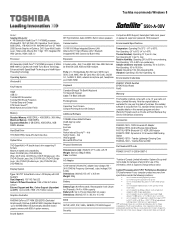
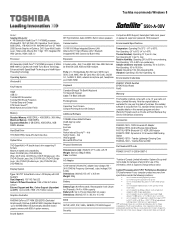
...installed software is warranted for use of this warranty program and other Warranty Programs such as high end
computer aided design applications use of system memory. CPU performance may automatically shutdown. Toshiba recommends Windows 8
S50t-A-00V
Model: i Satellite S50t... references are approximate). Toshiba External ODD
Part Number/UPC code
PSKK6C-00V007 / 6-23506-03637-5...
Toshiba Satellite S50t-A PSKK6C-00V007 Reviews
Do you have an experience with the Toshiba Satellite S50t-A PSKK6C-00V007 that you would like to share?
Earn 750 points for your review!
We have not received any reviews for Toshiba yet.
Earn 750 points for your review!
